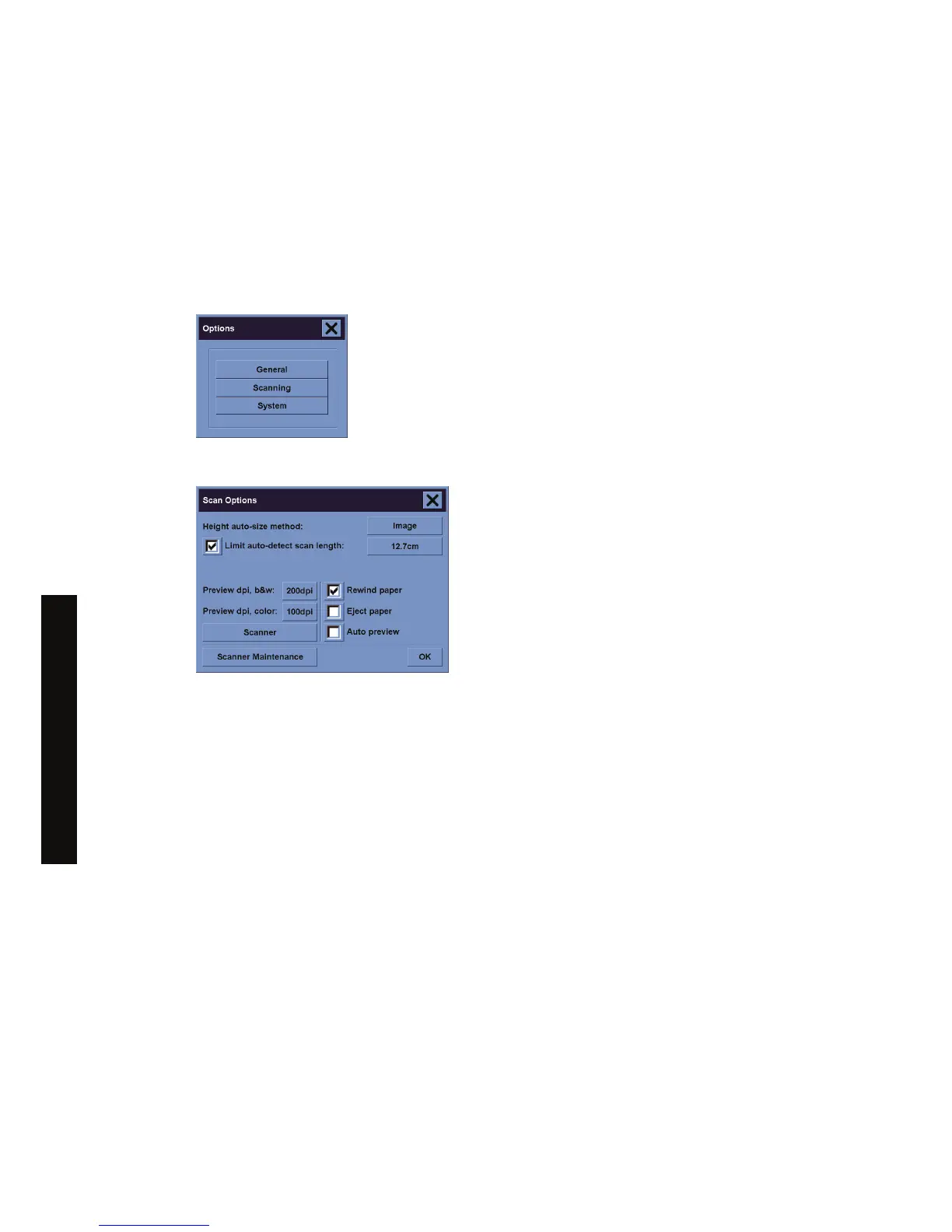Calibrate the scanner
Your scanner should be recalibrated once a month to maintain the best scan quality.
1. Before calibrating, read the scanner's online guide on how to clean the scan area. Then turn off the
scanner and clean the scan area. Calibration will not work well if the scan area is not clean.
2. When you have finished cleaning the scan area, turn on the scanner and leave it on for at least an
hour before proceeding to the next step.
3. Press the Options button in the Setup tab.
4. Press the Scanning button in the Options box.
5. Press the Scanner Maintenance button in the Scan Options box.
6. The Maintenance Wizard will guide you step by step through the procedures of camera alignment,
stitching, and calibration. You will need the Maintenance Sheet that came with your scanner.
Calibrate the touch screen pointer
1. Press the Setup tab.
2. Press the Options button.
3. Press the System button.
4. Press the Calibrate Touch Screen button and follow the instructions on the screen.
Calibration is done by pressing the targets that appear in different positions on the screen. Press each
target with whatever pointer you normally use to operate the touch screen (your finger, or some other
object) and keep pressing until the target disappears.
106 Chapter 11 How do I... (scanner topics) [4500] ENWW
How do I... (scanner topics)
[4500]
