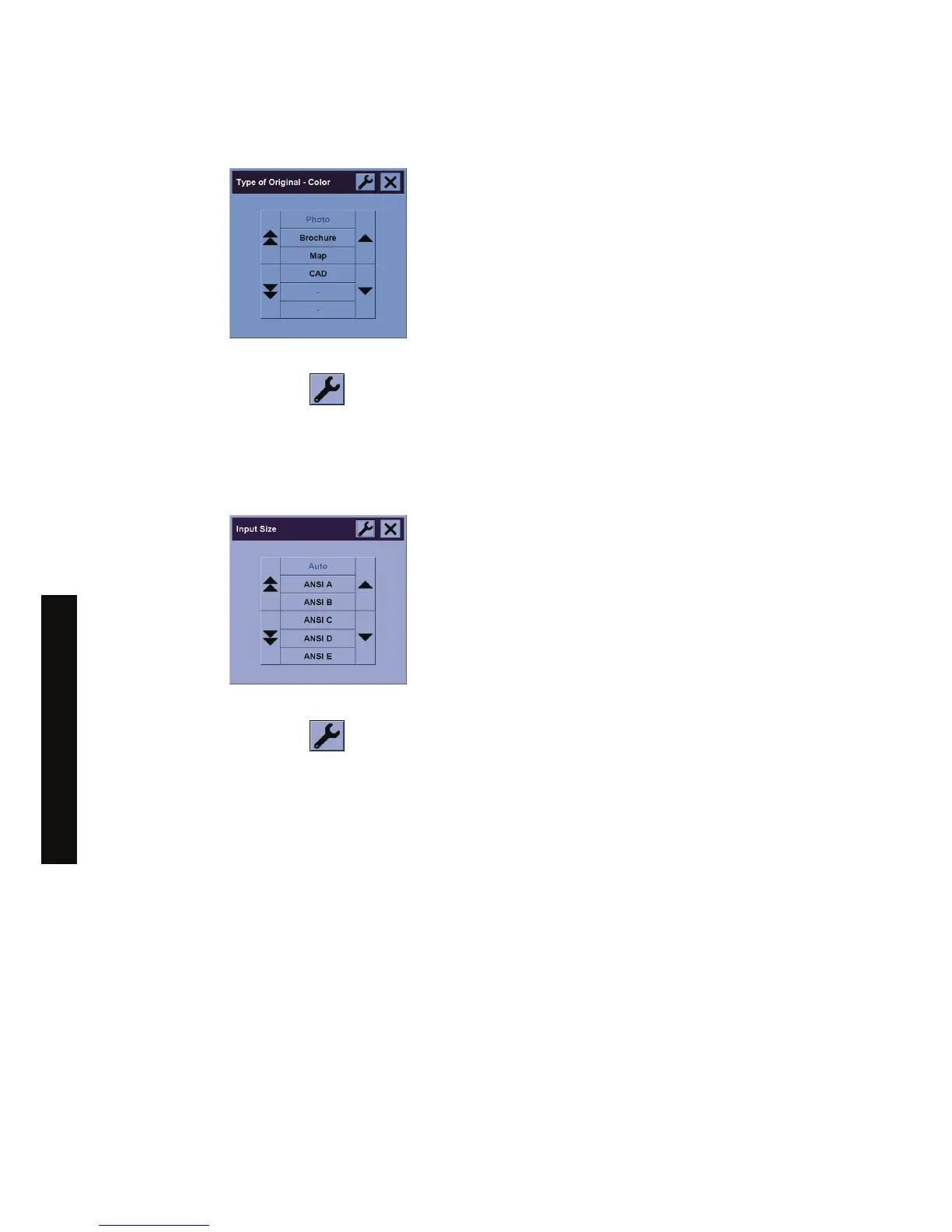4. Select the type-of-original template..
a. Press the Type of original button in the Copy tab.
b. If you would like to change the settings of these options or create a new option, press the
Tool button.
c. Select a type-of-original template that best describes your current input.
5. Select the input size.
a. Press the Input size button in the Copy tab.
b. If you would like to change the settings of these options or create a new option, press the
Tool button.
c. Select from the list the size that fits your original. Auto-detection of width and length can also
be selected.
108 Chapter 11 How do I... (scanner topics) [4500] ENWW
How do I... (scanner topics)
[4500]
