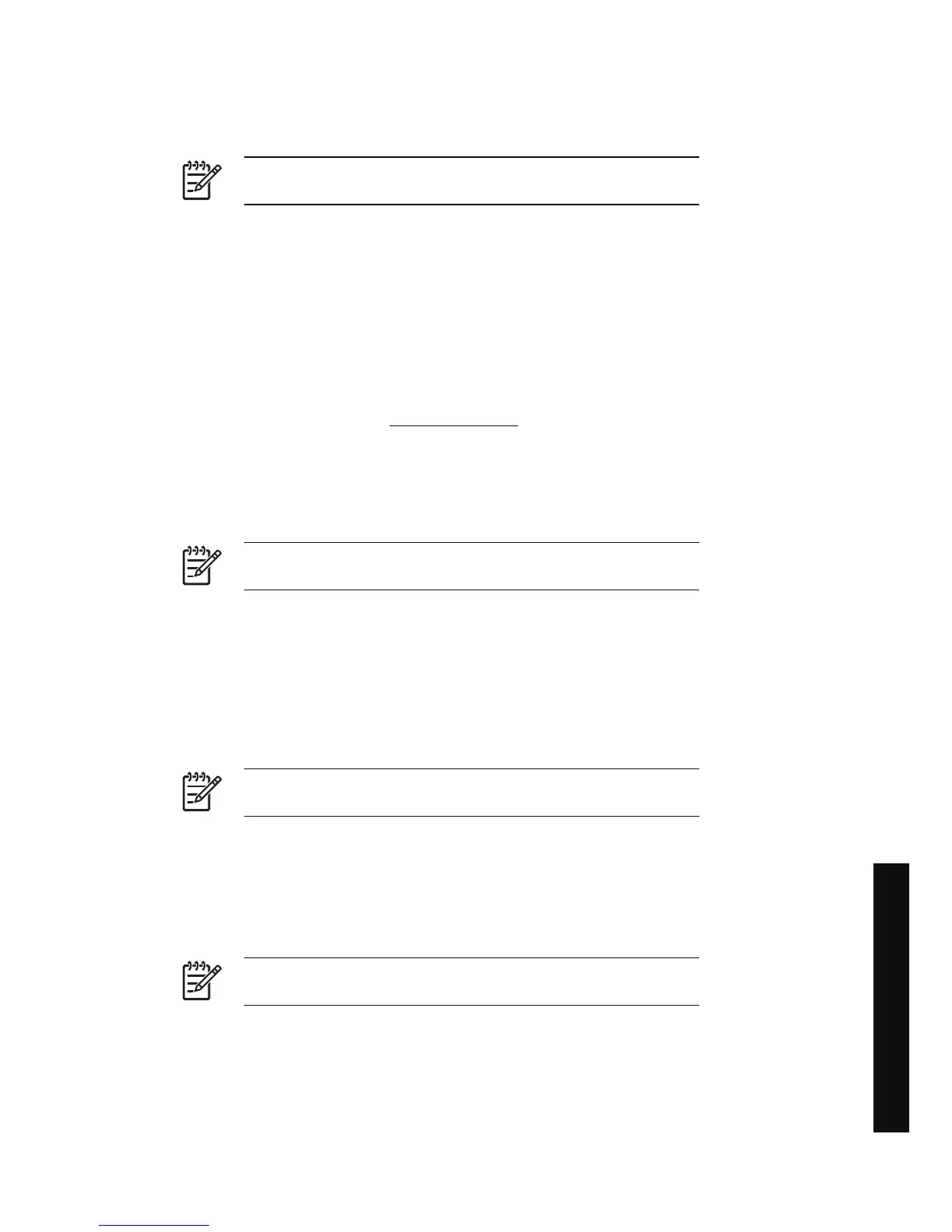Prints do not stack properly in the basket [4500]
NOTE This topic applies to the HP Designjet 4500 Printer series only.
●
Prints at the bottom of the basket may be damaged by the weight of the prints above them. For this
reason, we recommend to collect prints from the basket before it becomes full.
●
Coated paper with high ink content may be crumpled when falling into the basket. In this case
prints need to be collected from the basket more frequently than usual.
The printer uses a lot of paper to align the printheads
In order to align the printheads accurately, the printer sometimes needs to feed through up to 3 m (≈10
ft) of paper before starting the printhead alignment process. This is normal behavior and you should not
try to interrupt or prevent it. See
Align the printheads.
The paper moves while the printer is in standby mode
[4500]
NOTE This topic applies to the HP Designjet 4500 Printer series only.
While the printer is in standby mode, it may briefly come to life and move the paper slightly from time to
time in order to maintain the paper in the best possible condition. This is done only with certain specific
paper types (film, glossy paper, and heavyweight coated paper).
The printer unloads or trims the paper after a long period
of disuse [4500]
NOTE This topic applies to the HP Designjet 4500 Printer series only.
The printer may automatically unload or trim a roll if it has not been used for several days, in order to
maintain the paper in the best possible condition. This is done only with certain specific paper types
(glossy and heavyweight coated paper).
The printer unloads the paper while switched off [4500]
NOTE This topic applies to the HP Designjet 4500 Printer series only.
ENWW Prints do not stack properly in the basket [4500] 139
The problem is... (paper topics)
