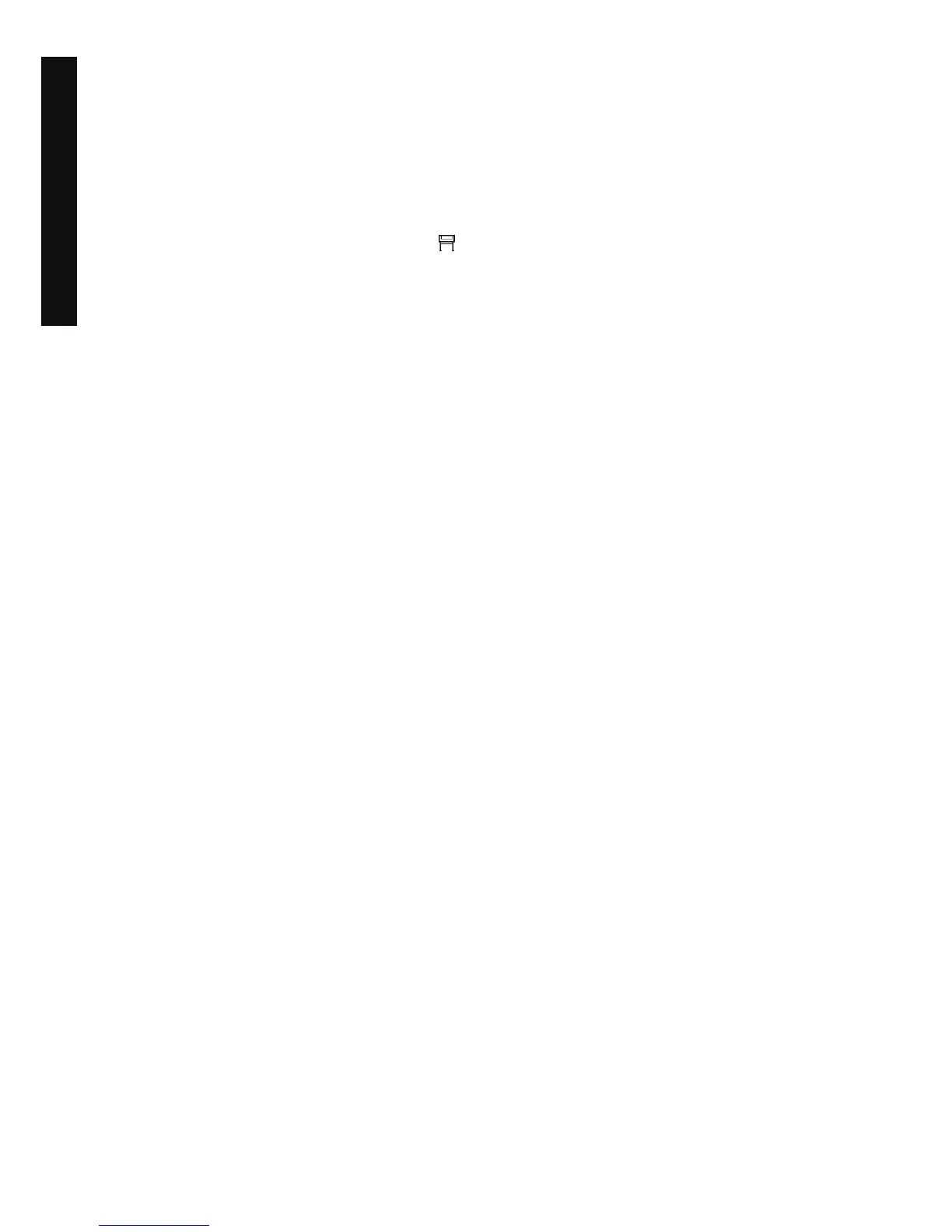4. Ensure that the Paper Type setting on the front panel corresponds to the paper you have loaded.
5. If you have an HP-GL/2 file produced for an HP Designjet 1000 Printer series and you want to print
it on an HP Designjet 4000 Printer series, proceed as follows using the Embedded Web Server or
the front panel.
● Using the Embedded Web Server: leave the color options set to Default.
●
Using the front panel: select the
icon, then Default printing options > Color options >
Select RGB input profile > HP Designjet 1000 Series.
For other HP Designjet printers, set both printers to match the screen colors (sRGB if selectable),
as when printing with separate HP-GL/2 drivers.
152 Chapter 13 The problem is... (print quality topics) ENWW
The problem is... (print quality
topics)
