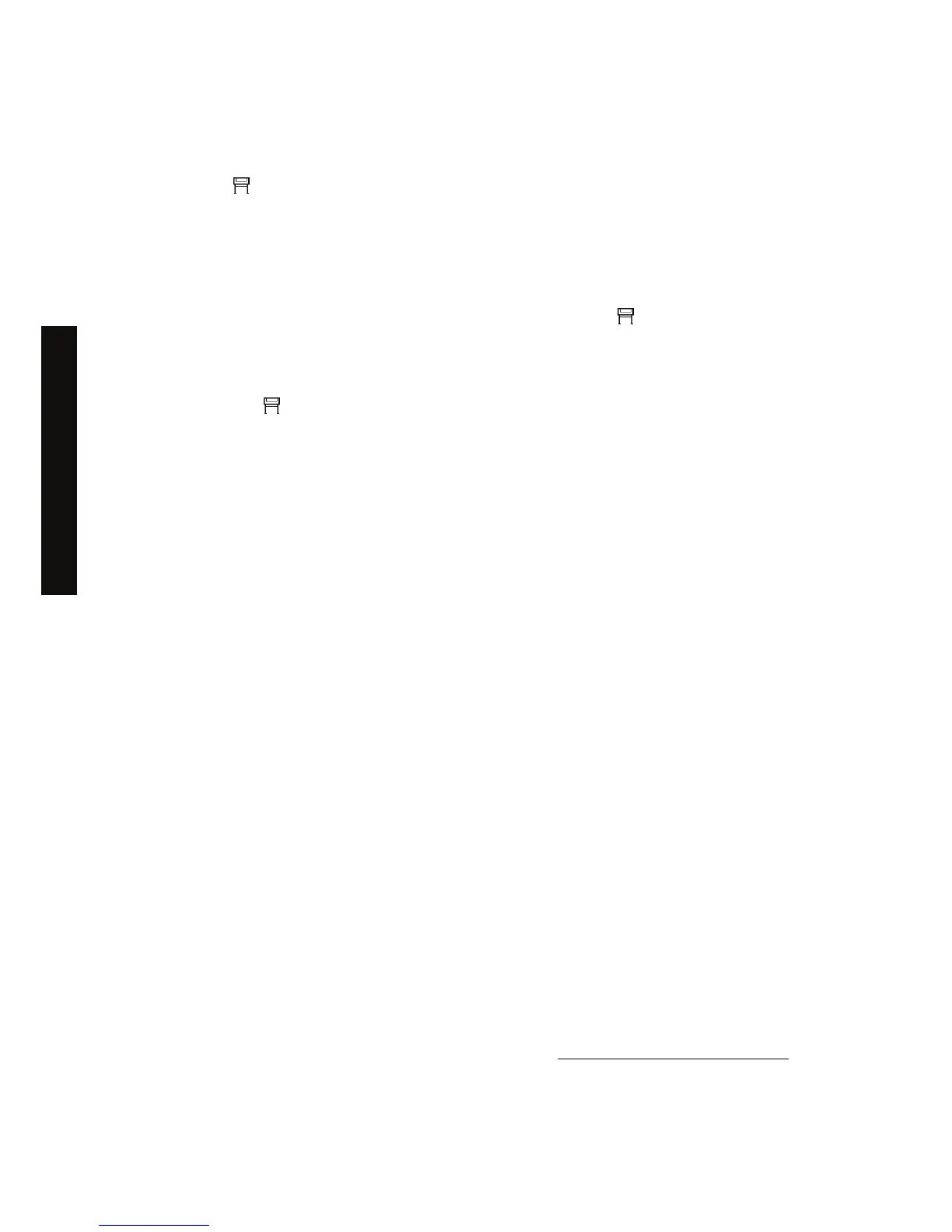One image overlays another on the same sheet
The I/O timeout setting may be too long. From the front panel, decrease the setting and print again.
Select the
icon, then I/O setup > Select I/O timeout.
Pen settings seem to have no effect
Here are some possible explanations:
●
You have changed the settings in the front panel by selecting the
icon followed by Default
printing options > HP-GL/2 settings > Define palette, but you have forgotten to select that
palette in Default printing options > HP-GL/2 settings > Select palette.
●
If you want the software-driven pen settings, you must remember to go to the front panel and
select the
icon followed by Default printing options > HP-GL/2 settings > Select palette >
Software.
Some objects are missing from the printed image
Large quantities of data may be necessary to print a high-quality large-format print job, and in some
specific workflows there may be issues that can lead to some objects missing from the output. Here are
some recommendations for the use of the HP-GL/2 driver for Windows in these cases.
● In the
Advanced tab, select Document options, Printer features, and set Send Job as Raster to
Enabled.
● In the Advanced tab, select Document options, Printer features, and set 16-bit App.
Compatibility to Enabled.
● In the Advanced tab, select Document options, Printer features, and set Max. Application
resolution to 300.
The above settings are mentioned for troubleshooting purposes and may adversely affect the final
output quality or the time necessary to generate the print job. Therefore, they should be restored to their
default values if they do not help to solve the problem.
A PDF file is clipped or objects are missing
In older versions of Adobe Acrobat or Adobe Reader, large PDF files could be clipped or lose some
objects when printing with the HP-GL/2 driver at high resolution. In order to avoid such problems, please
upgrade your Adobe Acrobat or Adobe Reader software to the latest version. From version 7 onwards,
these problems should be solved.
No output when printing from Microsoft Visio 2003
For more information about problems when printing large images (more than 129 inches long) from
Microsoft Visio 2003, see Microsoft's online knowledge base (
http://support.microsoft.com/search/).
156 Chapter 14 The problem is... (image error topics) ENWW
The problem is... (image error
topics)
