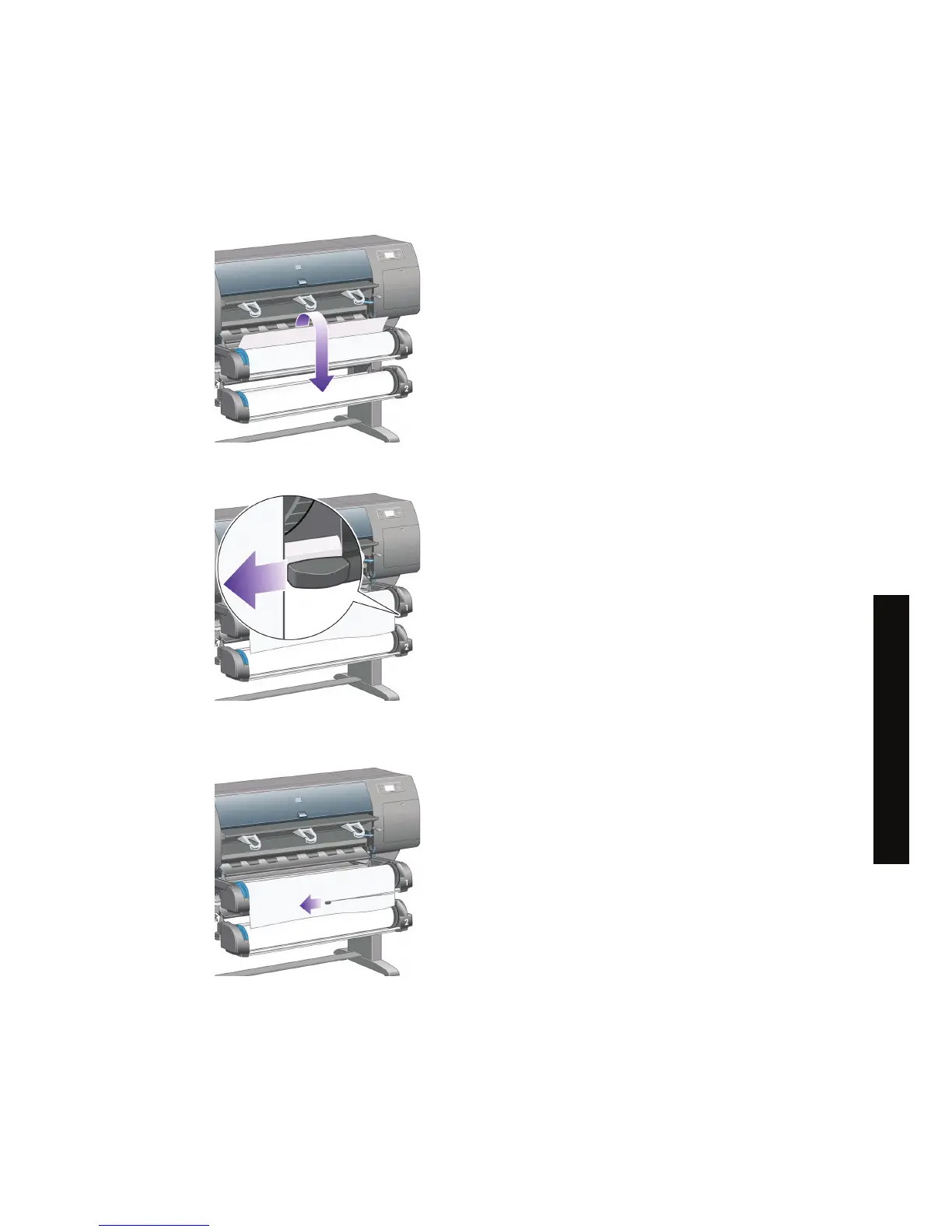The manual cutter can be used to trim the leading edge of the paper if it is dirty or uneven. This helps to
avoid paper jams during loading.
1. Open the drawer of the roll that you intend to trim.
2. With your left hand, pull the leading edge of the paper over the top of the roll and then down in
front of the drawer.
3. Find the manual cutter on the right side of the drawer.
4. With your right hand, grip the cutter and rotate it as shown on the cutter's top cover, to make the
initial cut, then pull it gently across the paper.
ENWW Trim the paper with the manual cutter [4500] 37
How do I... (paper topics)
