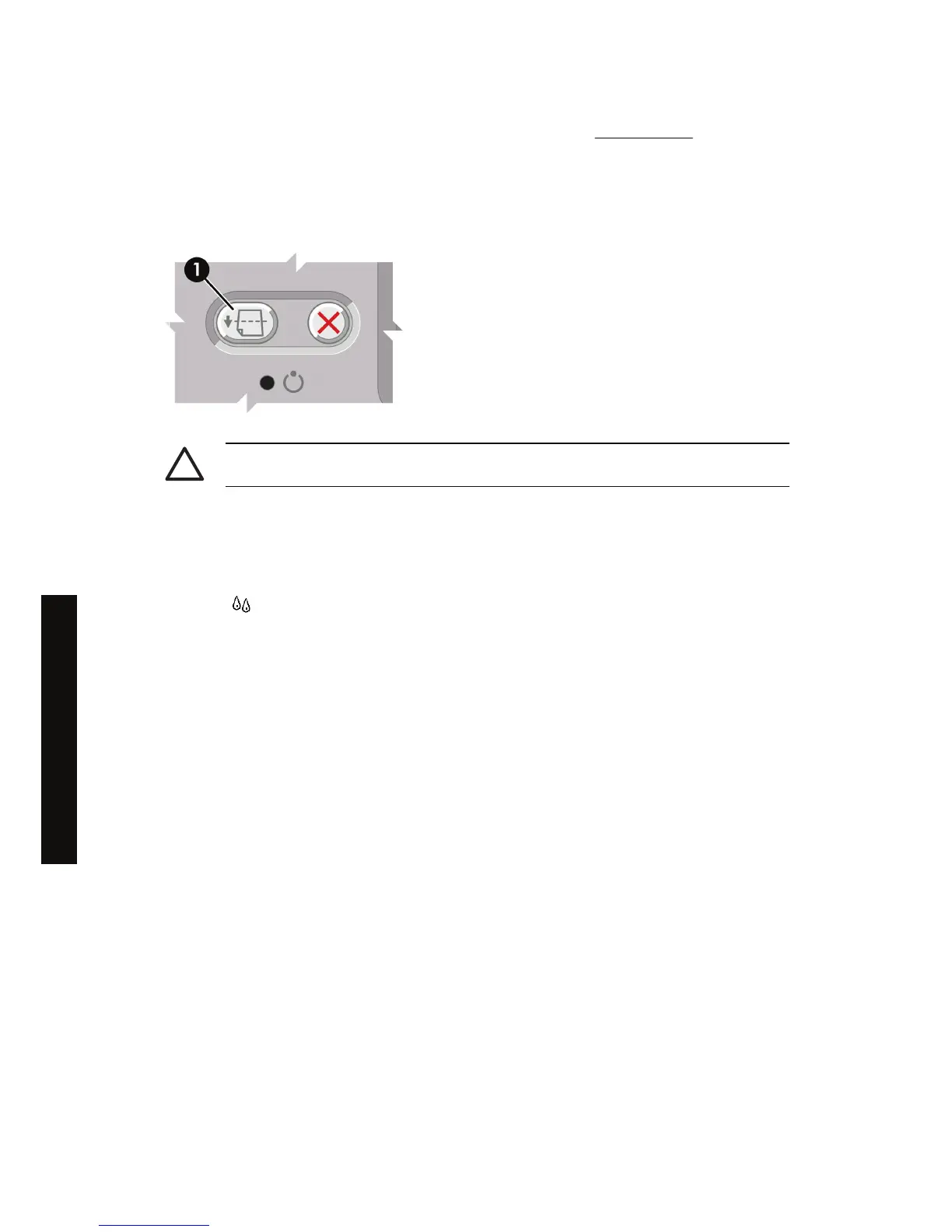different HP paper type settings, and choose the one that provides you with the best print quality. If
results are not entirely satisfactory with any paper type setting, see
General advice.
Cancel the drying time
Press the Form Feed and Cut key (1) on the front panel.
CAUTION A print that has had insufficient time to dry can suffer from quality problems.
Change the drying time
You may wish to change the drying time setting to suit special printing conditions.
Select the
icon, then Select drying time. You can select Extended, Optimal, Reduced, or None.
For more information, see Using your printer on CD.
40 Chapter 3 How do I... (paper topics) ENWW
How do I... (paper topics)
