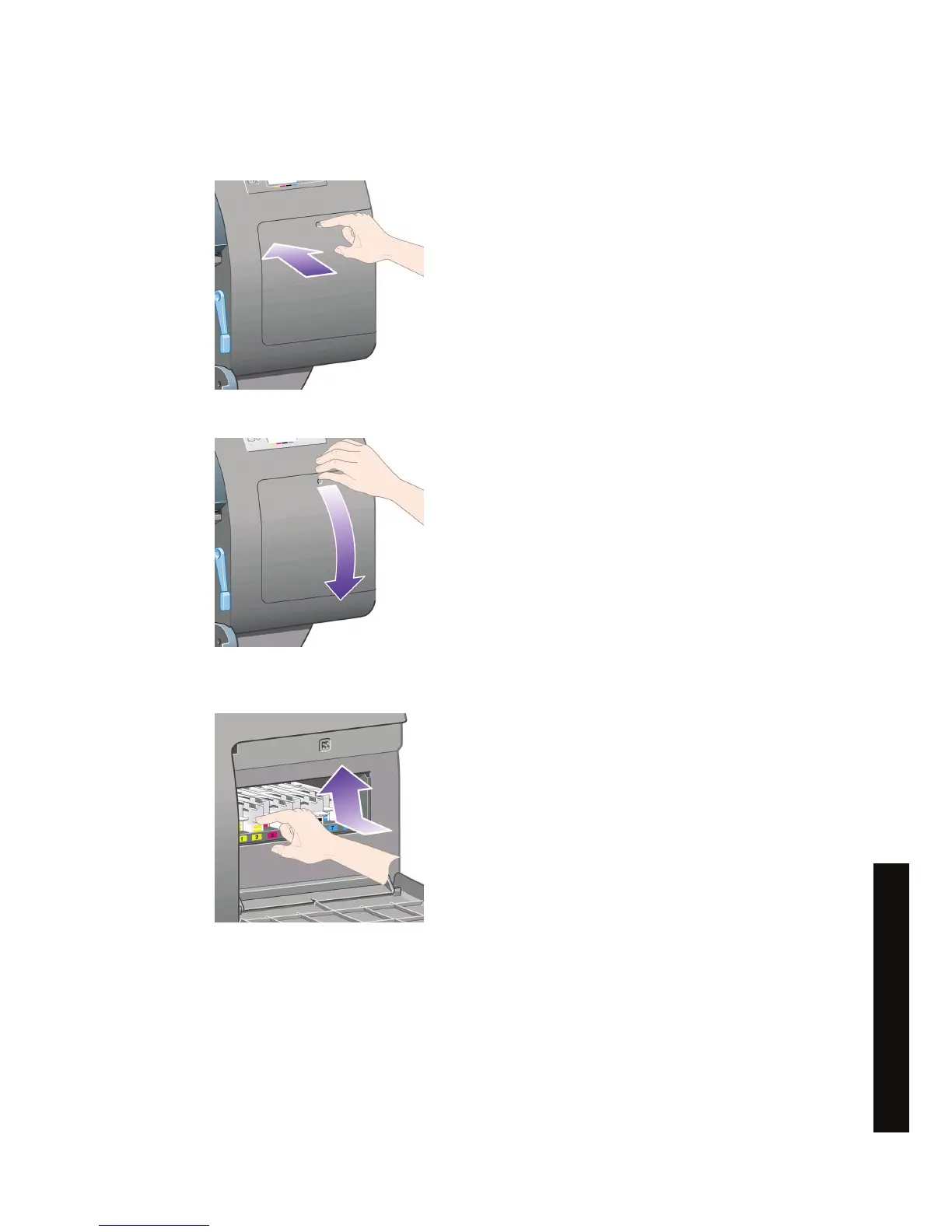1. The printhead cleaners are located in slots underneath the front panel, at the front of the printer.
Press the top of the service station door to release the catch.
2. Open the door.
3. Each printhead cleaner has a handle on the front. To remove the cleaner, press inward and
upward as indicated by the arrow shown here, until the cleaner is released.
ENWW Remove a printhead cleaner 85
How do I... (ink system topics)
