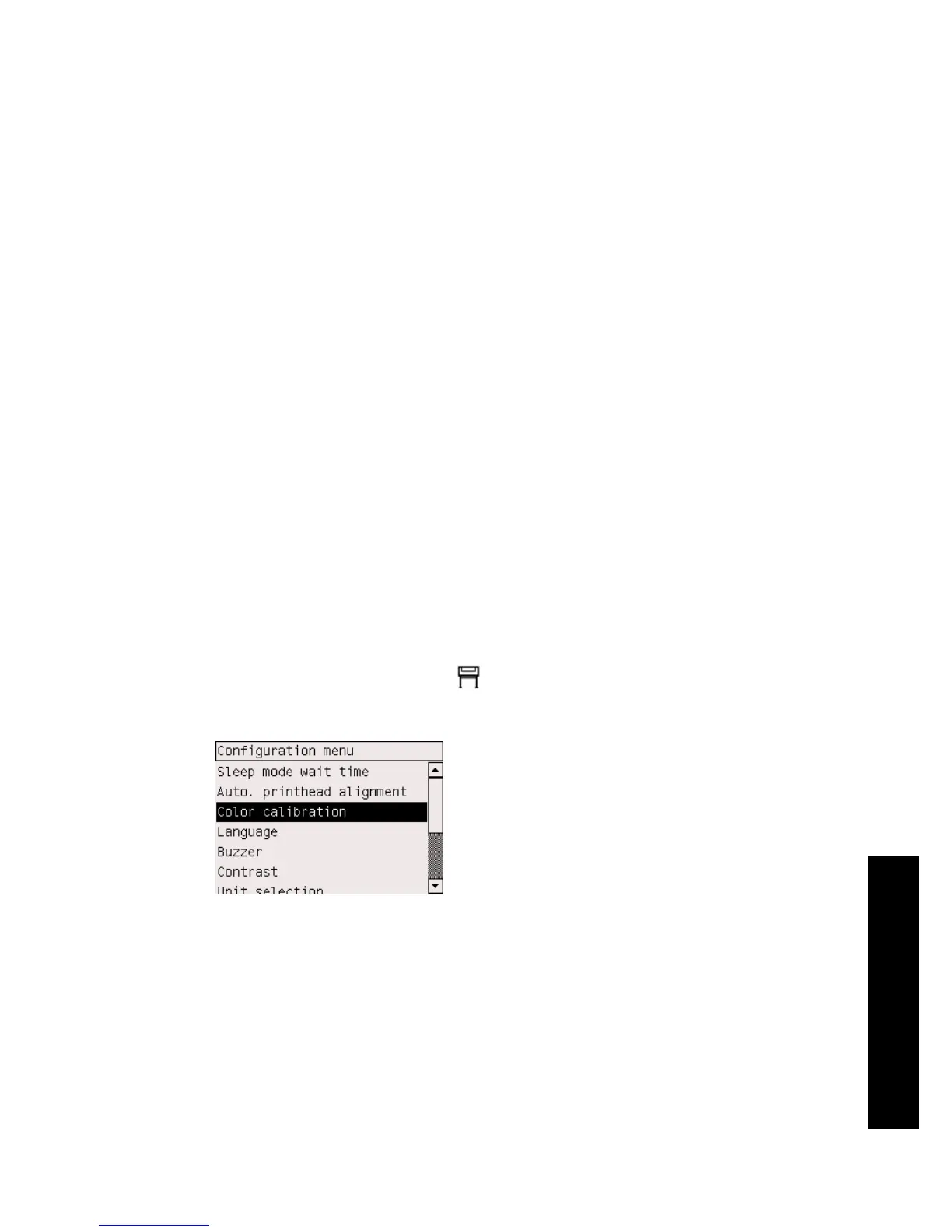8
How do I get accurate colors
from my printer?
● How do I perform color calibration?
● How do I perform black point compensation?
● How do I set the rendering intent?
● How do I select the color emulation mode?
● How do I produce matching prints from different HP Designjets?
● How do I get accurate colors from Adobe Photoshop CS (HP–GL/2 & RTL driver)?
● How do I get accurate colors from Adobe Photoshop CS (PostScript driver)?
● How do I get accurate colors from Adobe InDesign CS?
● How do I get accurate colors from QuarkXPress 6?
● How do I get accurate colors from Autodesk AutoCAD 2002?
● How do I get accurate colors from Microsoft Office 2003?
● How do I get accurate colors from ESRI ArcGIS 9?
How do I perform color calibration?
Color calibration improves color consistency between prints, and from one printer to
another.
It is normally performed whenever a printhead is replaced, and whenever a new paper
type is introduced that has not been calibrated yet with the new printhead(s).
However, this automatic behavior can be turned off, and a default color correction
used for each of the known paper types.
1.
From the front panel, select the
icon, then Configuration menu > Color
calibration.
2. The available options for color calibration are:
– On: the printer performs color calibration whenever you introduce a new
paper type that has not yet been calibrated with the current set of printheads.
The color correction resulting from the calibration is then used for
subsequent prints on that paper type with the same print quality setting.
– Off: the printer uses a default color correction, different for each paper type
and print quality setting.
3. The printer calibrates the colors by printing a calibration strip, scanning the strip
with a built-in optical sensor, and calculating the color corrections required. The
139
How do I get accurate colors
from my printer?
