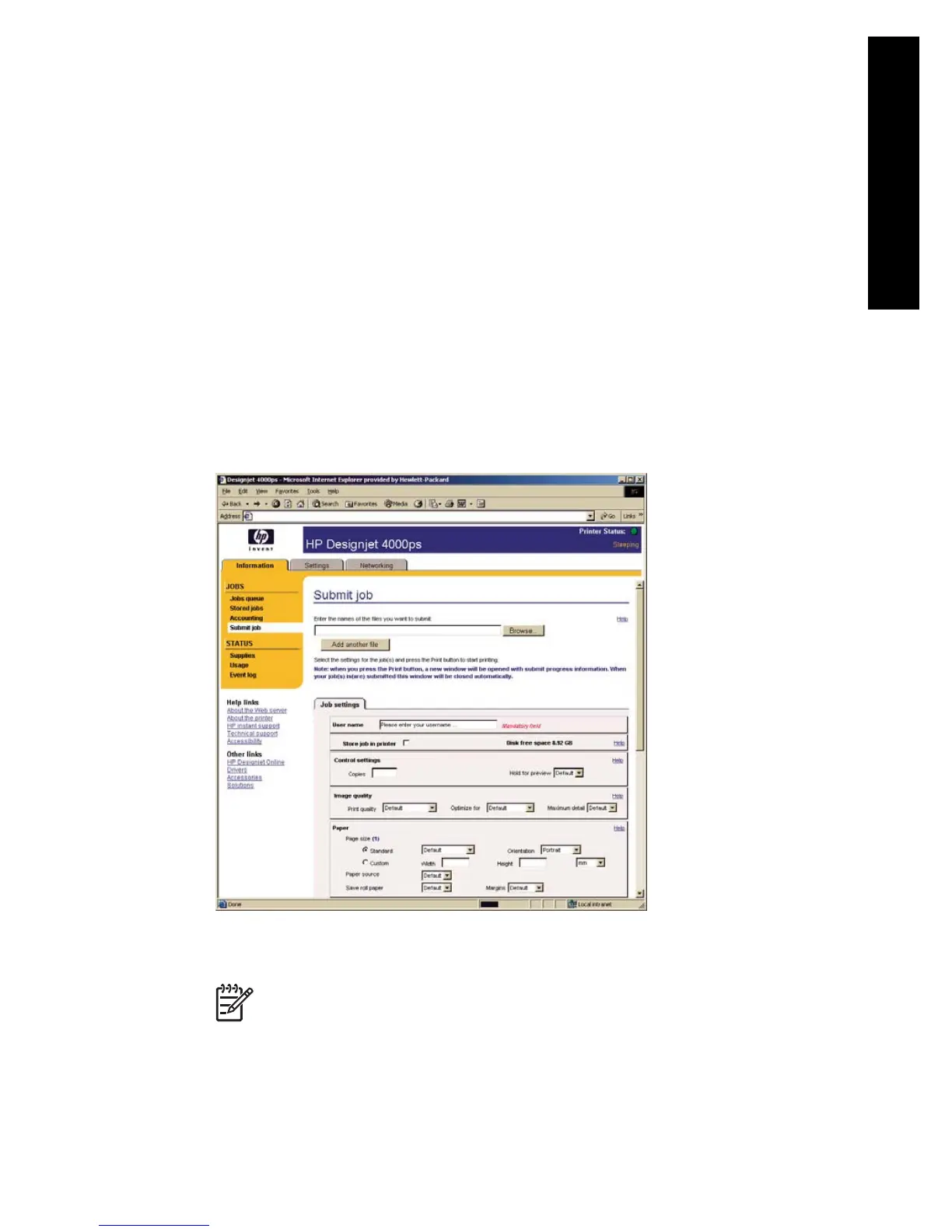9
How do I manage print jobs?
● How do I submit a job?
● How do I save a job?
● How do I print a saved job?
● How do I check ink and paper usage for a job?
● How do I cancel a job?
● How do I manage the print queue?
● How do I nest jobs to save roll paper?
How do I submit a job?
1. Access the Embedded Web Server (see How do I access the Embedded Web
Server?).
2. Go to the Submit job page.
3. Browse your computer and select the file to print.
Note Submitting a job to be printed via the Embedded Web Server does
not require you to have the printer driver nor the file's native application
installed on your computer.
4. If you want to submit more than one file, click the Add another file button to add
another file.
5. Set the job options.
163
How do I manage print jobs?
