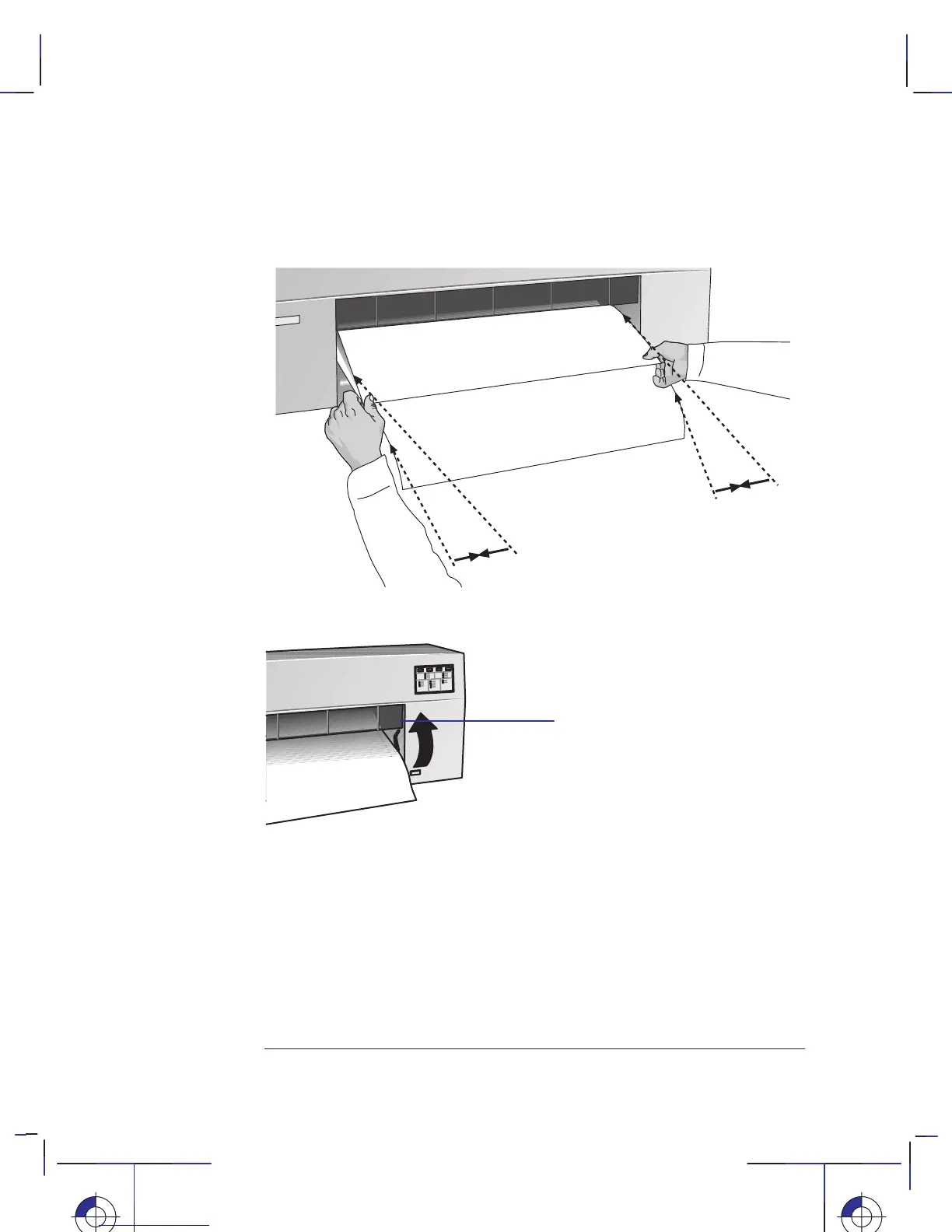2–14
Company confidential. Genie User’s Guide, Edition 2, First Draft . Freeze Status: open
This is the blue on page 2–14 (seq: 56)
This is the black on page 2–14 (seq: 56)
3 Align the edges of the media coming out of the printer with the same edges going
into the printer, by pulling them taut and aligning them by eye.
4 Raise the media lever.
media lever
Working with media
Realigning sheet media
Localization Note.