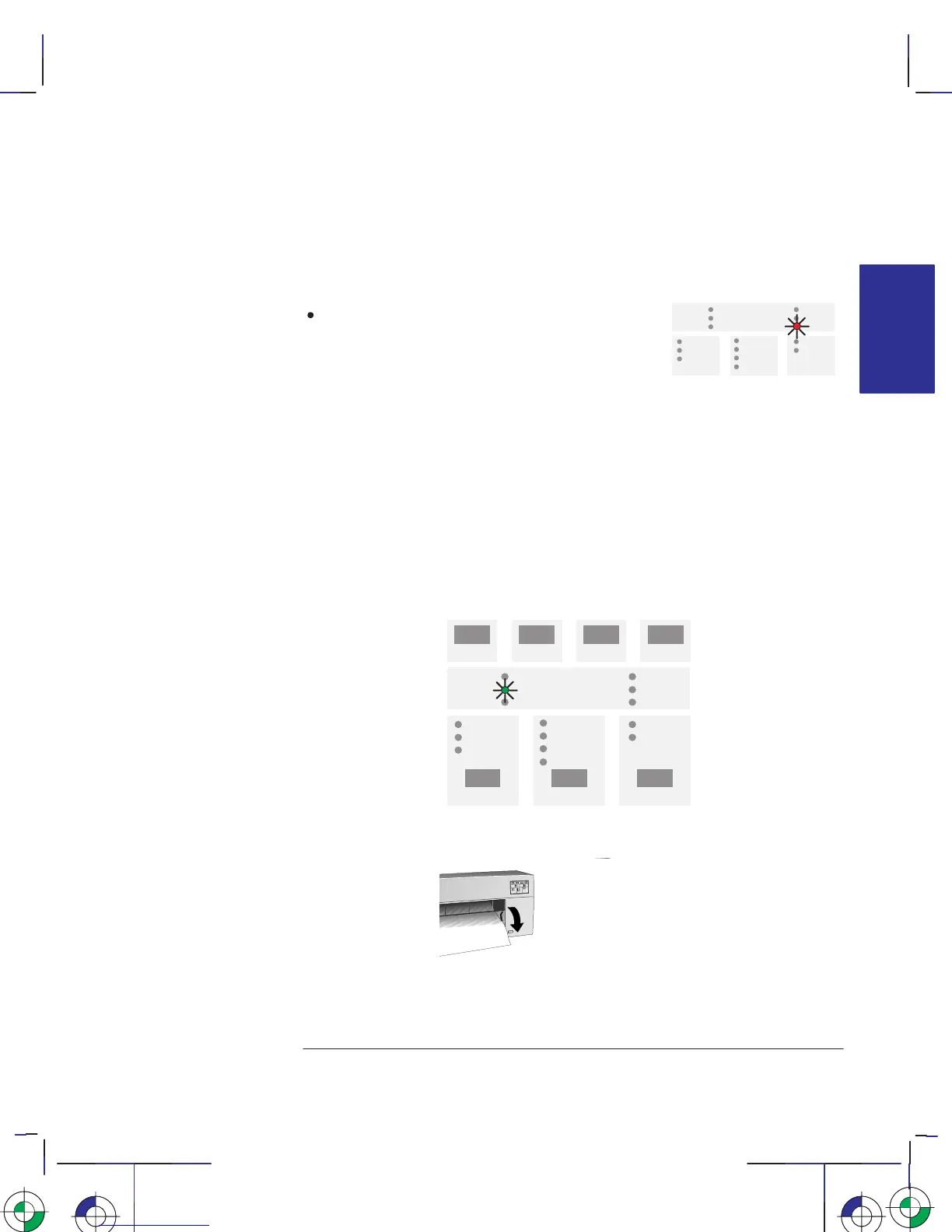2–13
Company confidential. Genie User’s Guide, Edition 2, First Draft. Freeze Status: open
This is the blue on page 2–13 (seq: 55)
This is the black on page 2–13 (seq: 55)
Alignment close. Either realign the sheet
manually, as explained in the next section, or
press
Cancel to start again from step 7 on page
2–10.
Or the
Media light starts flashing:
Alignment bad. The printer has rejected the
sheet. Simply remove it and start again from step
7 on page 2–10. (There’s no need to press any
key.)
There is another reason why the Media light may flash: the sheet may be an
invalid size. For supported media sizes, see page 10–3. With very small media
sizes (B/A3-loaded in landscape or A/A4-size loaded in any orientation), there’s
no middle option above: unless the alignment is good, you have to remove the
sheet and start again.
To realign the sheet manually (if necessary)
1 If the Align Media light is flashing, the printer is inviting you to realign the media
manually.
2 Lower the media lever to release the media.
MEDIA
This is the red on page 2–13 (seq: 55)
MEDIA
2
Localization Note.
Working with media
Realigning sheet media
ALIGN MEDIA
This is the green on page 2–13 (seq: 55)