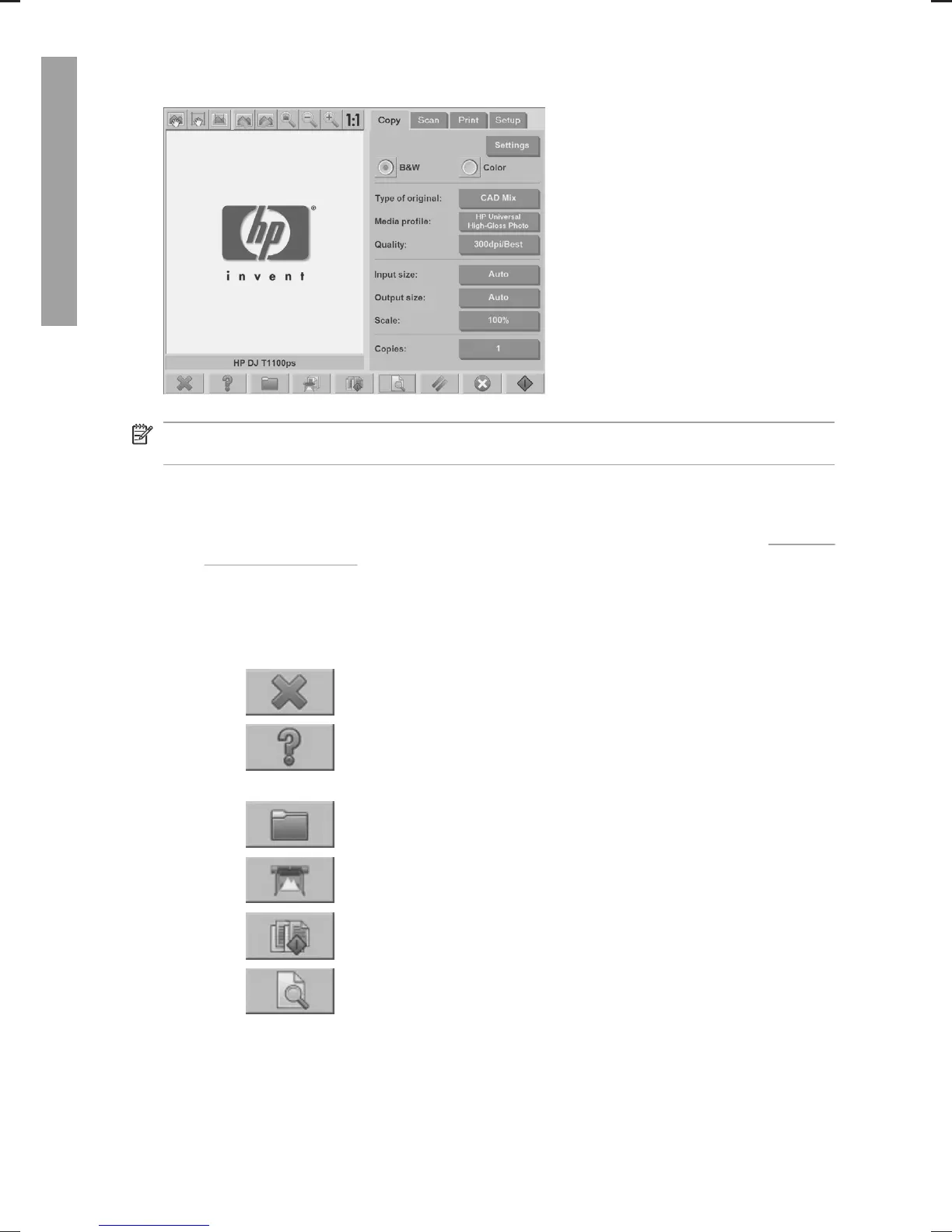NOTE: Some details of this screen may vary depending on which printer is
connected to the scanner.
The screen includes:
●
The preview window. Fills most of the viewing section. Above it is the image
toolbar, with nine buttons that can be used to change the preview (see
Preview
copies on page 31).
●
The control section. Contains four tabs: Copy, Scan, Print, and Setup. Each
tab provides options that you can select when performing copy, scan, print, or
setup tasks.
●
Nine larger function buttons at the bottom of the screen:
◦
Quit: shuts down the touch screen
◦
Online help: provides additional information on many topics
not included in this document
◦
File Manager: opens the File Management dialogue box
◦
Print queue: accesses the print queue
◦
Collate: groups copies into sets
◦
Preview: scans the document to preview the image and
select an area of interest
2 Chapter 1 Introduction
Introduction
HP DesignJet Information Engineering
