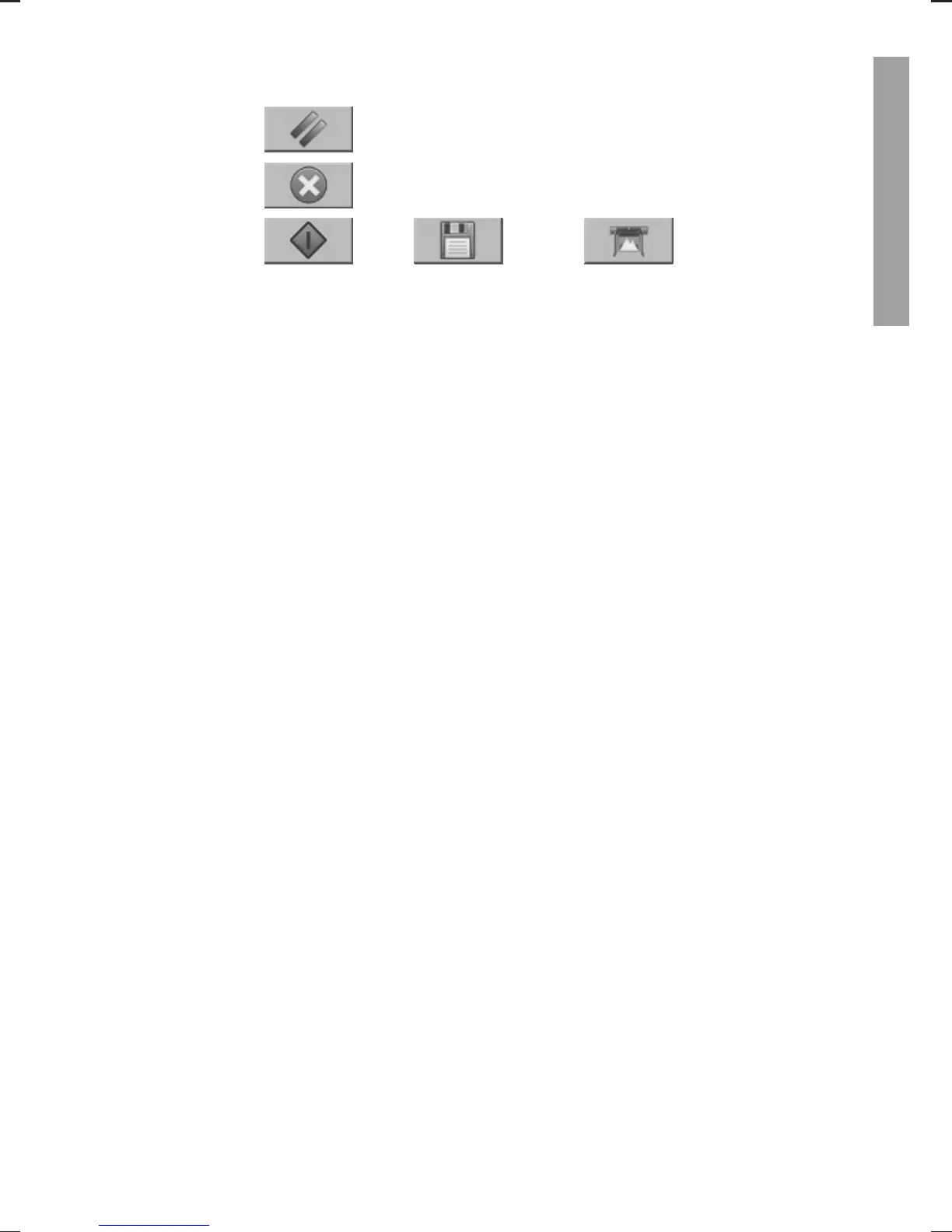◦
Reset: resets settings to default values
◦
Stop: cancels the current activity
◦
Copy, Scan, or Print: each icon
appears in its respective tab, and initiates the copy, scan, or print function
depending on the tab within which you are working.
Scanner software
3
Introduction
HP DesignJet Information Engineering
