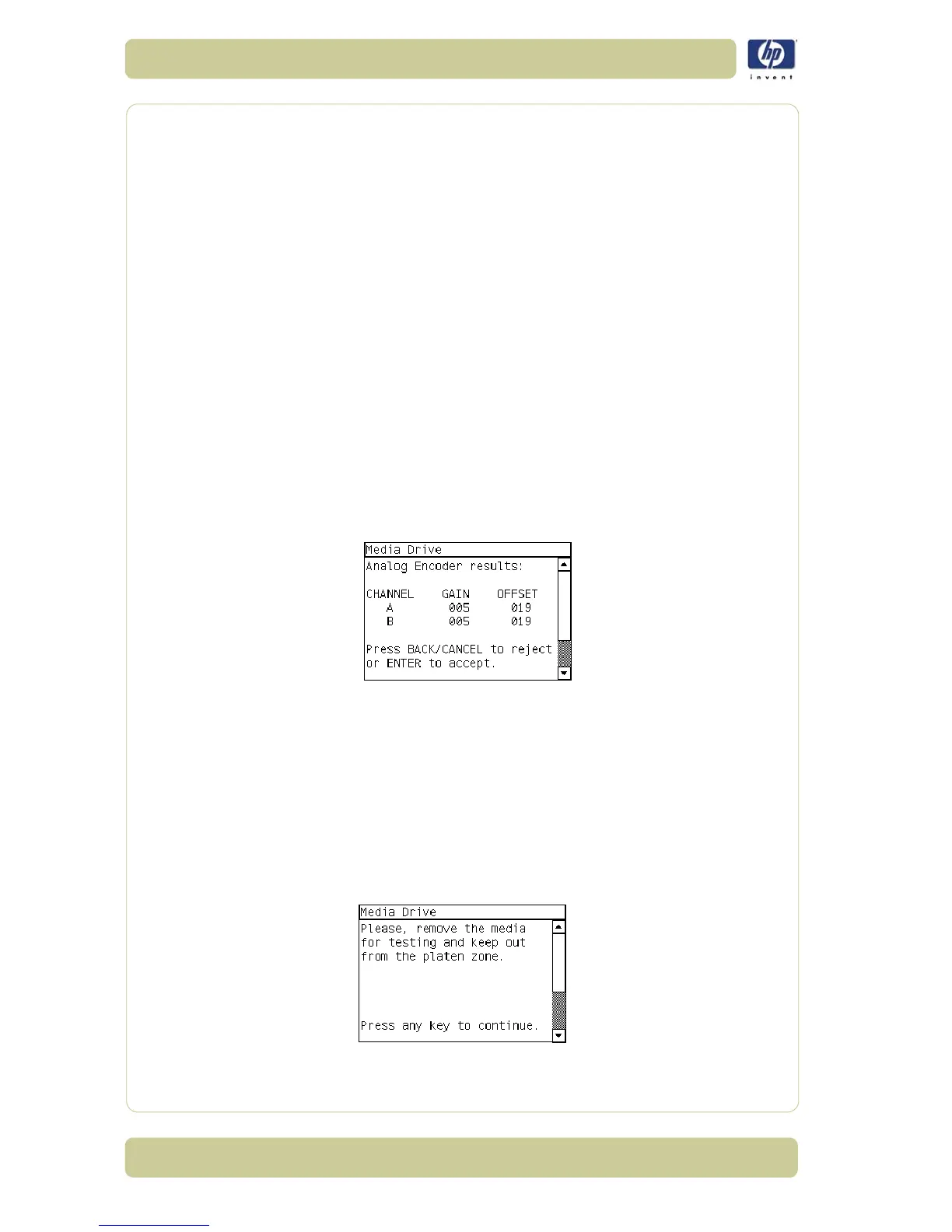4-16
Service Tests and Utilities
HP Designjet 4500 Printer Series Service Manual
Code 56:10. For more information on troubleshooting this error
code, refer to Page 2-21.
– If the paper did not move, the Front Panel will display System
Error Code 41:10. For more information on troubleshooting this
error code, refer to Page 2-15.
d A "FAIL" message will be displayed on the Front Panel and the test
will be terminated at this point.
12 The Printer will now check the Media Drive servo system and the following
messages will be displayed on the Front Panel:
Starting Paper Motor.
Starting Paper Axis.
If there is a failure at this point, the Front Panel will display System Error
Code 81:10. For more information on troubleshooting this error code, refer
to Page 2-27.
Calib. Analog Encoder.
If there is a failure at this point, the Front Panel will display System Error
Code 56:03. For more information on troubleshooting this error code, refer
to Page 2-20.
Once the Analog Encoder calibration is completed, the Front Panel will
display the results:
Acceptable values are:
Gain: between 3 and 31.
Offset: between 12 and 25.
If the results are acceptable, press Enter. If the results are unacceptable,
then press the Back/Cancel key and the Front Panel will display System
Error Code 56:10. For more information on troubleshooting this error
code, refer to Page 2-21.
13 Before continuing, the following message will appear on the Front Panel.
Remove the media if it is still loaded and make sure you stay out of the Print
Platen area if the Window is open.
