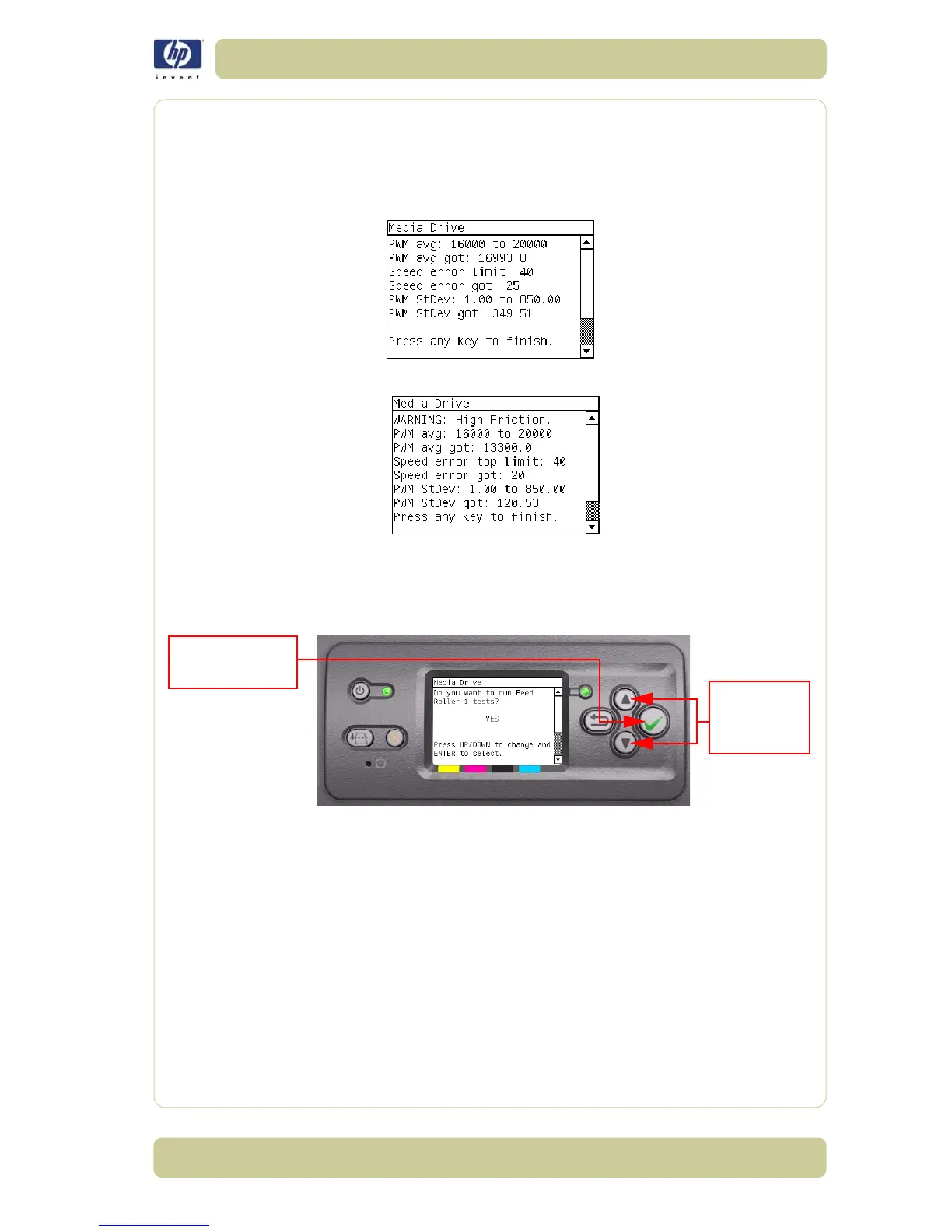4-17
Service Tests and Utilities
HP Designjet 4500 Printer Series Service Manual
14 When the PWM check is being performed, the following message will be
displayed on the Front Panel:
PWM test without paper.
15 Once the PWM check is done, the results will be displayed on the Front
Panel. Press any key to finish the test:
If there is a failure at this point, the Front Panel will display:
16 A message will appear on the Front Panel asking whether you would like to
run the Feed Roller 1 test. Select Yes or No by using the Up and Down
keys and press Enter to confirm your selection. If you select No, the printer
skips this test and goes to the next one.
17 If you select Yes the Input Media Driver Multiplexer will start and configure
for Roll 1 Module. If there is a failure at this point, the Front Panel will
display System Error Code 01.0:10. For more information on
troubleshooting this error code, refer to Page 2-3.
18 The Printer will program the duty cycle for the PWM test for Feed Roller 1
Movement and leaves it disabled and the following message will be
displayed on the Front Panel:
Prog slow PWM paper.
If there is a failure at this point, the Front Panel will display System Error
Code 01.0:10. For more information on troubleshooting this error code,
refer to Page 2-3.
Press Enter to
confirm selection
Use UP and
DOWN keys
to select
