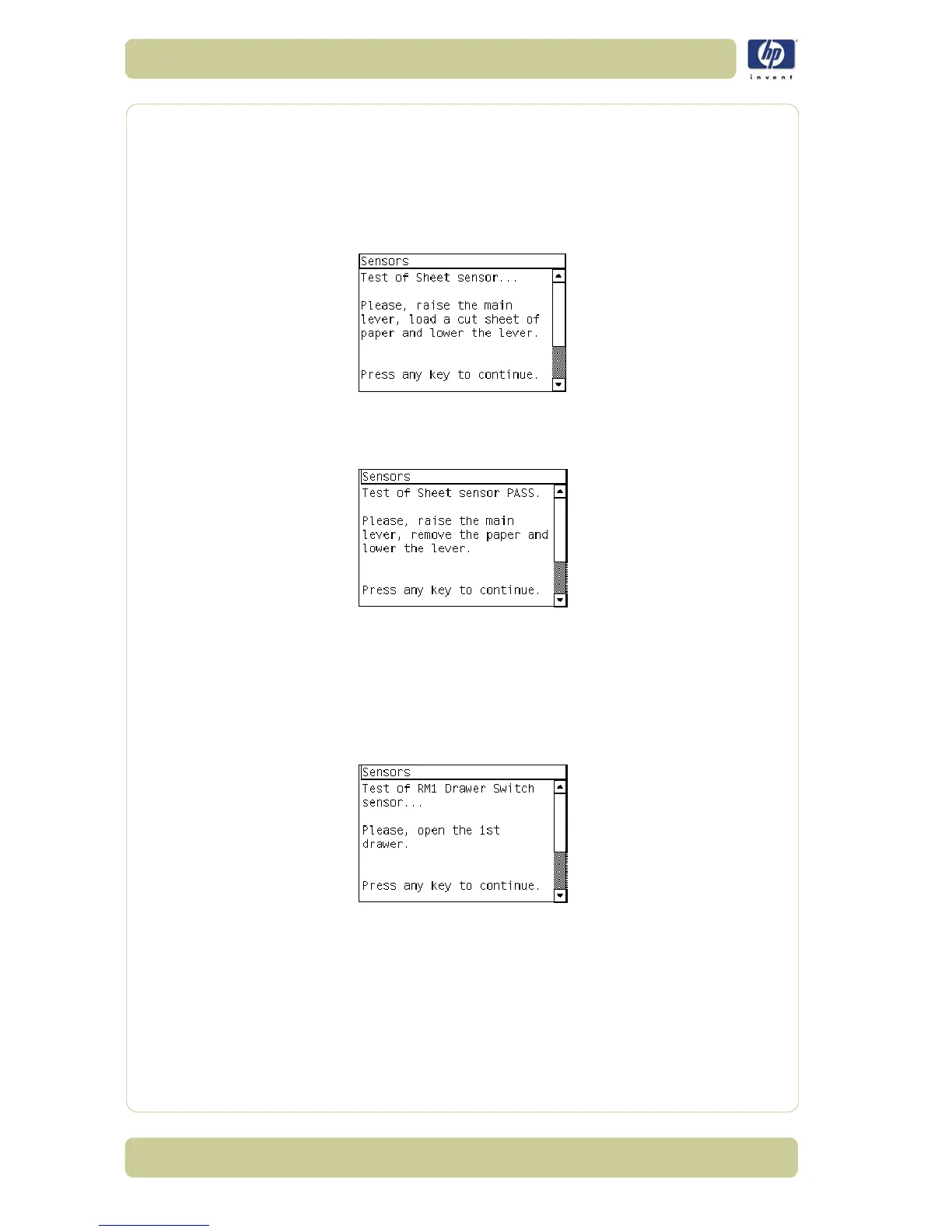4-42
Service Tests and Utilities
HP Designjet 4500 Printer Series Service Manual
If the
Drive Pinch Lever Sensor
fails the test, the Front Panel will display
System Error Code 54:10
. For more information on troubleshooting this
error code, refer to Page 2-19. Check also
System Error Code 07:10
(refer
to Page 2-6).
5
11 The Main Media Sensor and the Single Sheet Sensor will be tested next.
When the following message is displayed on the Front Panel, load a sheet of
media into the printer as far as the platen and press any key to continue.
12 If the Media Sensor and the Single Sheet Sensor pass the test, the following
message is displayed on the Front Panel. Remove the paper and press any
key to continue.
If the Main
Media Sensor
and/or the Single Sheet Sensor fails the test, the
Front Panel will display
System Error Code 53:10
. For more information on
troubleshooting this error code, refer to Page 2-19. Check also
System Error
Code 07:10
(refer to Page 2-6) and
Cut Sheet Sensor Failure 53.2:10
and
(refer to Page 2-18)
13 The Roll 1 Module Media Sensors will be tested next. When the following
message is displayed on the Front Panel, open the Roll 1 Drawer.
If there is a failure at this point the Front Panel will display the System
Error Code 51.3:10 for the left Roll 1 Drawer Sensor
(refer to Page 2-17)
or System Error Code 51.5:10 for the right Roll 1 Drawer sensor
(refer to
Page 2-18)
.
Check also
System Error Code 07:10
(refer to Page 2-6).
