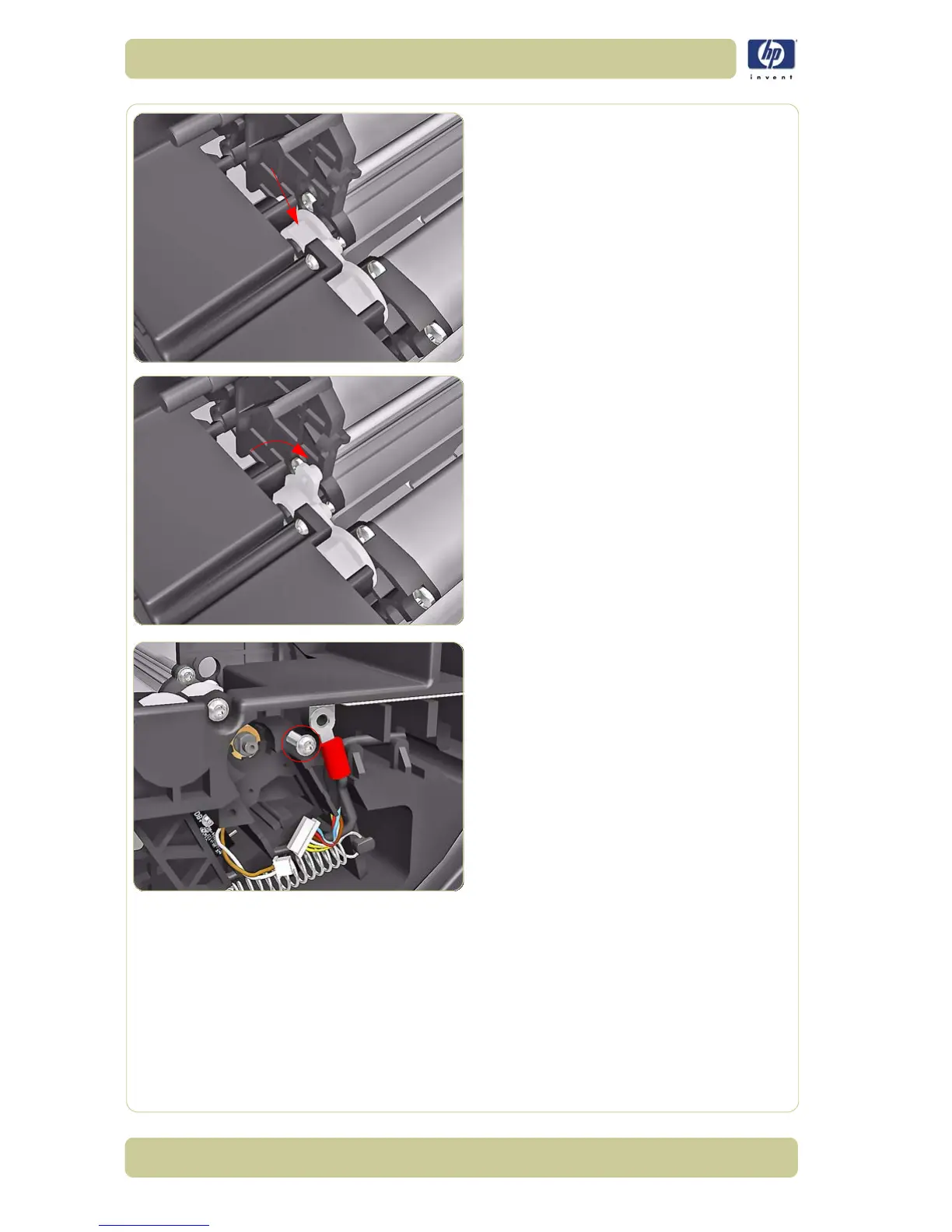8-198
Removal and Installation
HP Designjet 4500 Printer Series Service Manual
6. Rotate the white plastic bushing on the left
side of the BT Arm indicated.
7. Rotate the white plastic bushing until it
reaches the position shown.
8. Remove one T-15 screw (Type G) that
secures the right side of the BT Arm.
