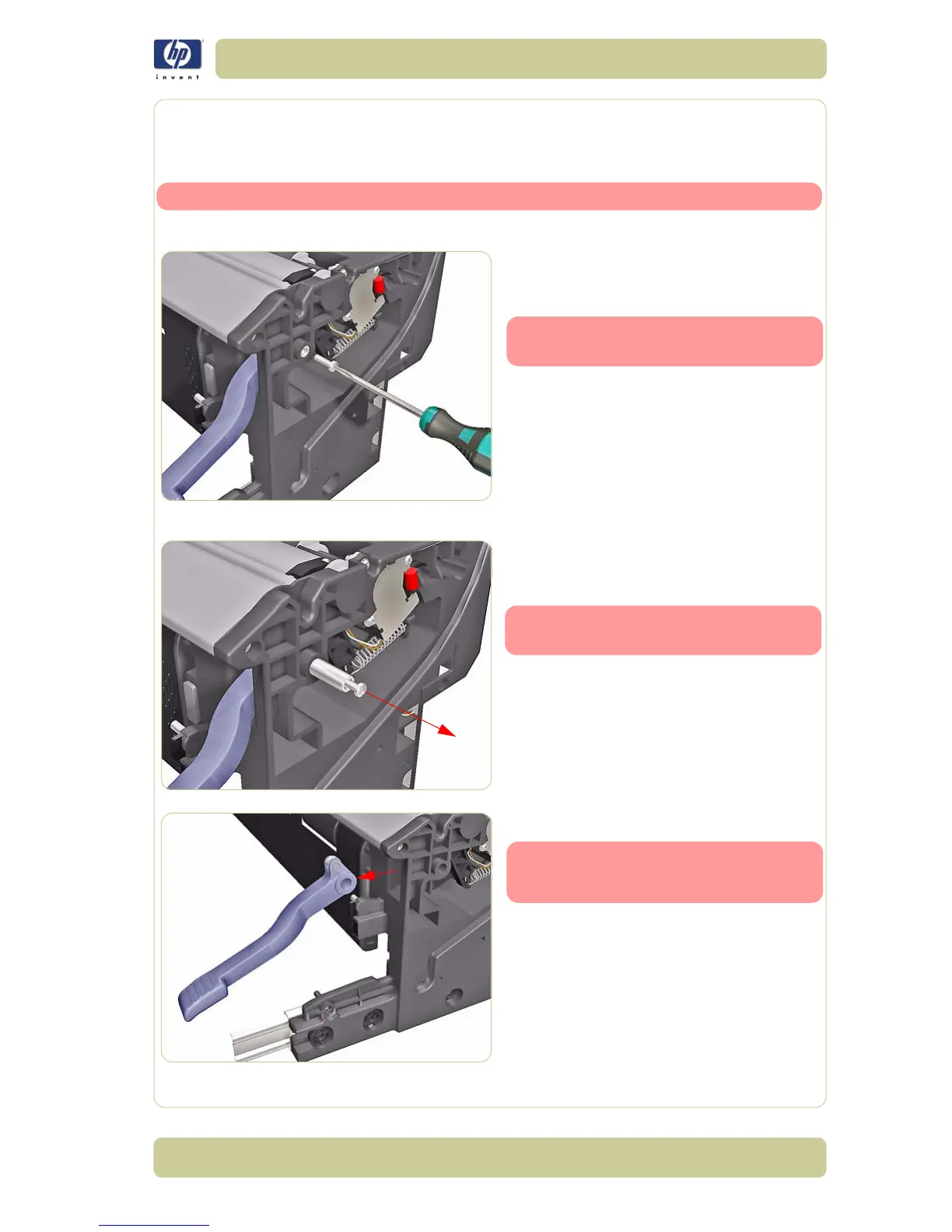8-209
Removal and Installation
HP Designjet 4500 Printer Series Service Manual
Roll 2 Paper Load Lever
Removal
Switch off the product and remove the power cable.
1. Remove the Roll 2 Module
⇒
Page 8-190
2. Insert a T20 screw into the Load Lever Pin
that secures the Roll 2 Paper Load Lever on
the right side.
The T20 screw is included with the
new Paper Load Lever.
3. Use the screw to pull out and remove the
Load Lever Pin from the right side of the Roll
2 Module.
You may need to use pliers to
remove the screw and pin
4. Remove the Roll 2 Paper Load Lever.
When reinstalling the Load Lever
Pin, make sure it is inserted with
the threaded end towards you.
