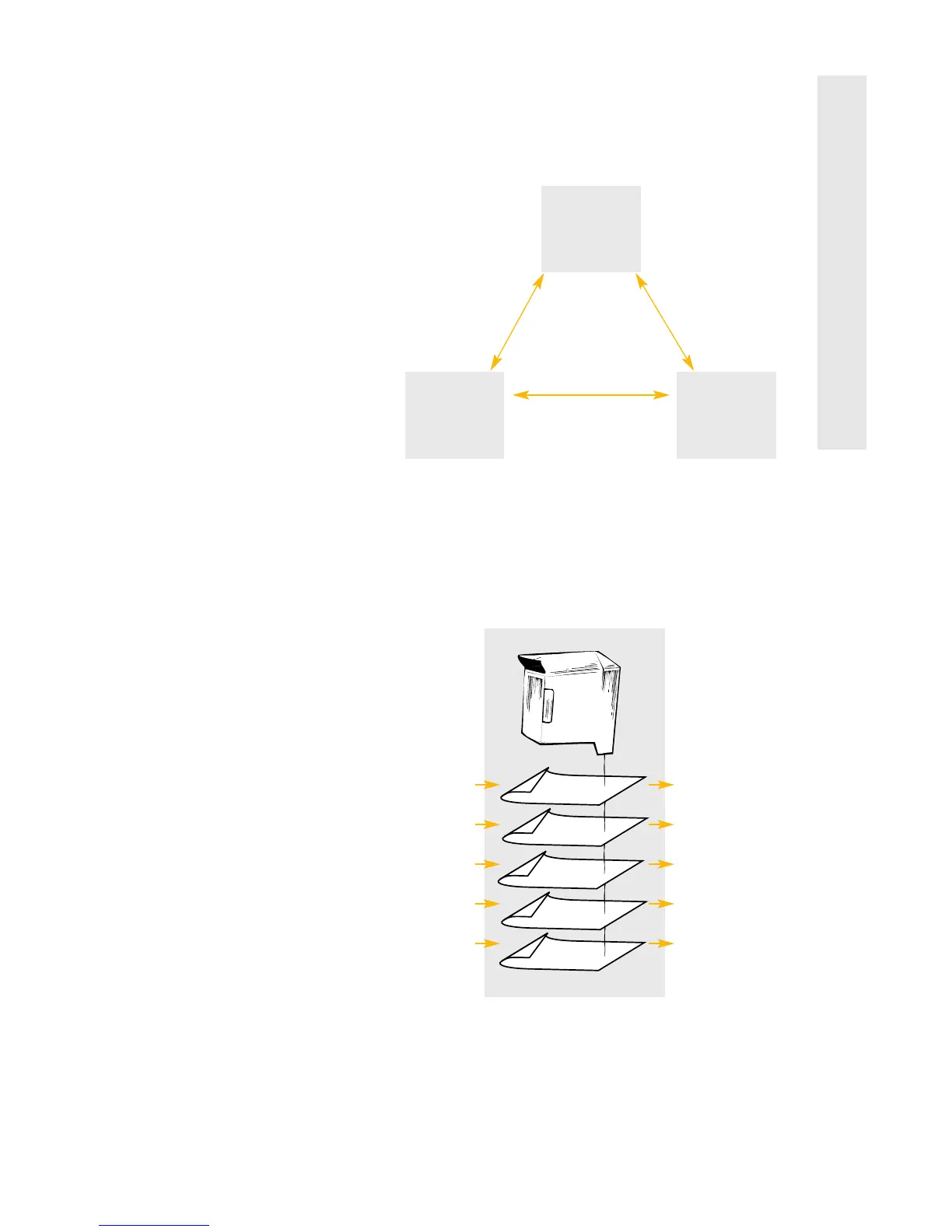9
HP inkjet technology
HP inkjet papers and transparencies technology
Why HP papers?
Printing on quality paper isn’t just a nice
idea anymore—it’s a necessity. To make
your business stand out against the
competition, to catch the imagination
of your customers and to make your
home and family projects and photos
the best they can be, printing
on great paper is a must.
Whenever you use HP papers and
transparencies with HP’s patented
coatings, you’re assured of capturing
exacting, true-to-life colors that will last.
This means your printed photos will
resist fading, your file copies of business
documents will maintain their clarity
and all your printed pieces will show
their true colors for years to come.
HP papers and
transparencies offer:
• HP patented coating.
• Outstanding print quality backed by years
of exacting research, engineering and testing.
• A designed-together-to-work-together solution—
HP printers, HP inks and HP papers combine
to form a complete printing system.
The quality is in the HP coating
HP uses unique coatings in the layers
of paper that receive the ink. These
coatings are specifically designed for
HP printers and inks to provide the
best blend of printing basics, like the
size and shape of the ink dots, how
the ink penetrates the paper
or moves around on it (we call
this “migration”), how glossy
the paper is or how fast the
ink will fade (lightfastness is an
important consideration). They
also allow smooth, even ink
coverage; help reduce the effects
of moisture; and provide fast
drying time.
HP Total
Printing
Solution
HP inkjet print cartridges
and inks are engineered
together to ensure
optimal drop size
and shape.
HP inkjet printers have
custom print modes that
ensure the right dot
pattern for all HP
inkjet papers and
transparencies.
HP inkjet papers and transparencies
have proprietary coatings that are
specially engineered for HP inks.
HP inkjet
printers
HP inkjet
print cartridges
and inks
HP inkjet
papers and
transparencies
Top or finish coat
Control coat
Cross-link coat
Base substrate
Back coat
Controls gloss level, gloss
evenness, dry time, smooth-
ness and image transfer.
Controls ink/paper inter-
action color performance,
resolution and saturation.
Bonds the coating to the
base paper.
Determines stiffness and look
and feel of final output and
contributes to reliability.
Controls curl and ease
of handling.