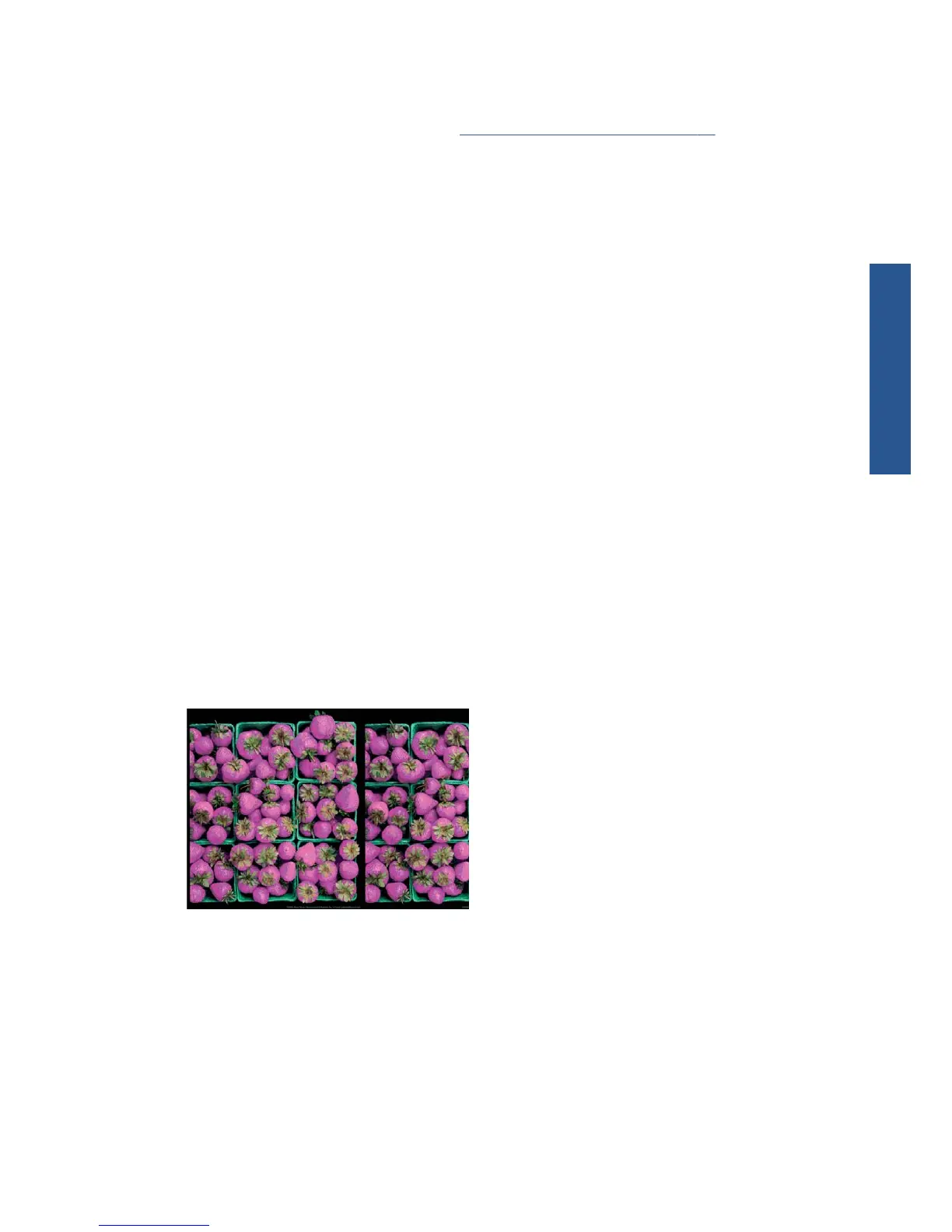To avoid this problem:
1. Print the Image Diagnostics Print. See
The Image Diagnostics Print on page 16.
2. Consider printing with roll paper.
3. Consider using larger margins around your image.
Vertical lines of different colors
If your print has vertical bands of different colors along it:
1. Try using thicker paper, choosing from the recommended paper types such as HP Heavyweight
Coated Paper and HP Super Heavyweight Paper. See Using your printer.
2. Try using higher print-quality settings (see Using your printer). For instance, if you have set the Print
Quality slider to Speed, try setting it to Quality.
White spots on the print
You may notice white spots on the print. This is probably due to paper fibers, dust or loose coating
material. To avoid this problem:
1. Try cleaning the paper manually with a brush before printing, to remove any loose fibers or
particles.
2. Always keep the cover of your printer closed.
3. Protect your paper rolls and sheets by storing them in bags or boxes.
Colors are inaccurate
If the colors of your print do not match your expectations, try the following:
1. Check that the paper type you have loaded corresponds to the paper type selected in the front
panel and in your software. At the same time, check the color calibration status. If the status is
PENDING or OBSOLETE, you should perform color calibration: see Using your printer. If you have
made any changes, you may wish to reprint your job in case the problem has been solved.
2. Check that you are printing on the correct side of the paper.
3. Check that you are using appropriate print-quality settings (see Using your printer). If you have
selected the Speed or Fast options, you may not get the most accurate colors. If you change the
ENWW
Vertical lines of different colors
13
Print-quality issues
