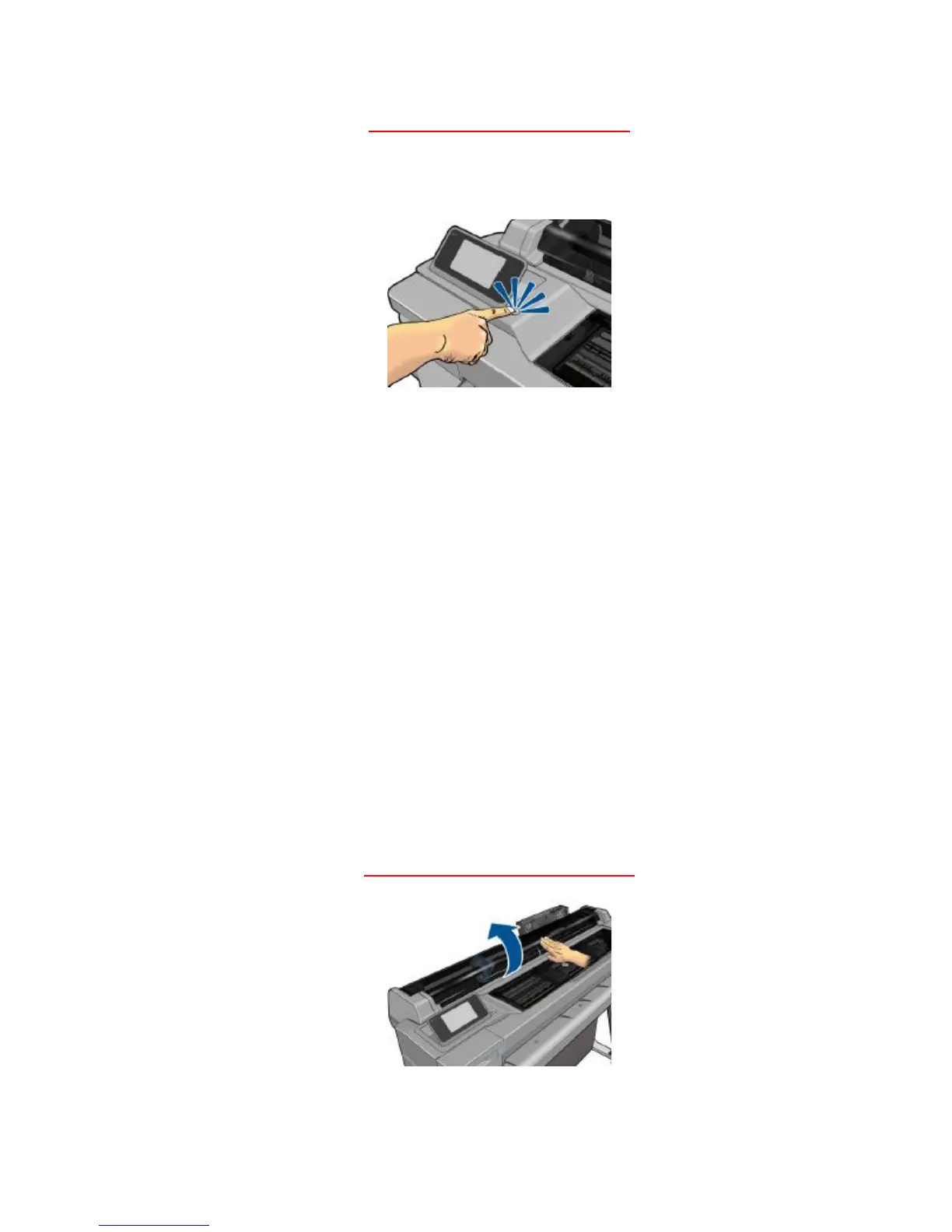Turning the printer on and off
If you wish to turn the printer on or off, the normal and recommended
method is to use the power key on the front panel.
General paper-loading advice
You can load paper into the printer in three different ways: from a roll, as a
single sheet, or as a stack of single sheets from the multi-sheet tray. Only
one of these methods can be used at a time, and switching from one to
another is manual: it is not done automatically.
Loading a roll onto the spindle
Page 3 of 14
