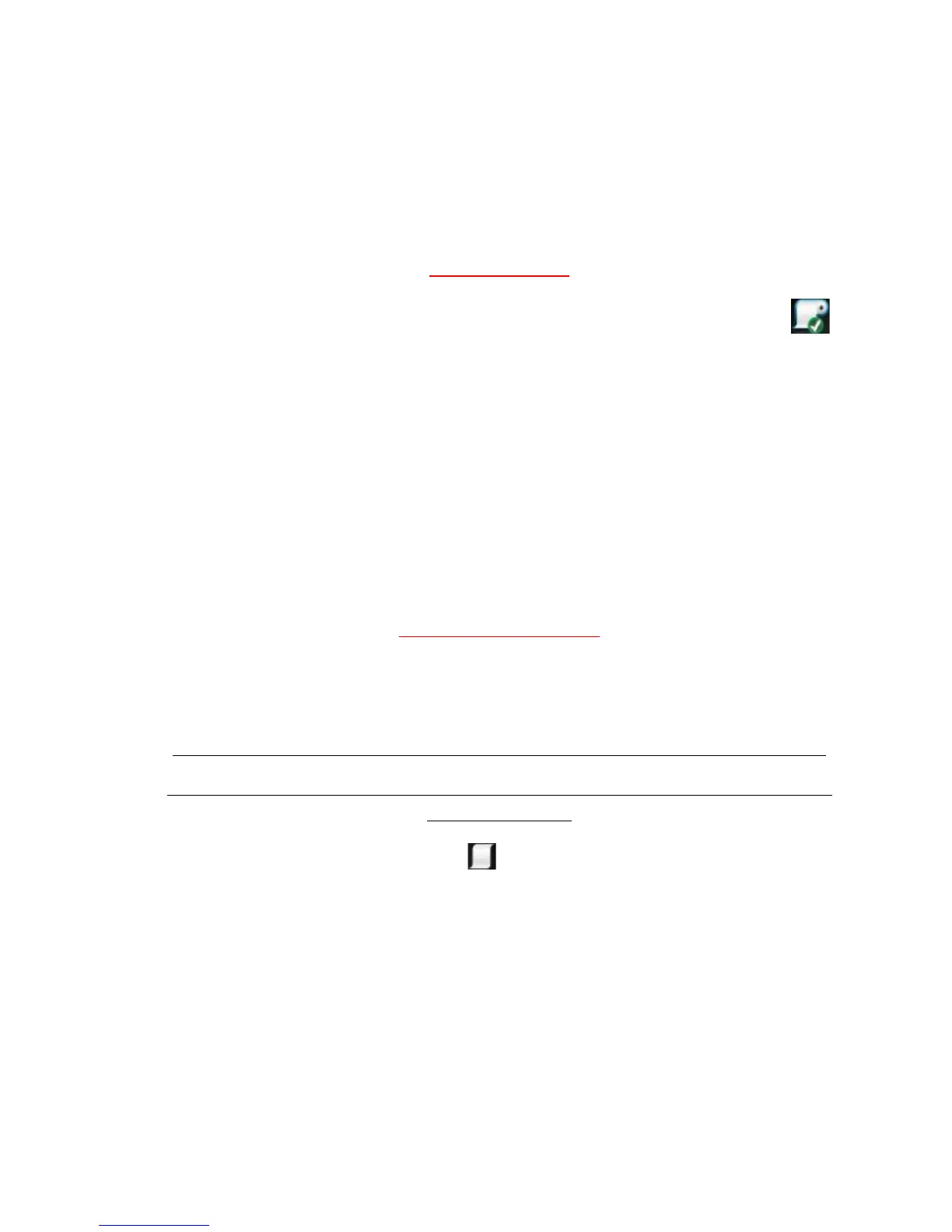The printer checks the alignment and measures the width. If the roll is not
correctly aligned, follow the instructions on the front-panel display.
Close the roll cover
Unloading a roll
If there is paper on the roll, you can unload it from the front panel: tap
then “Unload roll”. Afterwards, the multi-sheet tray will become the default
active paper source.
If the end of the paper is no longer attached to the core, the front panel asks
you to unload the roll manually. After unloading, the multi-sheet tray is the
default active paper source
.
Loading a single sheet
NOTE: Roll paper and single sheets use the same input slot in the printer.
NOTE: Sheets of width 329 mm (12.95 in) or less should be loaded from the
multi-sheet tray.
At the front panel, tap then “Load single sheet.”
If a roll is already loaded, you have to wait while it is automatically
unloaded.
Select your paper category and type. If you do not see your paper type in
the front panel, tap “More paper types”.
Open the roll cover
Page 7 of 14
