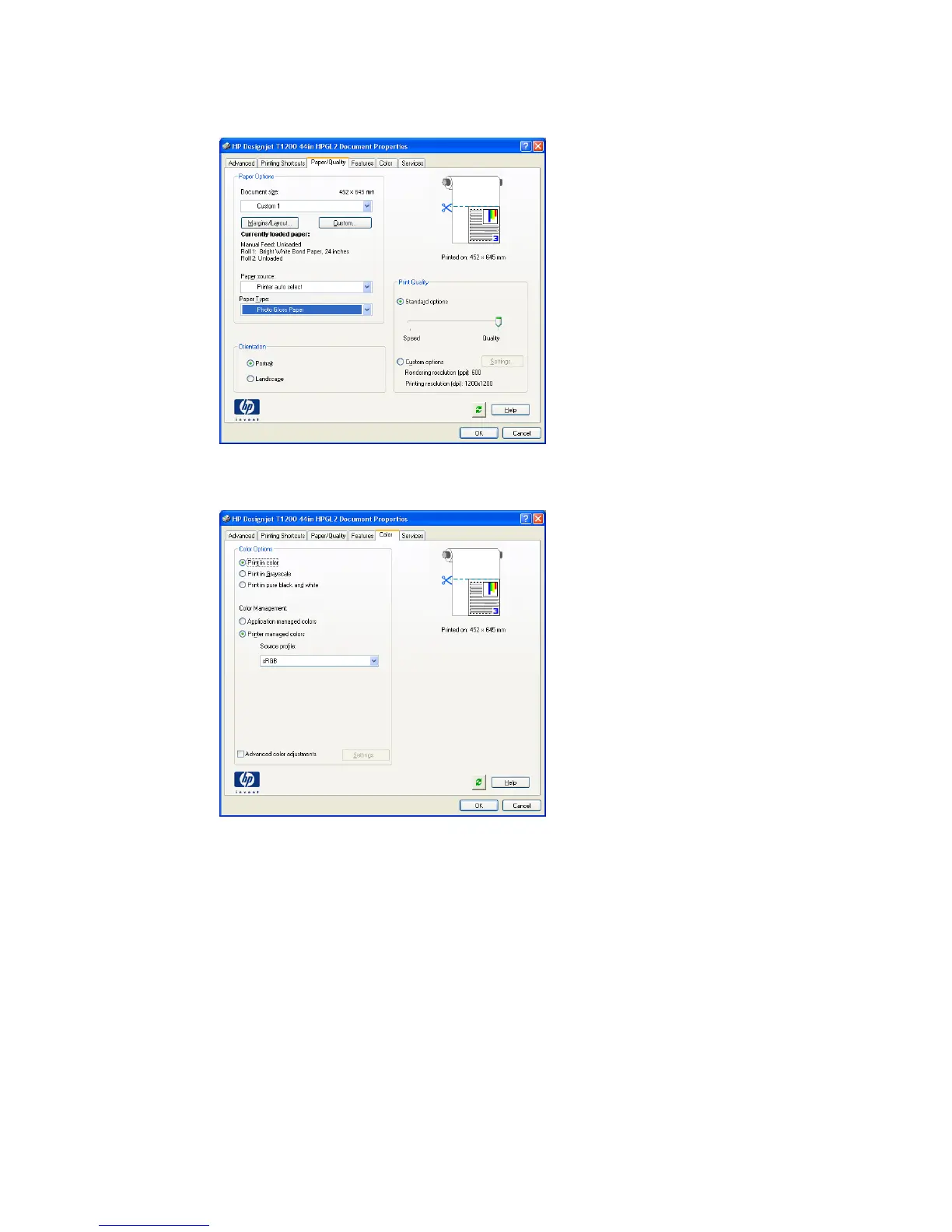4. Select Print > Properties. In the Document Properties window, select Paper Source, Paper Type and
Print Quality.
5. In the Color tab, the default color management option is Printer Managed Colors, and this is the correct
option because you have already selected Let Printer Determine Colors in Photoshop.
Print and scale from Microsoft Office
This section demonstrates how to print and scale from Microsoft Office.
ENWW Print and scale from Microsoft Office 127
