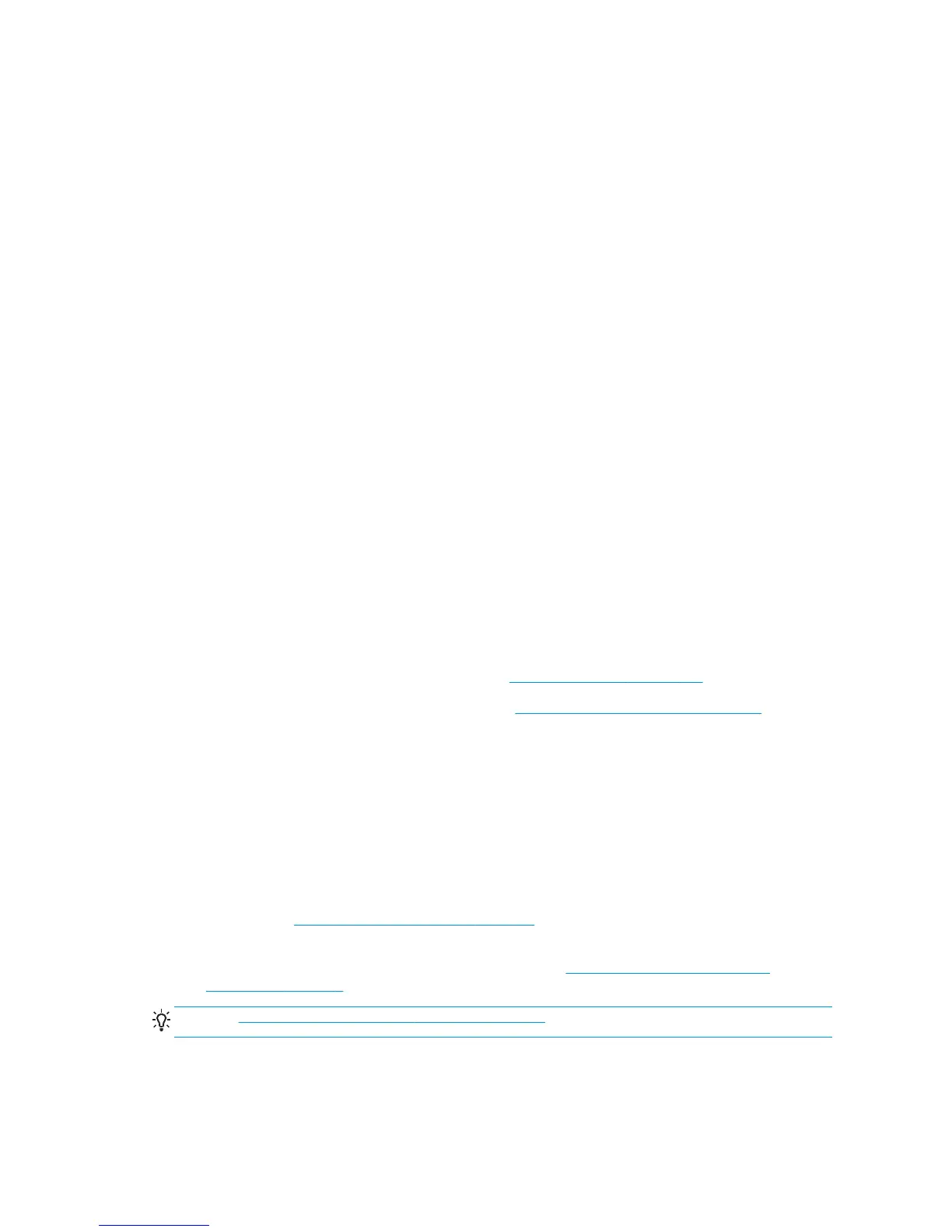5. Front-panel display displays errors, warnings and information on using your printer.
6. Back key: To go to the previous step in a procedure or interaction. To go to the upper level, or leave the
option in the menu, or when given an option.
7. Menu key: Press to return to the main menu of the front-panel display. If you are already on the main
menu it will display the status screen.
8. Down key: To go down in a menu or option, or to decrease a value, for example when configuring the
front-panel display contrast or the IP address.
9. Power key: To turn the printer off or on, it also has a light to indicate the printer's status. If the power
key light is off the printer is off. If the power key light is blinking green, the printer is starting up. If the
power key light is green on, the printer is on. If the power key light is amber on, the printer is in standby.
If the power key light is blinking amber, the printer needs attention.
10. Cancel key: To abort a procedure or interaction.
11. Up key: To go up in a menu or option, or to increase a value, for example when configuring the front-
panel display contrast or the IP address.
12. OK key: To confirm an action while in a procedure or interaction. To enter in a submenu in the menu. To
select a value when given an option. If the status screen is displayed, this key takes you to the main
menu.
13. Status light: Indicates the printer's status. If the Status light is solid green, the printer is ready. If it is
flashing green, the printer is busy. If it is solid amber, there is a system error. If it is flashing amber, the
printer needs attention.
To highlight an item in the front-panel display, press the Up or Down key until the item is highlighted.
To select an item in the front-panel display, first highlight it and then press the OK key.
When this guide shows a series of front-panel display items like this: Item1 > Item2 > Item3, it means that
you should select Item1, then select Item2, then select Item3.
For detailed information on the front-panel menus, see
Front-panel menus on page 176.
For an annotated list of front-panel error messages, see
Front-panel error messages on page 187.
Information about specific uses of the front panel can be found throughout this guide.
Printer software
The following software is provided with your printer:
●
HP-GL/2 printer driver for Windows operating systems
●
PostScript printer driver for Windows, Linux and Mac OS operating systems (with the PostScript
upgrade)
●
HP Utility (see
The HP Utility’s main features on page 9)
●
The Embedded Web Server, which runs in the printer and enables you to use a Web browser on any
computer to check the ink levels and the printer status (see
The Embedded Web Server’s main
components on page 9)
TIP: See http://hplipopensource.com/hplip-web/index.html if you are using Linux.
8 Chapter 1 Introduction ENWW
