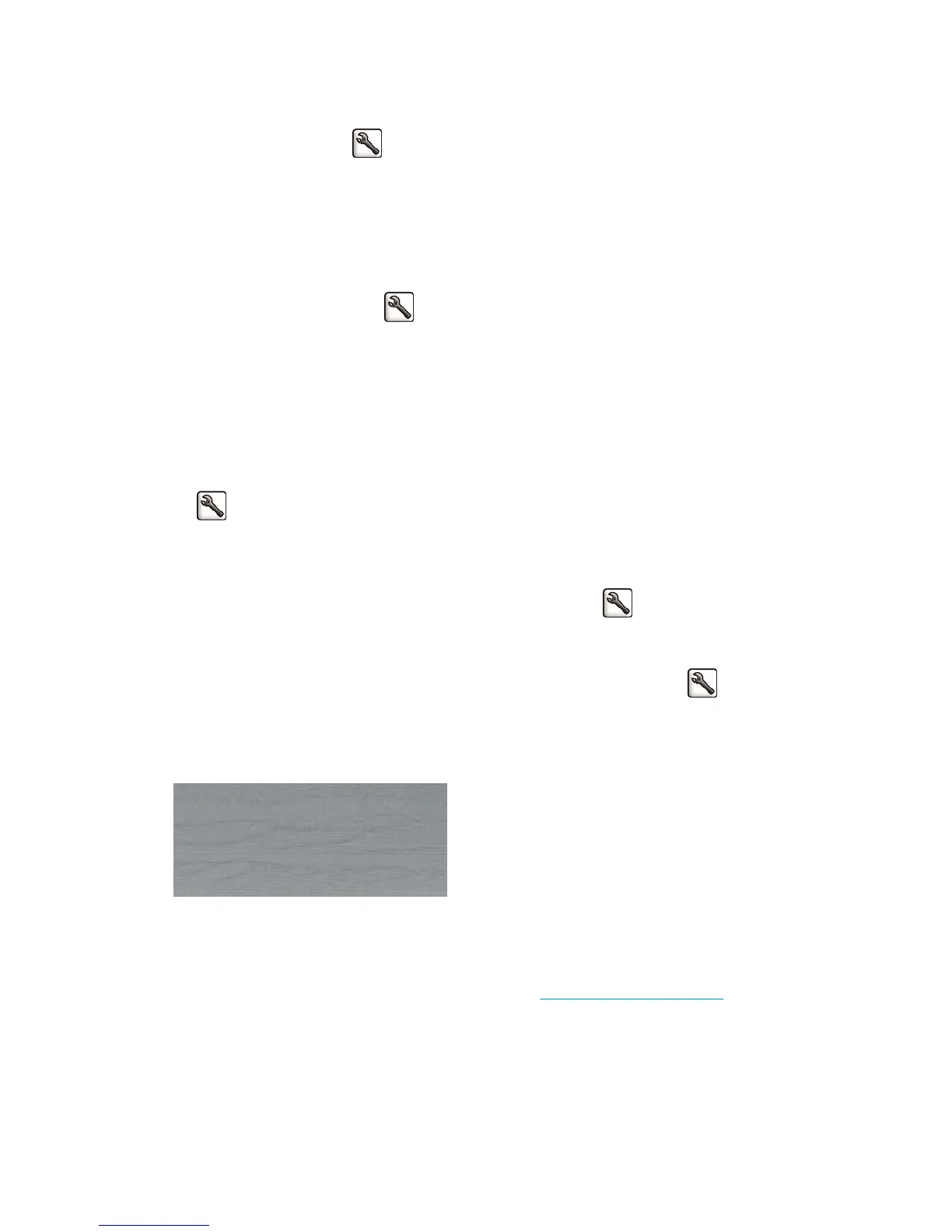The print is a mirror image of the original
On the front panel, select the icon, and then select Setup > Printing preferences > Paper options >
Enable mirror image. Check that the setting is what you wanted.
The print is distorted or unintelligible
●
The interface cable that is connecting your printer to your network (or to your computer) might be
faulty. Try another cable.
●
On the front panel, select the
icon, and then select Setup > Printing preferences > Select graphics
languag. If the language setting is Automatic (the default), try the other settings: PostScript for a
PostScript file, HP-GL/2 for an HP-GL/2 file, on so on. Then send the file again.
●
Depending on the software, drivers, and RIPs that you are using with your printer, different ways to
solve this problem exist. Refer to the vendor's user documentation for details.
One image overlays another on the same print
The I/O timeout setting might be too long. On the front panel, decrease the setting and print again. Select
the
icon, and then select Connectivity > Advanced > Select I/O timeout.
Pen settings seem to have no effect
●
You have changed the settings on the front panel by selecting the
icon followed by Setup >
Printing preferences > HP-GL/2 > Define palette, but did not select that palette in Setup > Printing
preferences > HP-GL/2 > Select palette.
●
To enable the software-driven pen settings, go to the front panel and select the
icon followed by
Setup > Printing preferences > HP-GL/2 > Select palette > Software.
The image has a wood-grain appearance (aeroworms)
Aeroworms are wavy, horizontal bands produced by air-induced dot placement error (DPE). In extreme cases,
aeroworms give the image a wood-grain appearance. The problem occurs most commonly on print jobs that
are set for low-quality and high-speed. It does not occur when the custom print-quality setting is set to
“best.”
To eliminate aeroworms, select a higher IQ print setting. See
Select print quality on page 77.
154 Chapter 16 Troubleshoot print-quality issues ENWW
