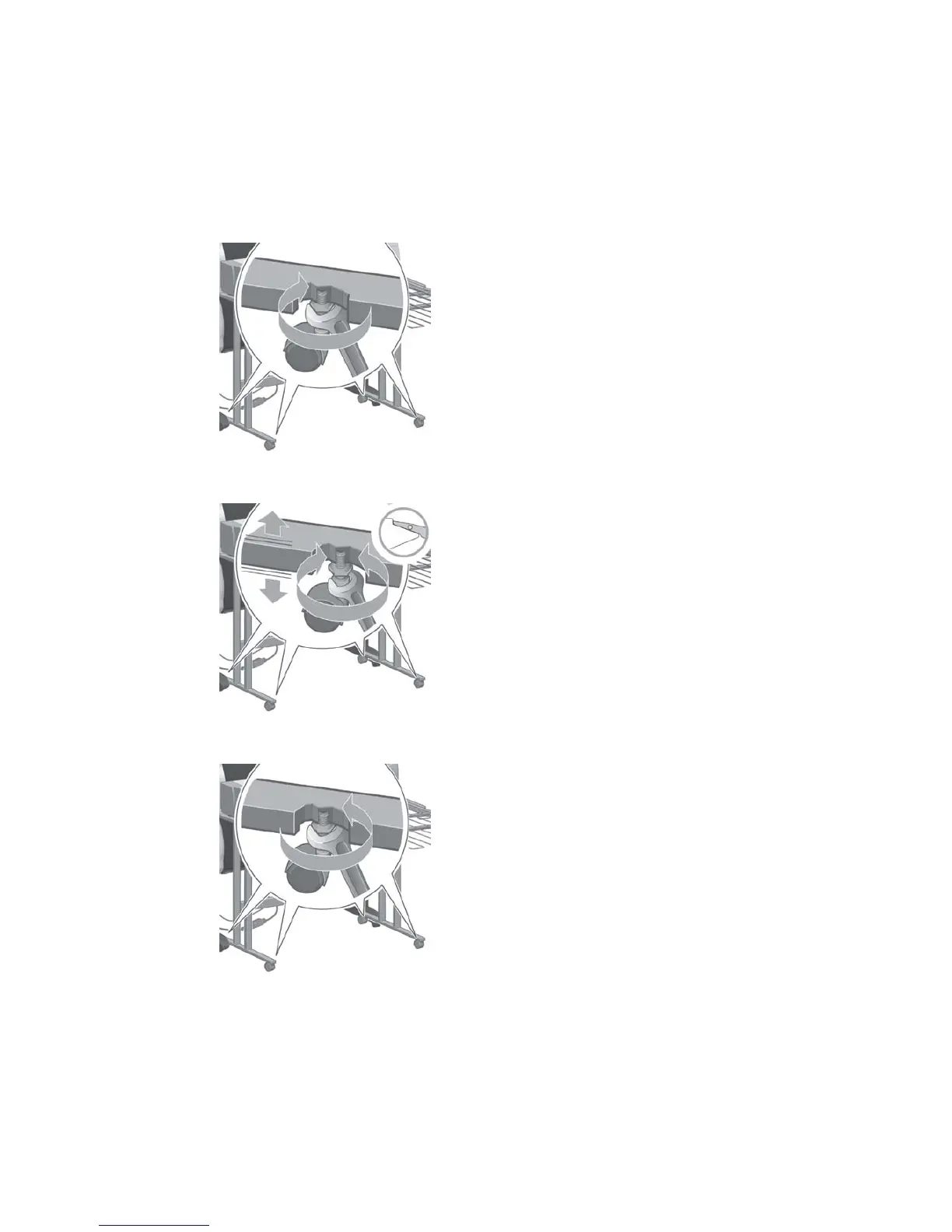The front panel displays that the stacker is disconnected
If the front panel constantly or intermittently claims that the stacker is disconnected from the printer, there
may be a problem with the height of the stacker. Use the following procedure to adjust the height of the
stacker.
1. Using an hexagonal wrench, loosen the upper hexagonal nut on both of the stacker's wheels that are
closest to the printer.
2. Adjust the height of the stacker by rotating the lower hexagonal nut clockwise or anti-clockwise.
3. When the correct height has been achieved, tighten the upper hexagonal nut.
ENWW The front panel displays that the stacker is disconnected 161
