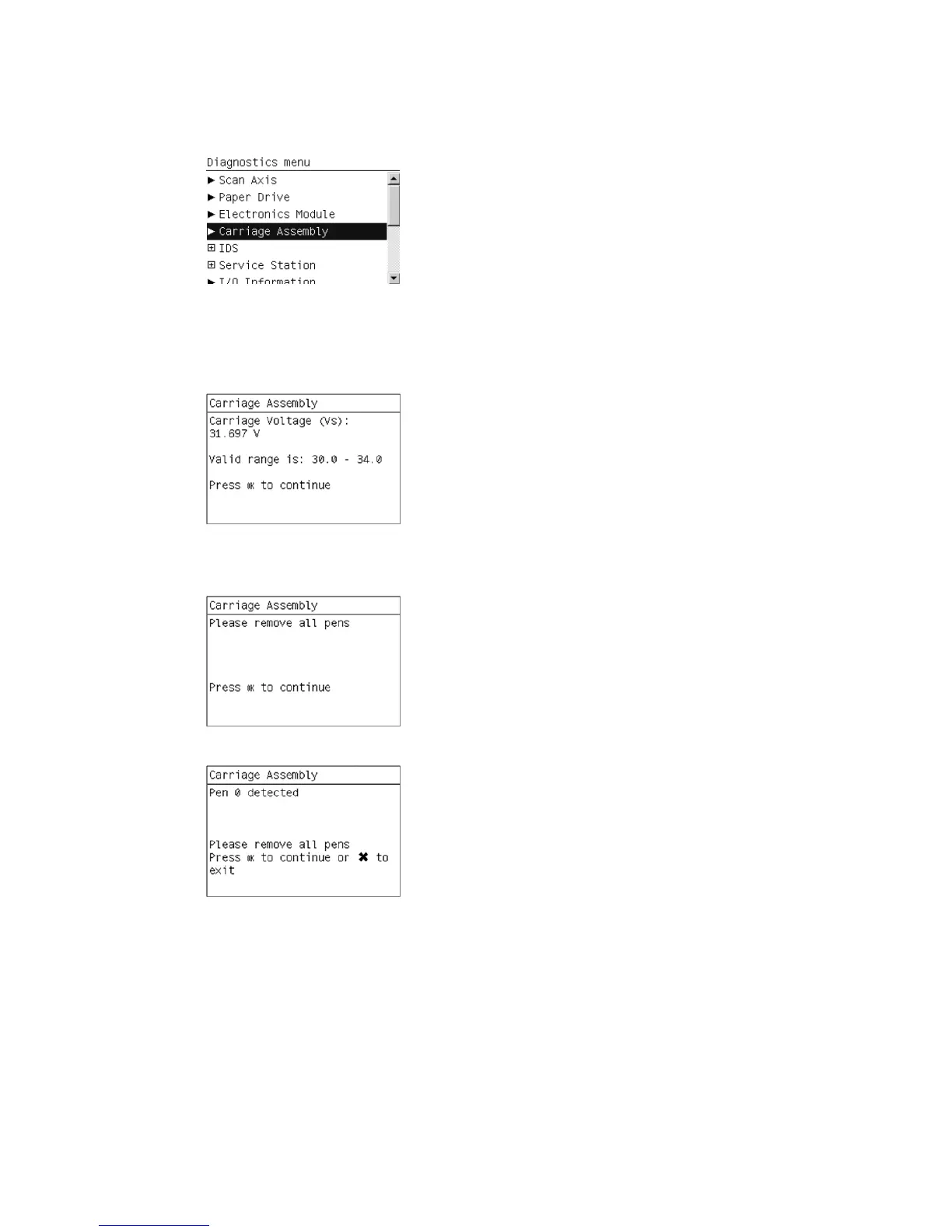Perform the Carriage Assembly test as follows:
1. In the Diagnostics submenu, select Carriage Assembly and press OK.
While the diagnostic is testing the Carriage Assembly, it displays announcements of its current
activity such as Initializing, Getting information and Checking voltages.
2. When the tests are done, the values of some parameters (mostly voltages) are displayed, together
with their allowed or valid range. Press OK after each one to continue.
3. When prompted by the front panel, open the Window, open the Carriage Cover and remove all
printheads from the Carriage. Then close the Carriage Cover and the Window and press OK.
If a printhead remains in the carriage after you press OK, you are reminded to remove it.
If you are sure that all printheads were removed before this message appeared, press Cancel; the
test ends and a system error message is displayed.
96 Chapter 5 Service tests and utilities ENWW
