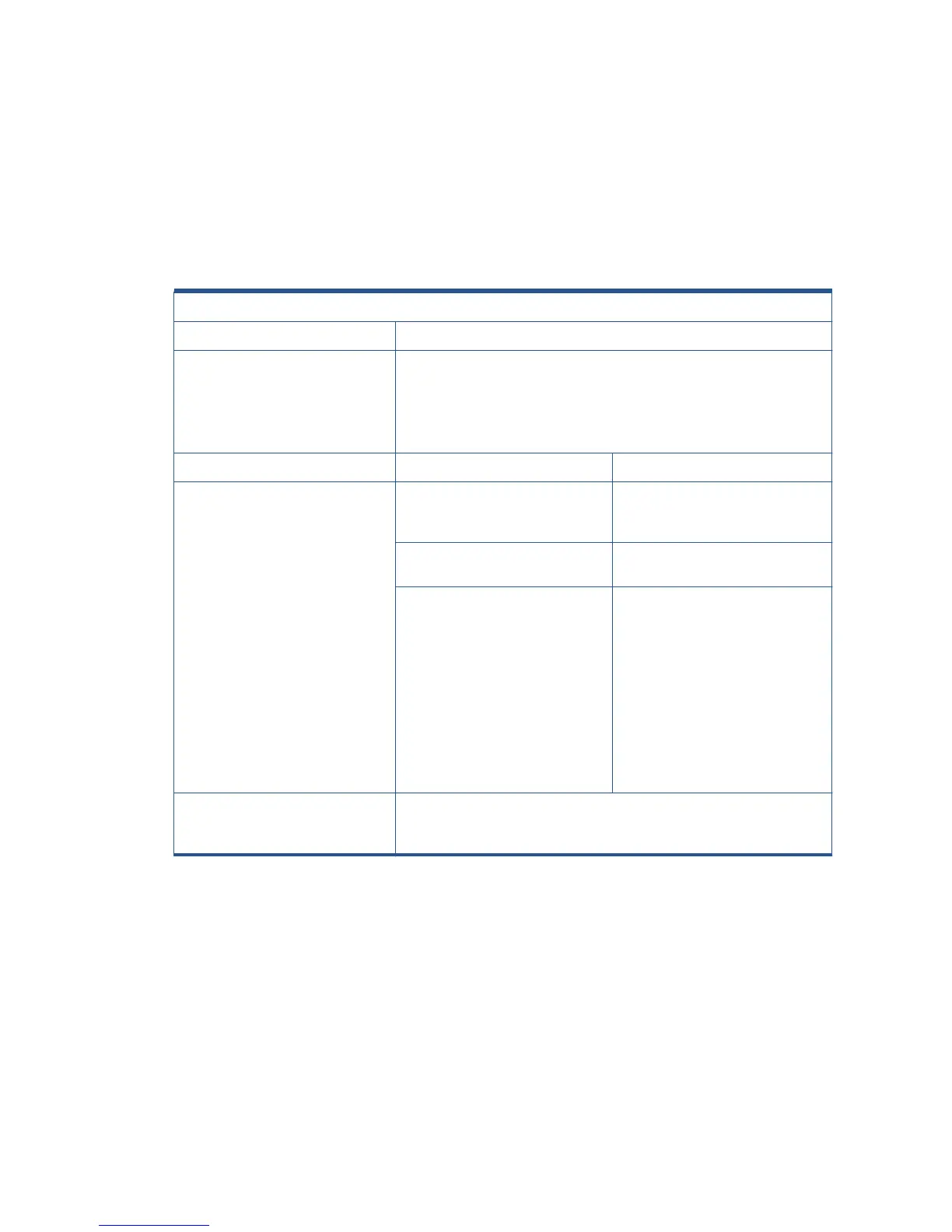For optimum results, first load the paper with the recommended settings, then calibrate and profile the
paper. To create an ICC profile, there are two different options:
●
Profile the paper using the HP Color Center
●
Use an alternative profile (often available from the paper’s manufacturer).
Selecting the correct paper presets
Table 1 defines the print characteristics used in Table 2: Other Commercially-available Paper Print
Characteristics and Table 3: Original HP Printing Material Print Characteristics.
Table 1: Definition of Print Characteristics
Paper Type The name displayed in the driver and the front panel (the English version)
Printing Black Photo Black (P) / Matte Black (M) / Light Gray (lg): This setting indicates which inks
are used when printing black:
●
All black inks (All)
●
P and lg only (P lg)
Ink Limit
Print Mode “Best Quality” or slider in
the right position
Rendering Resolution (RR)
Resolution at which the image is
rasterized/processed in the host (in
pixels per printed inch, or pppi)
Printing Resolution (PR)
Resolution at which the image is printed
(in dots per inch, or dpi)
# passes Other info (OI)Bidirecti onal
Typically, the higher the number of
passes, the better the image quality, but
at a lower speeds. Also, papers such as
glossy paper need a longer drying time
that will generally require a higher
number of passes. Whether printing
when the carriage is traveling in a
single direction only (Unidirectional) or
in both directions (Bidirectional).
Unidirectional modes typically provide
better image quality – depending on the
number of passes – but at lower speeds.
Automatic Cutter Yes (Y) / No (N): Indicates whether cutting will be performed. Even if “Yes” is
selected, cutting can be disabled later through the driver. However, if “No” is
selected here, cutting cannot be re-enabled through the driver.
Notes:
●
Make sure the most similar paper is chosen to create your own paper presets, taking into account
type and finishing (Matt or Gloss) but also weight and thickness. For example, use “HP Universal
Instant-dry Gloss” (190 g/m², 7.4mil/188 microns) if you are loading a similar 190 g/m² gloss-
like paper. Good examples of these are “dtec Photobase Universal 190 gsm” or “Océ Smart Dry
Photo Paper Gloss” (190 g/m², 188 microns). In this case, do not use the “HP Premium Instant-
Dry Gloss”, which is much heavier and thicker (260 g/m², 10.3 mil/260 microns).
●
Selecting the wrong basic paper type to create a paper preset can result in printing issues such as
poor color performance or the paper not being advanced accurately.
●
Do not use the cutter on Fine Art papers.
182 Chapter 7 Print quality ENWW
