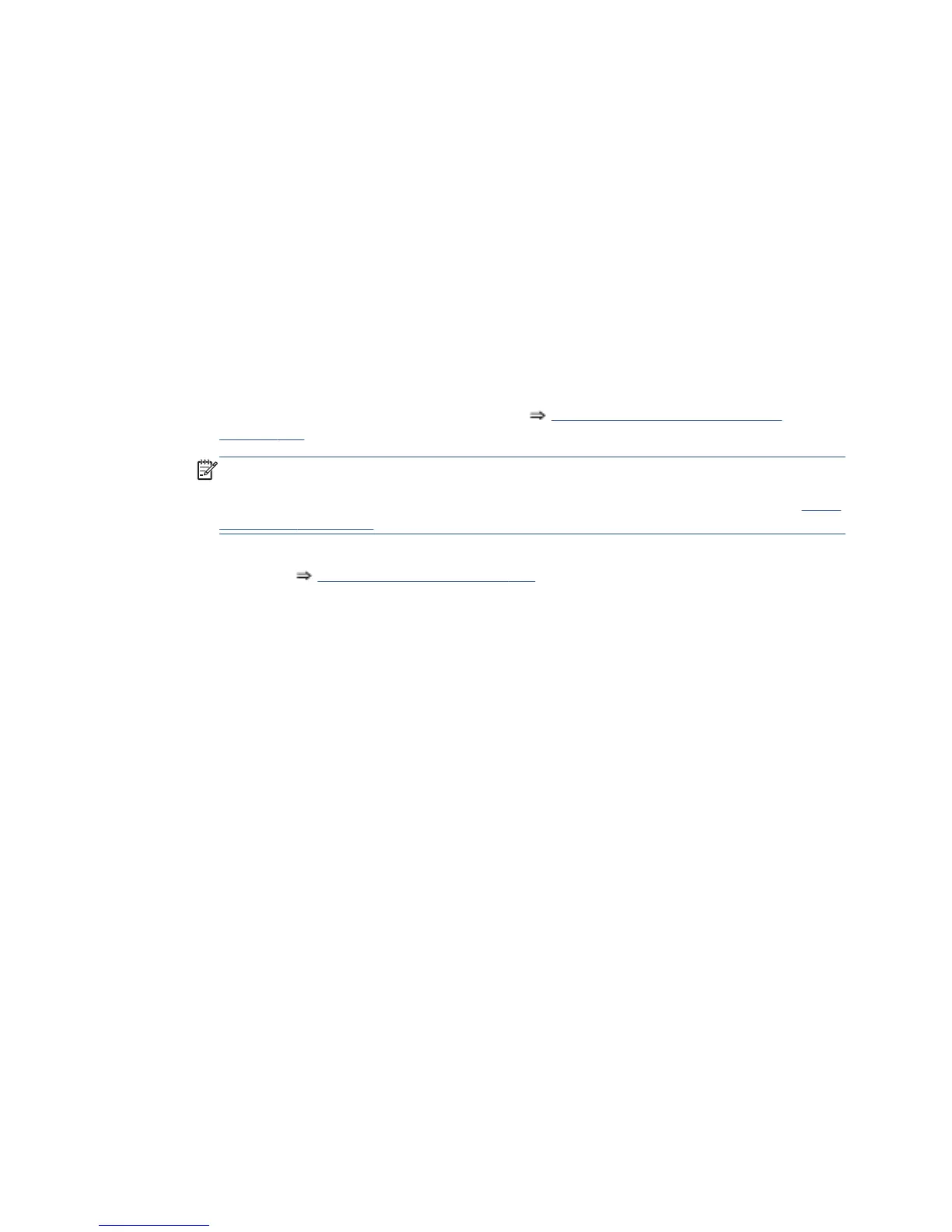Solution: Try the following.
●
Turn the power off at the rear of the printer and disconnect the power cord. Reconnect the power
cord and turn on the printer.
●
Ensure that the dummy printheads are correctly installed and purge the Ink Supply Tubes again.
●
If the problem persists, replace the Setup Printhead Kit.
SE 24:10
Cause: A broken bag has been detected in one of the Ink Cartridges
Solution: Try the following.
●
Press Down + Cancel to see which cartridges have a broken bag. Remove the affected cartridges,
shake each one three times within 2 seconds through a distance of about 40 cm, and check
whether the cartridge air tower is contaminated with ink. If at least one cartridge is contaminated,
replace the Ink Supply Tubes and Trailing Cable
Ink Supply Tubes and Trailing Cable
on page 299.
NOTE: If the Ink Supply Tubes are to be replaced, the Ink Cartridges need to be checked
beforehand to see if they are capable of purging the new tubes. If they are not, new Ink
Cartridges must also be sent with the parts to be replaced. To check the Ink Cartridges, see
Check
ink supplies on page 98.
●
If no cartridge seems contaminated, follow the broken bag recovery procedure for more
information
Recover broken bag on page 101.
SE 24:11
Cause: PrintMech to ISS Top cable does not seem to be connected
Solution: Try the following.
●
Check that the PrintMech to ISS Top cable cable is not damaged.
●
Check that the PrintMech to ISS Top cable is correctly connected to the PrintMech PCA and ISS
Top PCA.
●
Replace the PrintMech to ISS Top cable (which is included in the Electronics Module Cable Kit).
SE 24.1:11
Cause: ISS Top to ISS Bottom cable does not seem to be connected
Solution: Try the following.
●
Check that the ISS Top to ISS Bottom cable cable is not damaged.
●
Check that the ISS Top to ISS Bottom cable is correctly connected to the ISS Top PCA and ISS
Bottom PCA.
●
Replace the ISS Top to ISS Bottom cable (which is included in the Electronics Module Cable Kit).
SE 26.0:01
Cause: Bad contact detected in ISS slot 0 floater
ENWW
Continuable and non-continuable error codes
51
