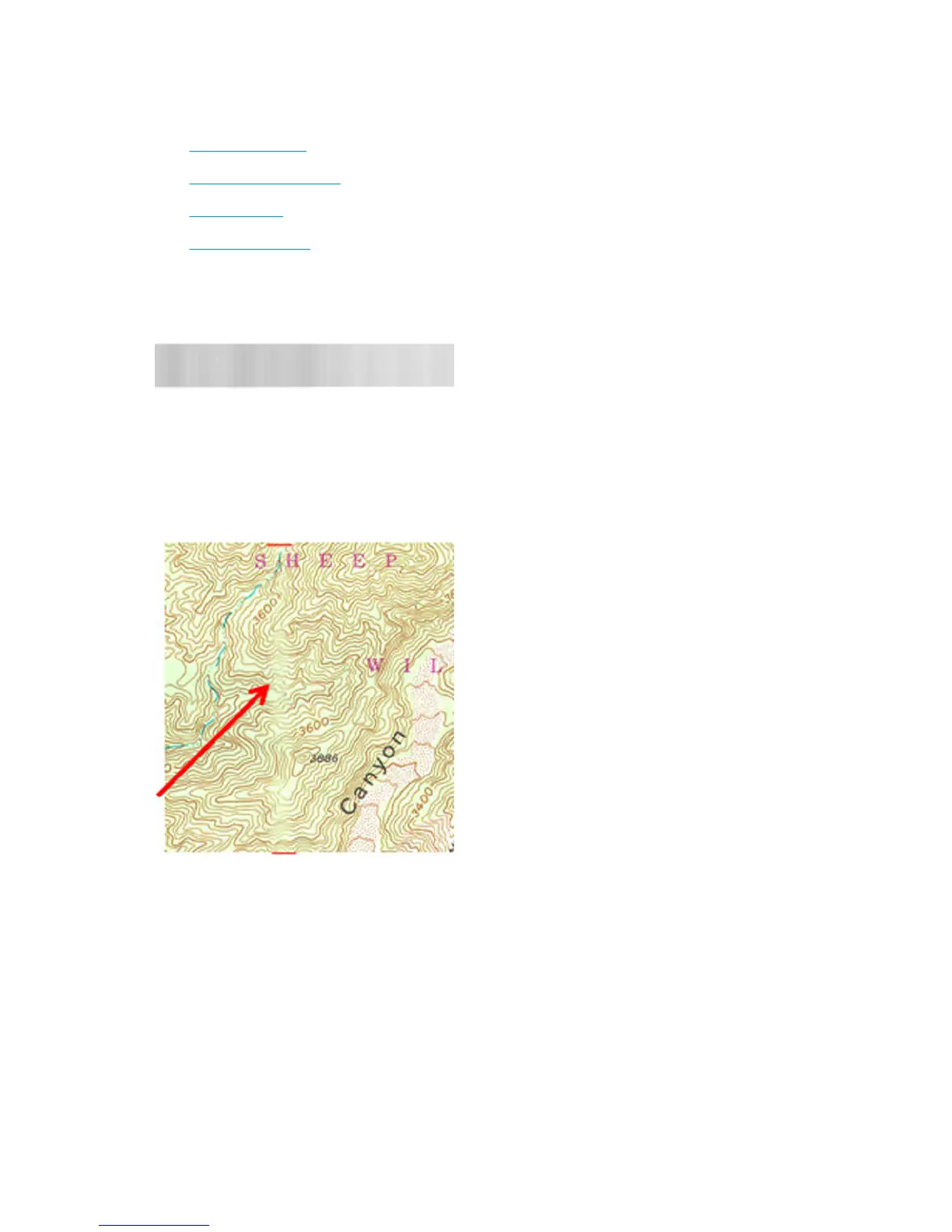Scanning Problems
●
Banding Problems
●
Image quality problems
●
Dust problems
●
Stitching problems
Banding Problems
Bad/no gray balance calibration (CIS module to module match).
Image quality problems
Scanning originals that have folds or are crumpled on a CIS scanner is often taken to be a scanner defect,
where in reality it is a limitation of the technology being used. Due to the very short distance from sensor to
surface of the original, also called “Focal Length”, there is also a very short “Focus Depth”, meaning that if
the original is NOT in contact with the glass plate, it is very likely to be out of focus.
Dust problems
There are image quality problems not related to hardware errors, these can be due to either insufficient
cleaning, bad calibration or limitations in the CIS technology.
98 Chapter 2 Troubleshooting ENWW
