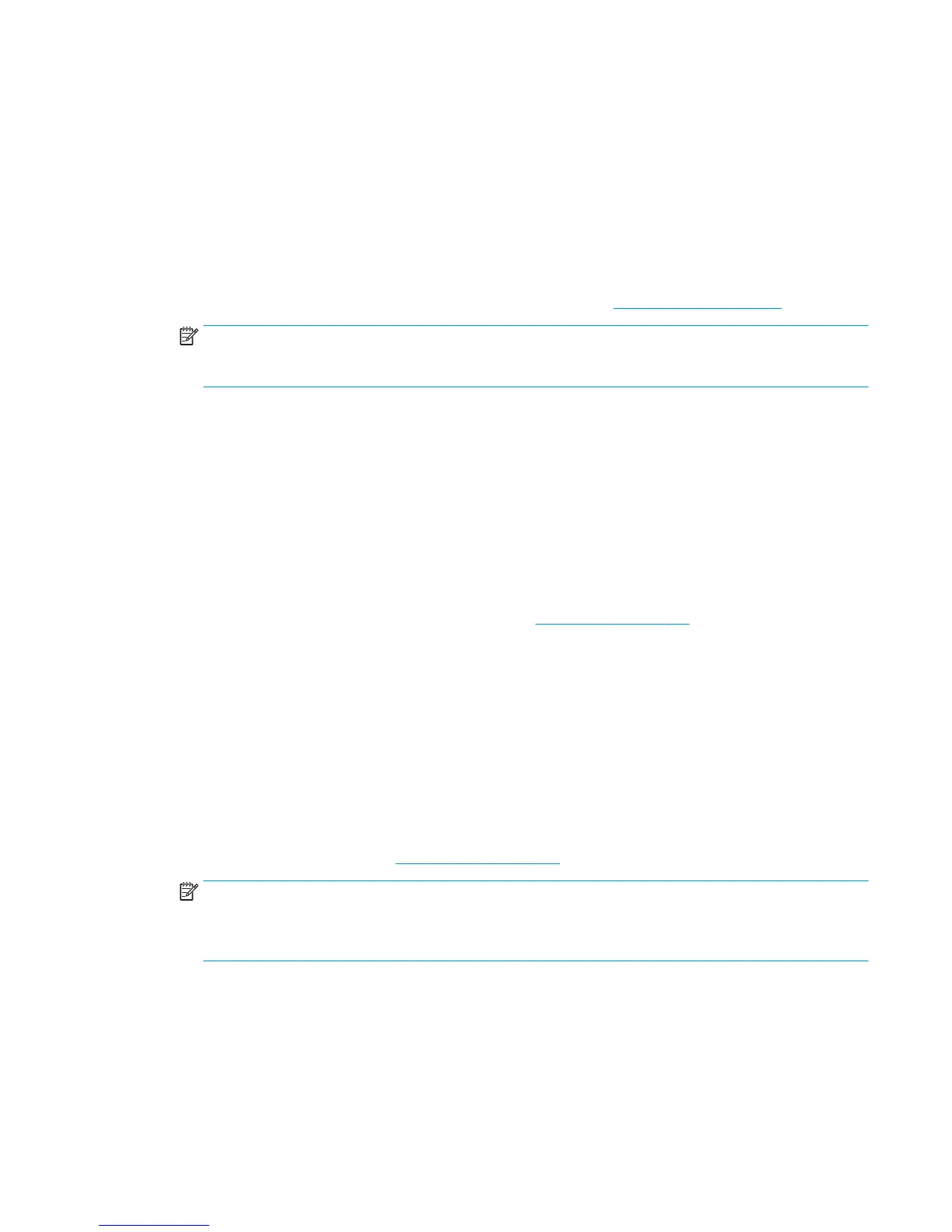01.2:10 Problem with the backup NVM
Call agent:
▲
Use the power switch at the rear to turn off the printer, then disconnect the power cord.
Reconnect the power cord, then turn on the printer.
Service engineer:
1. Check that the Encoder PCA Cable is correctly connected.
2. If the cable is correctly connected, replace the encoder PCA. See Encoder Strip on page 296.
NOTE: The backup NVM is located in the Paper Path Encoder PCA. In order to replace this part, you
need to order the service kit CR357-67009 " Motor Media Advance Transmission with Encoder", then
only use the Encoder PCA part from this kit.
01.7:10 Communication errors between engine PCA and formatter
Call agent:
▲
Use the power switch at the rear to turn off the printer, then disconnect the power cord.
Reconnect the power cord, then turn on the printer.
Service engineer:
1. Replace the formatter.
2. If the problem persists, replace the engine PCA. See Engine PCA on page 277.
02.1:10 Problem with the carriage PCA
Call agent:
▲
Use the power switch at the rear to turn off the printer, then disconnect the power cord.
Reconnect the power cord, then turn on the printer.
Service engineer:
1. Check that the Trailing Cable is correctly connected between the Engine PCA and Carriage PCA.
2. Replace the carriage PCA. See Carriage PCA on page 290.
NOTE: If the 02.1:10 is not solved after replacing the carriage PCA or after replacing it a SE 1.0:10 or
SE 01.1:10 code appears (engine PCA), check the trailing cable connection to the engine PCA.; It's low
probability, but possible, that a wrong connection could cause the damage to the carriage PCA and / or
engine PCA.
03.2:10 Problem with the E-Box cooling fans
Call agent:
▲
Use the power switch at the rear to turn off the printer, then disconnect the power cord.
Reconnect the power cord, then turn on the printer.
ENWW System error codes in full 111
