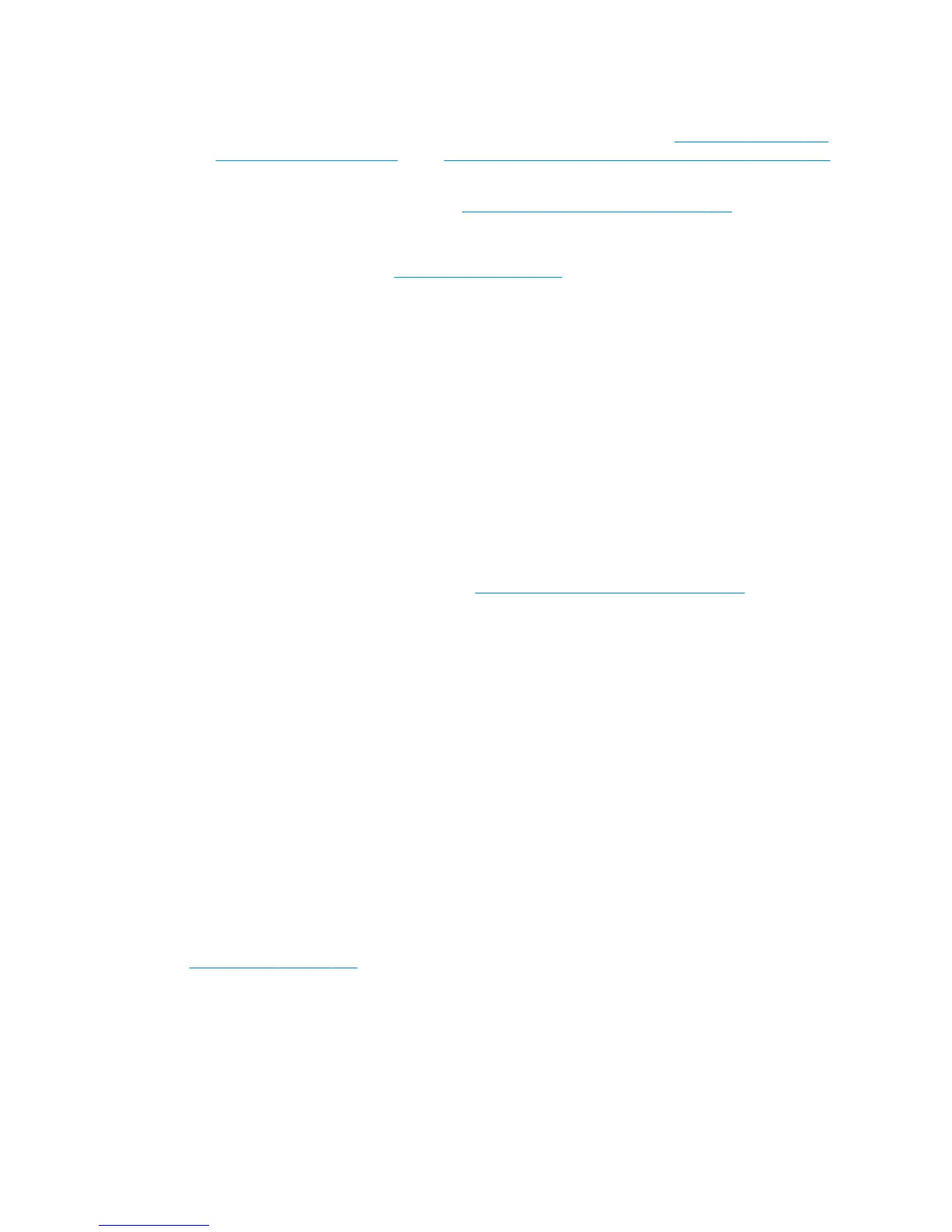Service engineer:
1. If there is no response from the scanner motor, replace the Engine PCA, See Engine PCA on page 277.
See Open the E-Box on page 267 or See Stepper Motor Assembly (taco sensor, and belt) on page 398,
see Scanner Motor Assembly (MFP only).
2. Replace the Scanner Controller Board. See Scanner Controller Unit (SUP) on page 393.
3. Check the scanner controller board cable connections and replace the cables if required.
4. Replace the media sensors, See Media Sensor on page 320 (MFP only).
09:02 Scanner not calibrated
▲
Calibrate the Scanner.
09:02:10 CIS A Element is failing
Call agent:
1. Clean the scanner of dust and dirt and perform the Scanner Calibration.
2. If the system error persists, upgrade with latest firmware version.
Service engineer:
1. Replace CIS A Element.
2. Replace Scanner Controller Board (SCU). See Scanner Controller Unit (SUP) on page 393.
09:03 File I/O Error
Call agent:
1. Reboot the product.
2. Upgrade to the latest firmware.
3. Go to Jobs > Options > Delete all queue scan jobs.
4. Make sure the hard disk that is installed in the printer is the correct one for the product you are
repairing.
5. Check and clean scanner elements.
6. Calibrate the scanner.
Service engineer:
▲
In some corner cases, the issue could be related to media movement. Replace the media sensors. See
Media Sensor on page 320.
09:03:10 CIS B Element is failing
Call agent:
1. Clean the scanner of dust and dirt and perform the Scanner Calibration.
2. If the system error persists, upgrade with latest firmware version.
116 Chapter 3 System error codes ENWW
