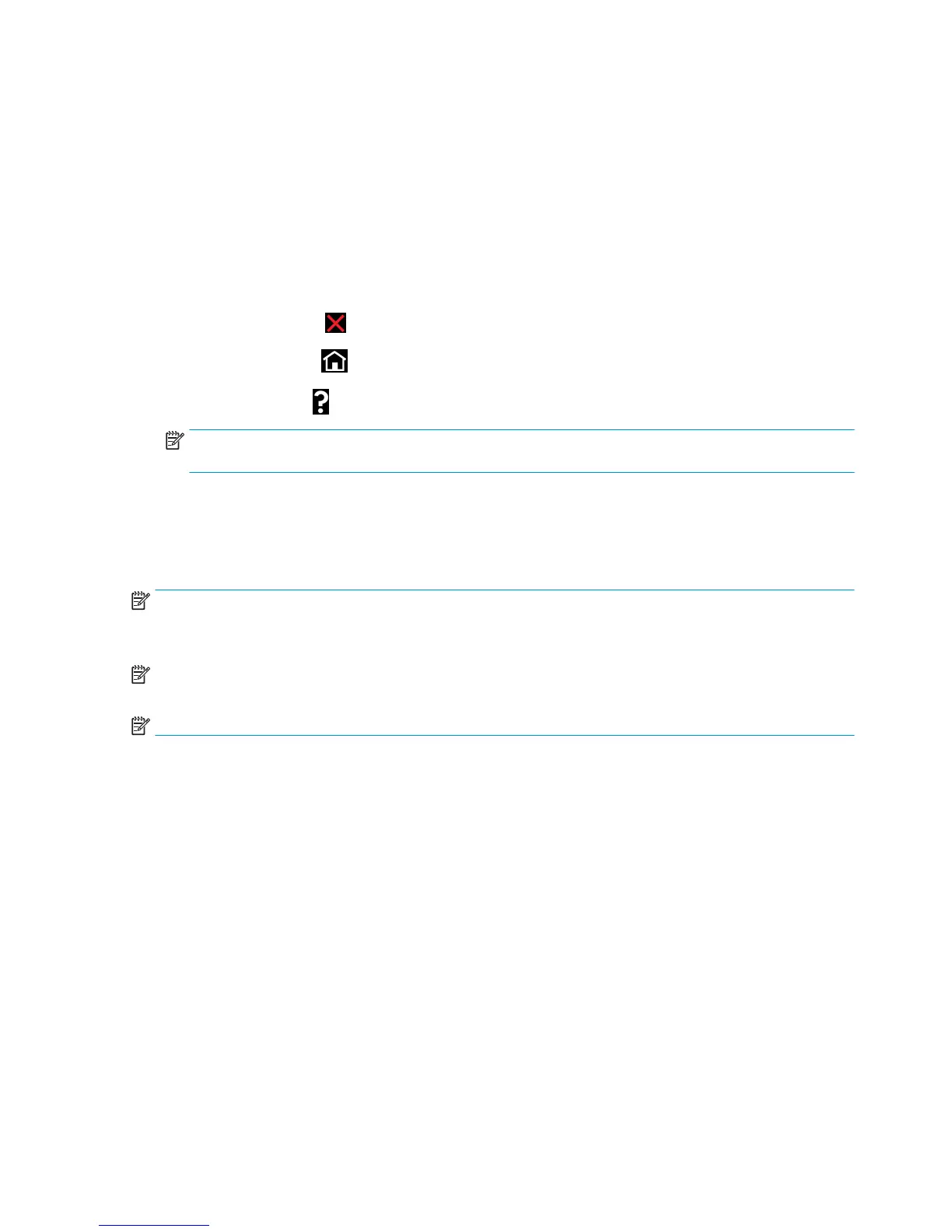Entering the Diagnostics Menu
1. Make sure the product is switched off with the Power key on the side of the Touch Screen Panel, and
not with the power switch on the back of the product.
2. Press and release the Power key to switch on the product.
3. Wait for the Home button to come on.
4. Press the Home button; the button acknowledges by flashing.
5. All LED come on. Press and release them, one after another:
●
The Cancel icon
●
The Home icon
●
The Help icon
NOTE: Do not push the icons all at the same time, push each one in the order shown above and
release each icon before pressing on the next icon.
6. The 6 buttons on the Front Panel will then blink twice; then wait until the product completes the
initialization sequence and shows the
Diagnostics menu.
7. In the
Diagnostics menu scroll up and down sliding the finger vertically on the Front Panel and press on
the desired option.
NOTE: The Diagnostic Tests and Utilities work in a special mode that does not
require the full initialization
of the product. Therefore, whenever you have finished a test, you must power off the product and power on
again before trying to print or before executing another test.
NOTE: In some cases a quick press of a button may not be recognized by the product. When pressing a
button, be sure to press it deliberately for about 1 second.
NOTE: If the product hangs up during a test, switch the product off and restart from step 1.
Scan Axis Test
The complete Scan Axis test consists of individual tests for the different components related to the Scan
Axis. The subsystems included in this assembly are:
●
Star Wheel Lifter
●
Automatic PRS Adjustment.
●
Scan Axis Servosystem
●
Cutter
You must perform the Scan-Axis Test after:
●
System Error Code 42:XZ.
●
System Error Code 47:XZ.
●
System Error Code 73:XZ.
162 Chapter 4 Diagnostics, Service Utilities and Calibrations ENWW
