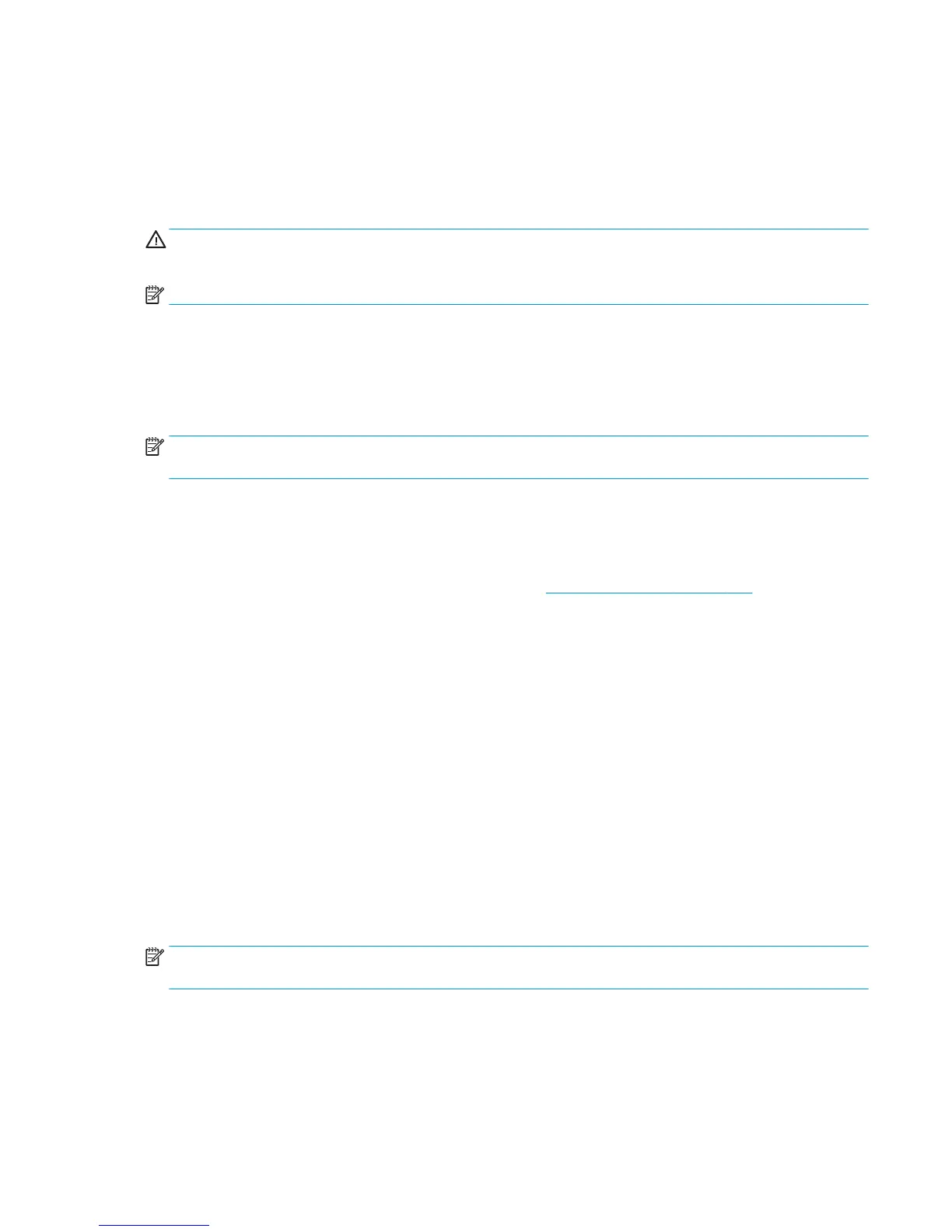●
System Error Code 87:XZ.
●
System Error Codes related to Scan-Axis shutdown or Carriage jam.
Diagnostic tests also need to be performed after removing or replacing certain product components. If you
have removed or replaced product components, check the user guide to see which tests and calibrations you
need to perform.
CAUTION: ALL THE COVER SENSORS ARE DISABLED WHEN IN THE SERVICE TESTS MENU. IF THE CARRIAGE IS
MOVING IT WILL NOT STOP IF THE SCANNER IS OPEN, SO BE VERY CAREFUL NOT TO PUT YOUR HANDS INSIDE.
NOTE: IF POSSIBLE, ALWAYS PERFORM THIS TEST BEFORE REPLACING ANY COMPONENT OF THE SCAN-AXIS.
Star Wheel Lifter test
The Star Wheel Lifter subassembly is designed to move the Star Wheel support to the up and down positions.
This is used to load roll or sheet paper and avoid damage to the Star Wheel caused by paper jams etc.
Perform the Scan Axis - Star Wheel Lifter test as follows:
NOTE: Perform this test with the Printheads and the Tubes System installed in order to get values that can
be compared correctly.
1. In the Diagnostics menu, select Scan Axis .
2. The Front Panel will display a screen, select Star Wheel Lifter.
If there is a failure at any point during the tests, the Front Panel will display the relevant System Error
Code. To troubleshoot any displayed error codes, see System error codes on page 101.
3. The product then starts the Star wheel lifter PWM control test to check the subsystem. As the test
executes the Front Panel displays the following messages:
●
Initializing
●
Checking movement
●
Testing…
4. The Front Panel displays the test results and prompts you to continue by ending the test and restarting
the product.
PRS Test
The PRS subsystem is designed to move the carriage assembly between two predetermined vertical positions
with respect to the plane of the print platen. This allows different papers of different thicknesses to be used
without losing print quality.
Perform the Scan Axis - PRS test as follows.
NOTE: Perform this test with the Printheads and the Tubes System installed in order to get values that can
be compared correctly.
1. In the Diagnostics menu, scroll to Scan Axis and press on this menu option.
2. The Front Panel will display a screen, select PRS.
ENWW Diagnostic Tests and Utilities 163
