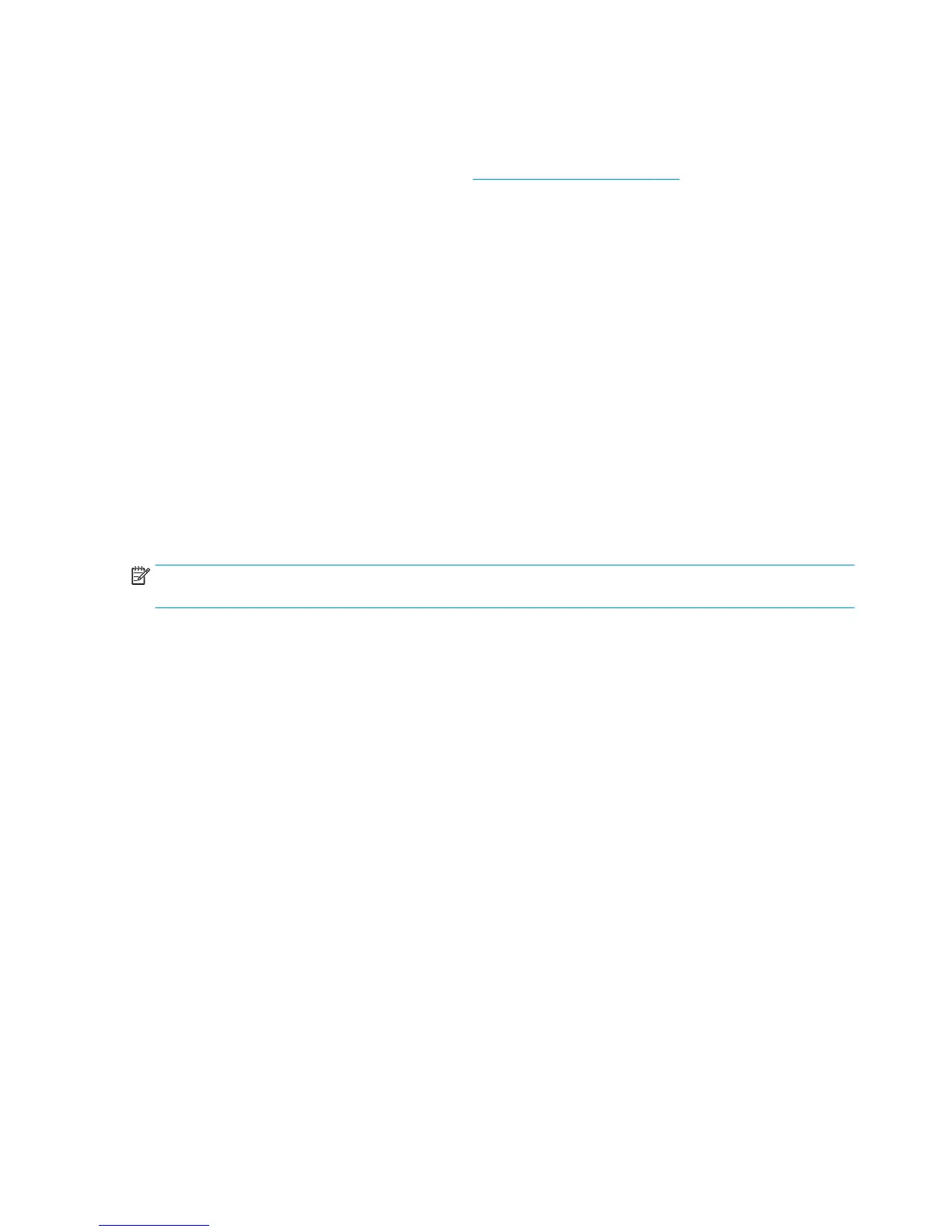3. In the Scan Axis submenu, scroll to PRS and press OK to start the test
The product will start the Scan Axis subsystem Common Initialization and PRS test initialization. If there
is a failure at any point during the tests, the Front Panel will display the relevant system error code. To
troubleshoot any displayed error codes, see System error codes on page 101.
4. The product then starts the PRS test to check the subsystem. As the test executes, the Front Panel
displays the following messages:
●
Initializing
●
Checking movement
5. Once the test has completed, the Front Panel prompts you to confirm that the PRS moved.
6. If the PRS moved, press OK to accept the results. If the PRS did not move, press Cancel to reject the
results and exit the test.
7. Press OK to end the test and restart the product.
Scan Axis Test
The Scan Axis subsystem is designed to move the carriage assembly between two predetermined horizontal
positions with respect to the plane of the print platen. This allows papers of different widths to be used
without losing print quality.
Perform the Scan Axis - Scan Axis test as follows:
NOTE: Perform this test with the Printheads and the Tubes System installed in order to get values that can
be compared correctly.
1. In the Diagnostics menu, select Scan Axis.
2. The Front Panel will display a screen, select Scan Axis.
3. The product checks the Scan Axis motor. The Front Panel displays the following messages:
●
Initializing
●
Checking motors
4. Depending on the results of the tests, you may be asked to perform the following operations.
a. Open the main window.
b. Manually move the carriage to another position. The carriage should not offer resistance to
manual movement. Do not force any product part while moving the carriage. The Front Panel will
show a text describing the action and an animation as an example of the requested operation.
Press OK when you have finished moving the carriage.
c. Close the main window.
5. Afterwards, the test will automatically continue checking for possible Scan Axis errors. The carriage will
move automatically along the Scan Axis several times, taking a few minutes. As the test executes, the
Front Panel displays the following messages:
164 Chapter 4 Diagnostics, Service Utilities and Calibrations ENWW
