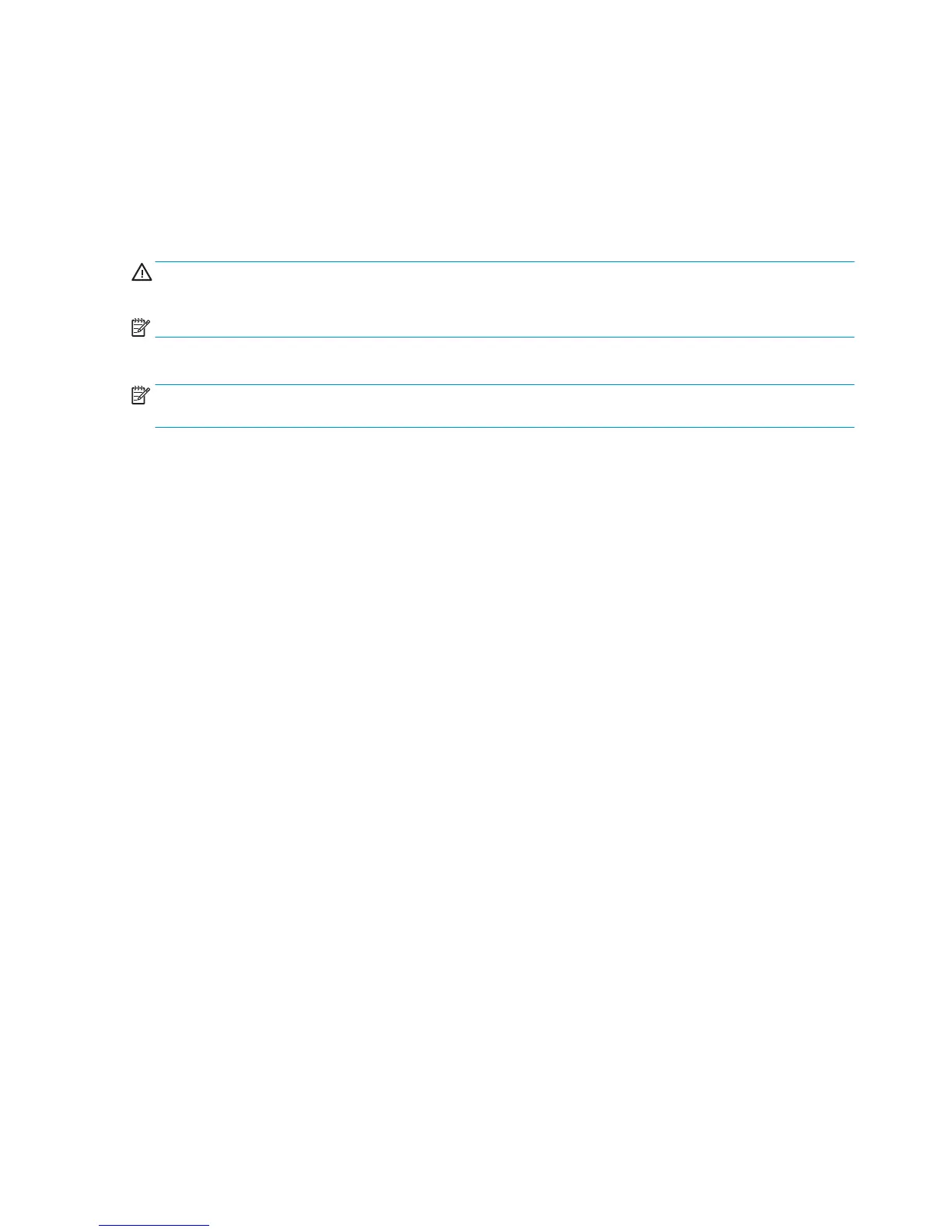●
System Error Code 81:XZ.
●
System Error Code 41:XZ.
●
System Error Code 73:XZ.
Diagnostic tests also need to be performed after removing or replacing certain product components. If you
have removed or replaced product components, check the user guide to see which tests and calibrations you
need to perform.
CAUTION: ALL THE COVER SENSORS ARE DISABLED WHEN IN THE SERVICE TESTS MENU. IF THE CARRIAGE IS
MOVING IT WILL NOT STOP IF THE SCANNER IS OPEN, SO BE VERY CAREFUL NOT TO PUT YOUR HANDS INSIDE.
NOTE: IF POSSIBLE ALWAYS PERFORM THIS TEST BEFORE REPLACING ANY COMPONENT OF THE MEDIA-AXIS.
Perform the Paper Drive test as follows:
NOTE: Perform this test with the Printheads and the Tubes System installed in order to get values that can
be compared correctly.
1. In the Diagnostics menu, select Paper Drive.
2. The Front Panel displays a screen, select OK to continue with the process. Unload paper if loaded, and
select OK again.
3. The Front Panel then displays the Analog Encoder calibration results.
The GAIN for channels A and B should be lower than 5.
4. If the results are correct, press OK to accept the results. If the results are not correct, press Cancel to
reject the results and fail the test.
5. If you accept the results, the Front Panel will continue with the tests. It will ask you to press OK to
continue with the process. When prompted, unload paper if any is loaded.
6. The Front Panel then displays the test results.
●
The first PWM avg result (forward move) should be between 7700 and 10560 and the second Pwm
avg (backward move) between 7600 and 10450.
●
The first Speed error result should be no more than 78.65 and the second no more than 112.5.
●
The first PWM StDev result should be no more than 162.5 and the second no more than 187.5.
●
The first PWM max result should be no more than 12250 and the second no more than 12125.
7. If the results are correct, press OK to accept the results. If the results are not correct, press Cancel to
reject the results and FAIL the test.
8. If you accept the results, the Front Panel shows a screen, press OK to finish.
Electronics Module Test
This diagnostic test gives information about the electronics. Several modules can be tested, and the user is
asked whether he want’s to test each specific module.
166 Chapter 4 Diagnostics, Service Utilities and Calibrations ENWW
