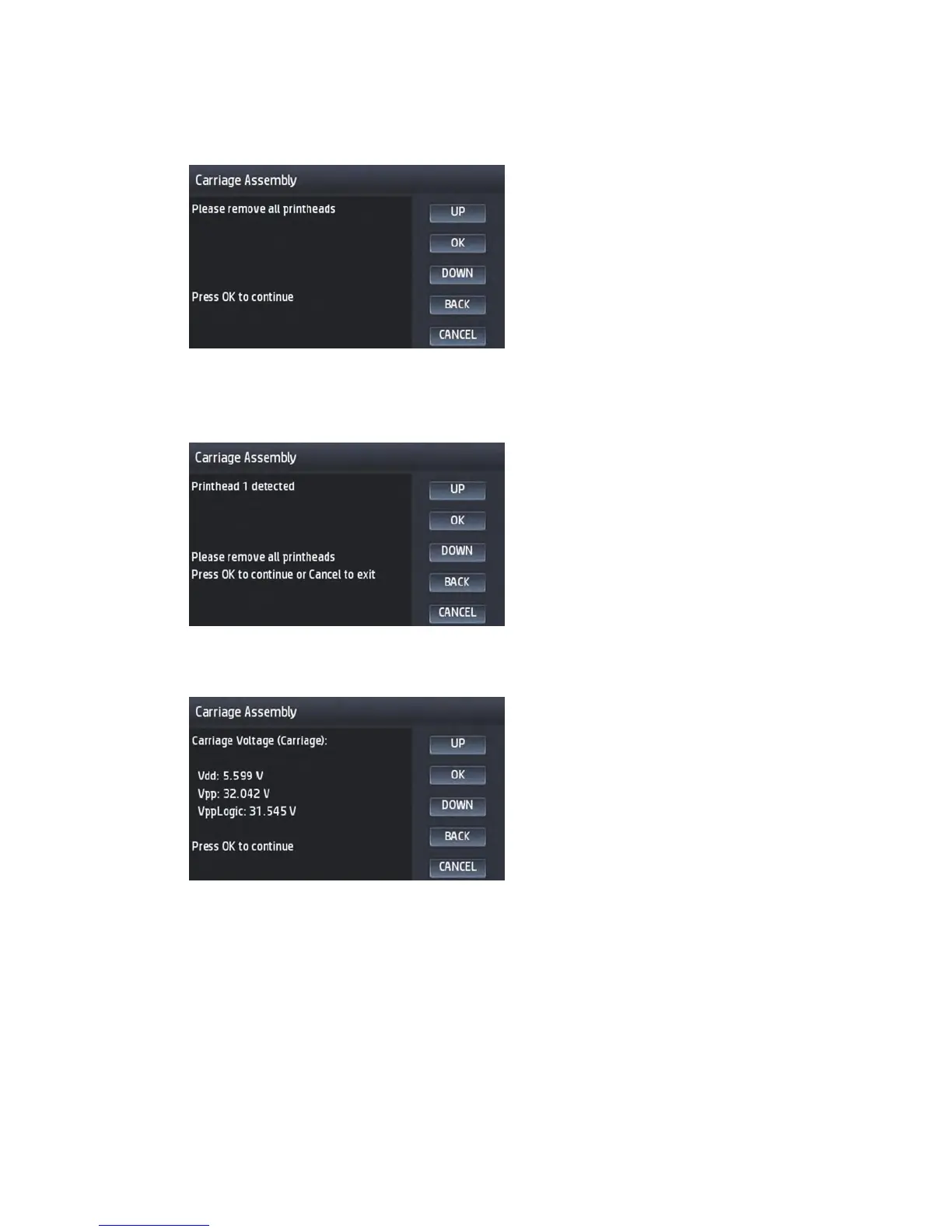3. A message appears asking to remove the printheads. Open the printer window, open the carriage latch,
remove the printheads from the carriage. Close the carriage cover, printer window, and press the OK
button.
If the printheads were not correctly removed after pressing the OK button, a message appears asking to
remove them. To do so, repeat the previous steps. If the printheads were correctly removed (it is clear
there are no printheads installed in the carriage), and the message still appears, press the Cancel (X)
key; the test will finish, and the appropriate error code will appear.
4. Once all the printheads are removed, some additional parameters are checked and their values and/or
ranges are displayed in the front panel:
168 Chapter 4 Diagnostics, Service Utilities and Calibrations ENWW
