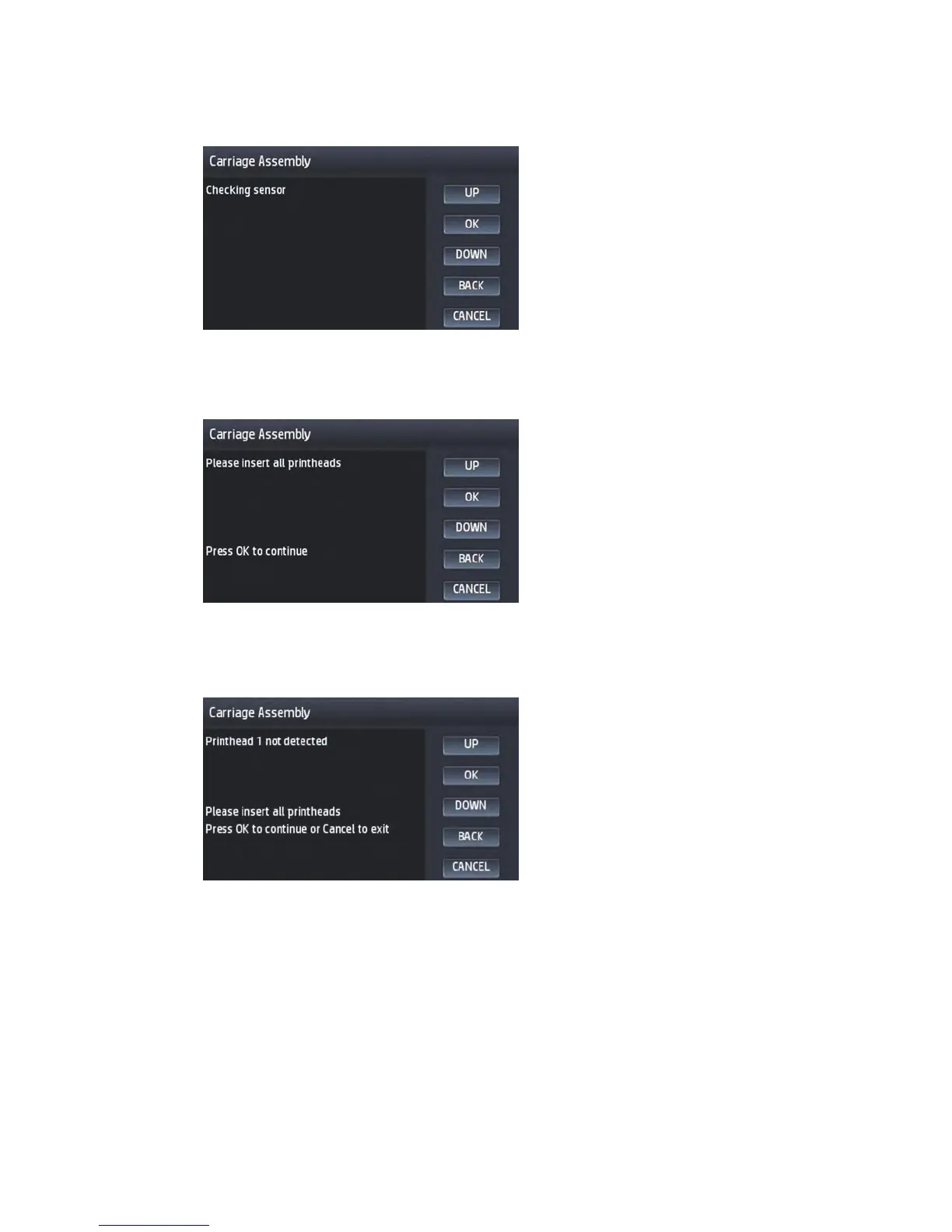5. The diagnostic test will check the carriage LEDs and sensors. This can take some minutes. The following
message appears in the front panel:
6. After the line sensor has been checked, you’re asked to insert the printheads again. To do so, open the
printer window, open the carriage cover, and insert the printheads into the carriage. Then, close the
carriage cover, printer window, and then press OK.
If the printheads were not correctly installed after pressing the OK button, a message appears asking to
install them. To do so, repeat the previous steps. If on checking, the printheads were correctly installed
(it is clear there are printheads installed in the carriage), and the message still appears, press the Cancel
(X) key; the test will finish, and the appropriate error code will appear.
ENWW Diagnostic Tests and Utilities 169
