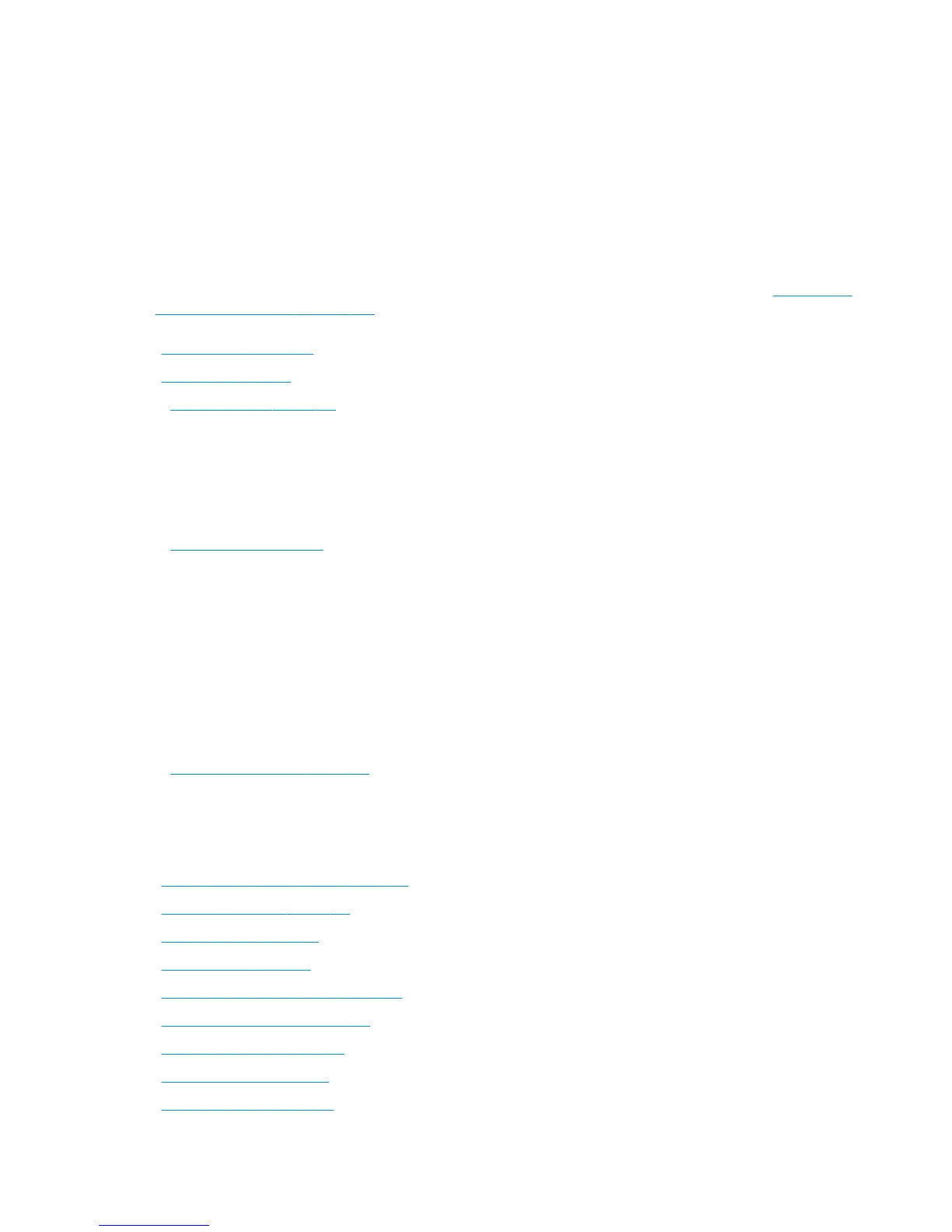1. In the Diagnostics menu, select File System Check and press on this menu option.
2. The Front Panel asks you if you want to proceed with the File System Check.
3. Press OK to proceed or Back/Cancel to exit.
If you press OK, the product restarts and the File System Check is performed.
Service Utilities
The following is a list of all internal Service Utilities available in the product. To access them, see Entering the
Service Utilities Menu on page 181.
Turn Drive Roller on page 181
Purge Tubes on page 182
+ Reset Life Counters on page 182
+ Reset Maintenance Kit usage
Reset life counters PMK1
Reset life counters PMK2
Reset usage counters
+ Diagnostics Print on page 183
Image Quality Service (Best and Normal)
+ Advanced Diagnostic Print
Paper advance plot
Nozzle Health
Printhead Alignment
Force drop detection
Print reference plot
+ Disk Wipe DoD 5220.22-M on page 189
Insecure mode
1-pass mode
5-pass mode
Show/Hide Front Panel Information on page 190
Enable Upper Roll Cover on page 190
File System Check on page 191
Rewinder Adjust on page 191
Double Cut for Borderless Printing on page 191
Remove non Factory Papers on page 191
Secure File Erase Mode on page 191
Enable I/O Interface on page 192
Reset Access Control on page 192
180 Chapter 4 Diagnostics, Service Utilities and Calibrations ENWW
