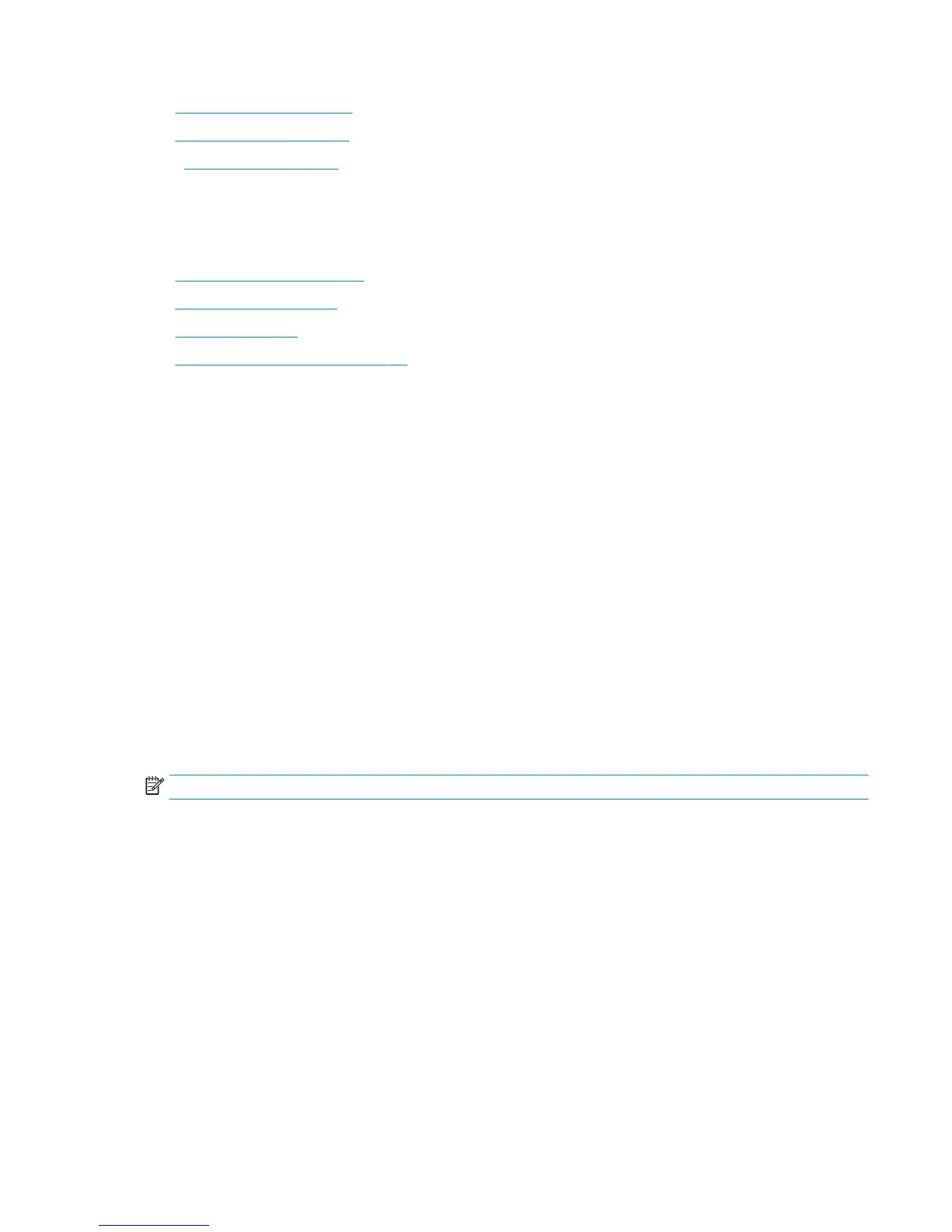Uninstall Applications on page 193
Force Drop Detection on page 194
+ Accounting Mode on page 194
None
Mode 1
Test
Mark Printhead as Filled on page 194
Scanner Validation on page 194
SCANdump on page 197
Adjustment scanner Y-Axis scale on page 202
Entering the Service Utilities Menu
1. From the Home Screen press the Information icon on the top left corner of the screen. For information
regarding the Front Panel keys.
2. From the product Information Area, press the Main Menu tool icon on the bottom right corner of the
screen.
3. Scroll down to the lowest menu option and press on the Service menu option.
4. Enter the 4-digit 1st level access code “3174” and press OK.
5. Press on the Service utilities menu option.
6. From the Service utilities menu you can scroll up and down the available utilities. Press on the selected
menu option.
Turn Drive Roller
The purpose of this Service Utility is to rotate the Drive Roller and the Overdrive in order to clean them.
NOTE: Remove the media from the product before proceeding with the procedure.
Perform the Turn Drive Roller utility as follows:
1. Remove Media from the paper path.
2. the Service Utilities submenu, scroll to Turn Drive Roller and press on this menu option.
3. The test begins and the Front Panel displays the following message:
●
Rotation started.
4. If paper is loaded, the service utility will be cancelled. In this case, unload the paper and start again from
step 1. If no paper is loaded, the test will continue.
5. The Drive Roller begins to turn slowly and a message is displayed on the Front Panel.
ENWW Service Utilities 181
