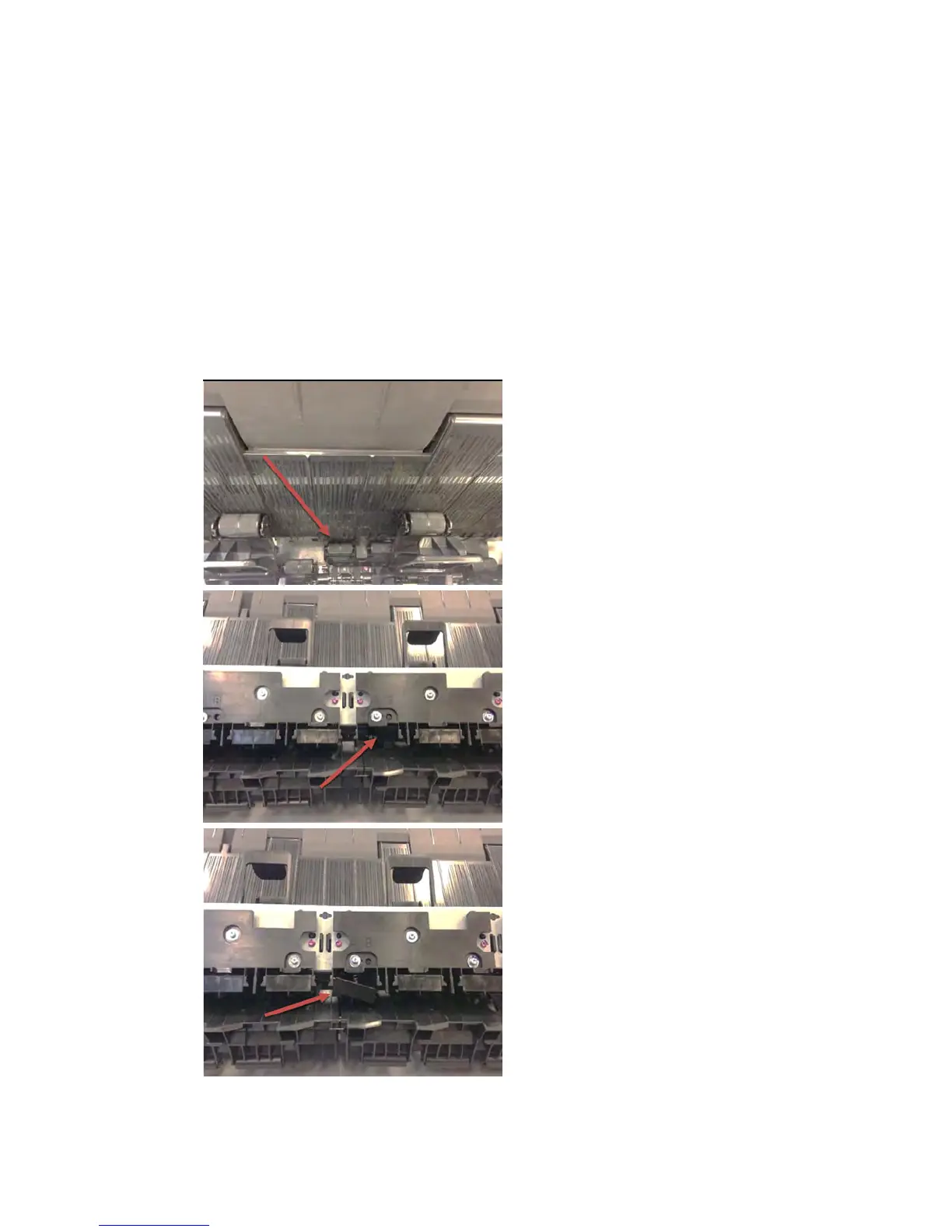1. Remove all paper from the stacker.
2. Detach the stacker cover from the printer.
3. Visually check that there are no missing wheel supports in the stacker cover (there are 25 wheel
supports).
4. Shake the stacker cover a couple of times so all the wheel supports can move freely.
5. Ensure that all wheel supports in the cover can rotate freely (by pushing them, and checking that they
return to their position). If any of them are stuck, try to move slightly to free them.
6. If any of the wheel supports are stuck or are missing, send a new stacker arms cover to the customer.
7. If all the wheel supports are free and there are none missing, check that there are no free or misplaced
pieces at the bottom of the stacker (pinches, first wheel holder, wheels, etc.).
ENWW Paper handling problems 55
