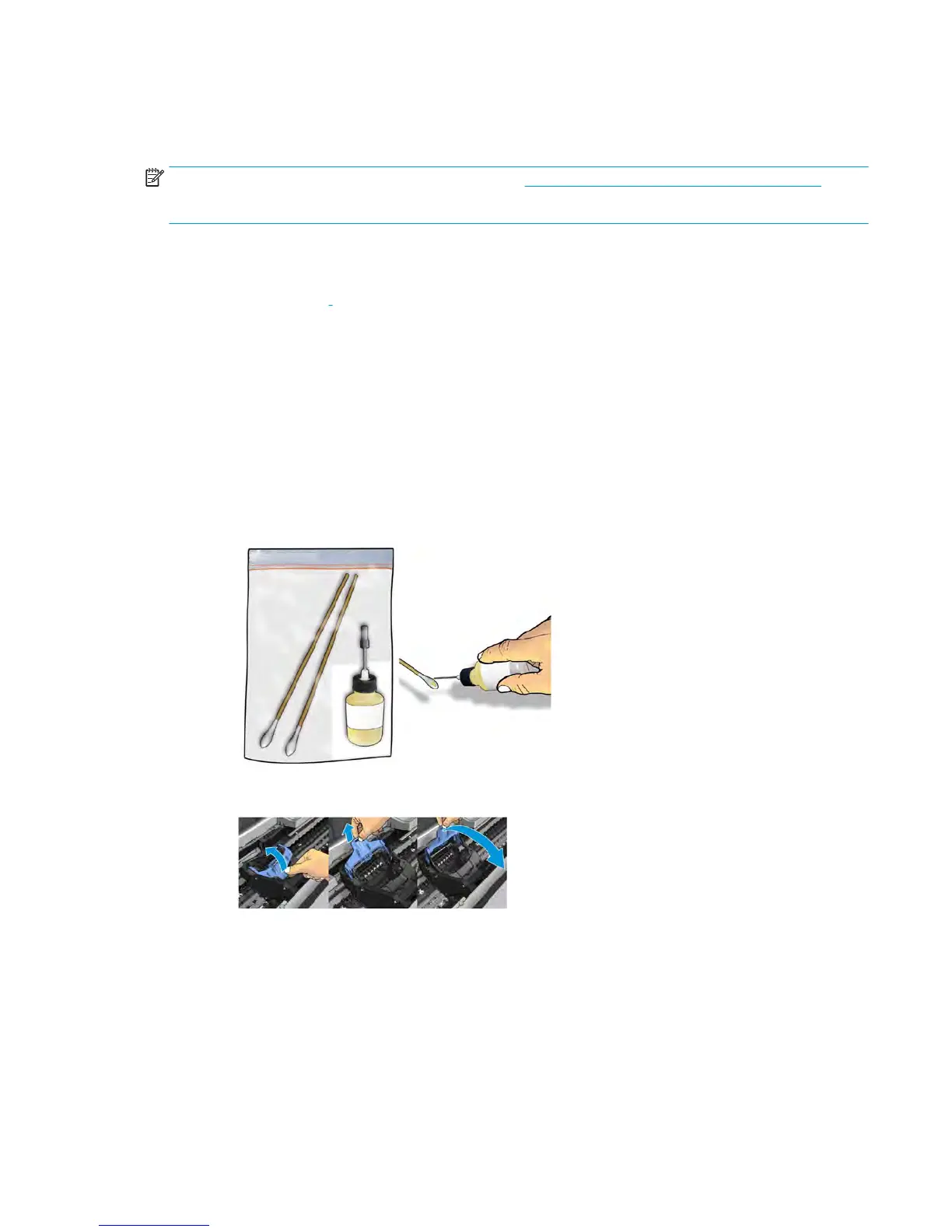Problems during insertion
At installation
NOTE: To better understand the start up process, see HP 727 Printhead Start-up process on page 28
.
Prerequisites: Before starting any troubleshooting, do the following:
1. Ensure the latest firmware is installed in the printer. If you need to update the firmware, download the
latest version from .
2. Download the Service plot (this helps to check for error codes and ink levels.
3. Make sure there is enough ink to start up the printhead (40cc for matte black (mK) and 30cc for other
inks; for a tubes purge - 60cc for each color). Ink levels can be checked in the service plot. If in doubt,
use 130ml cartridges.
4. Ensure that septum is gently moisturized (see below)
The tube connectors can be lubricated by moistening with water to help with the insertion of the
printhead. This can be done as follows:
a. Moisten a soft cotton bud with Water or PEG.
b. Open the carriage latch completely.
ENWW Ink supply problems 63
