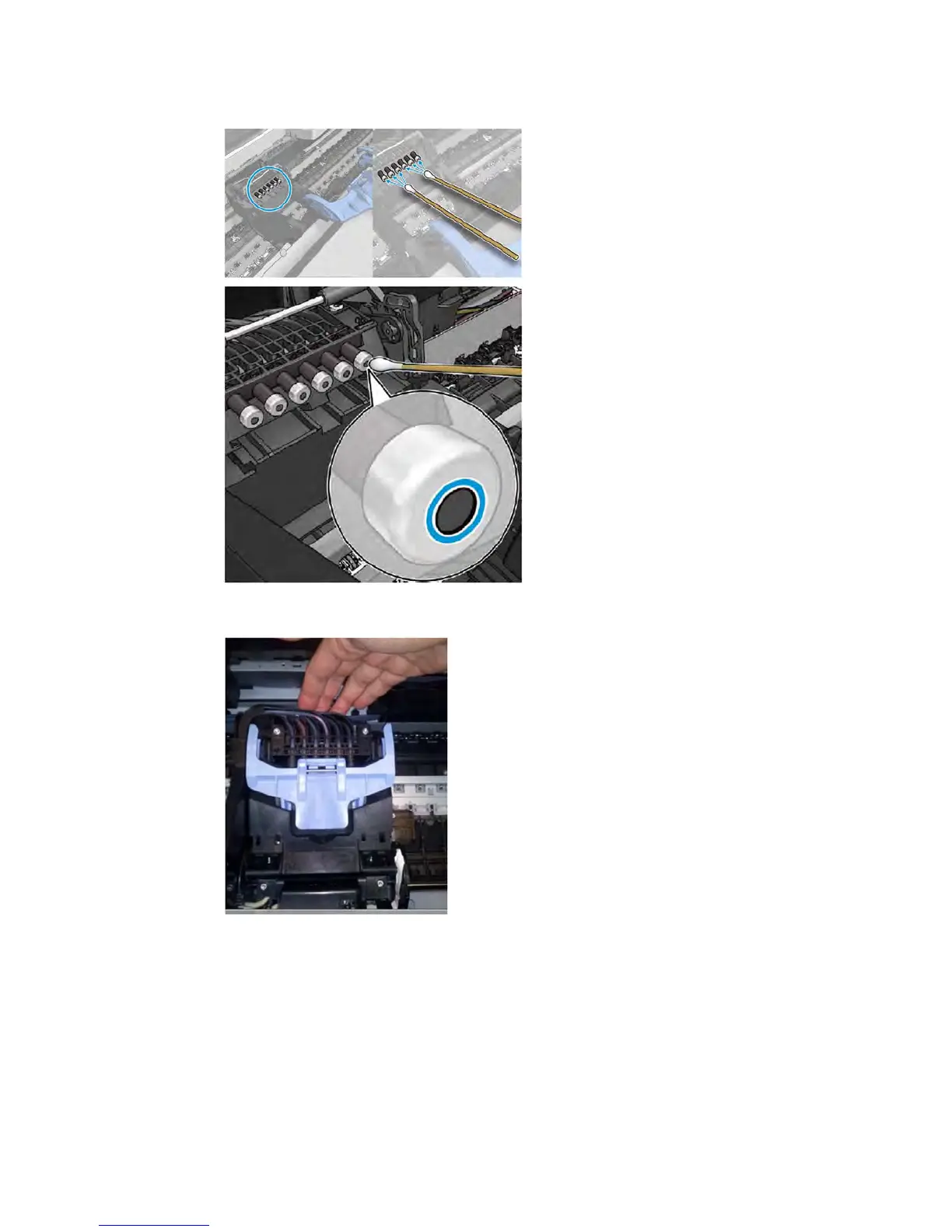c. Use the wet cotton bud to moisten the septum.
d. Close latch. If necessary, push against the rear side of the carriage to ensure it is properly closed.
The carriage latch is not closed properly
The carriage appears to be closed, but the blue latch sticks up a little and does not stay flat.
How to check:
▲
Ensure that:
a. The carriage latch is properly engaged.
64 Chapter 2 Troubleshooting ENWW
