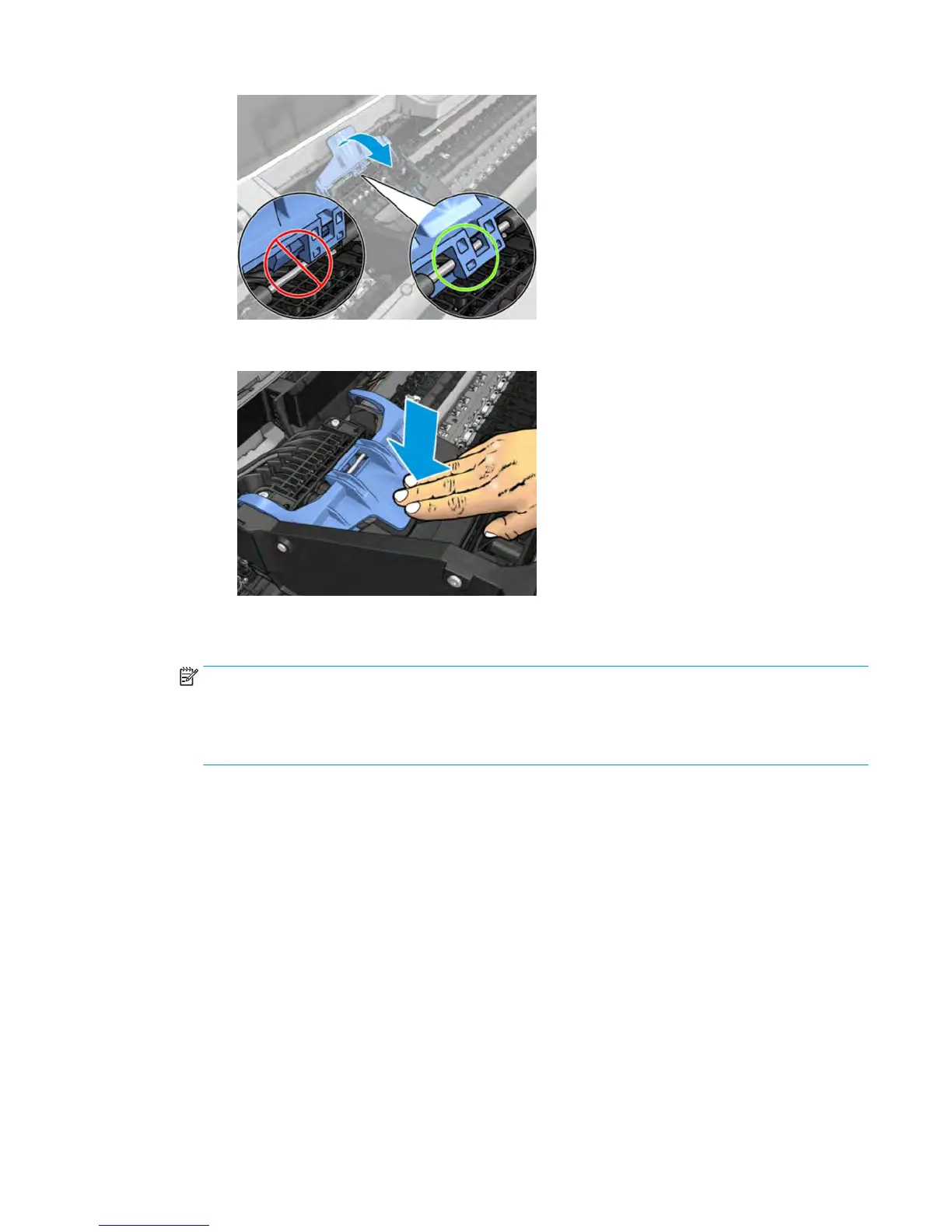b. The latch is completely down.
If these two conditions are not met, printhead installation may fail and/or some tubes may not be filled
with ink.
NOTE: If the carriage is open, it will be detected by the printer and the customer will be asked to try to
close it again. However, if the carriage is not closed and the printer is powered off, there is a risk that,
after booting up, the printer will raise service system error 86:01. In this case, turn the printer off again,
close the carriage (removing the printhead, if necessary), and then move the printhead to the Service
Station. Finally boot up the printer again.
Root Cause
Incorrect printhead insertion can cause errors because of insufficient lubrication or the latch not
engaging properly.
Corrective actions:
1. Perform Prerequisites (Firmware upgrade, moisturize septums).
2. Check that you have the correct type of printhead (model number).
3. Check that the printhead is correctly oriented.
4. Check that you have correctly closed and latched the printhead cover.
ENWW Ink supply problems 65
