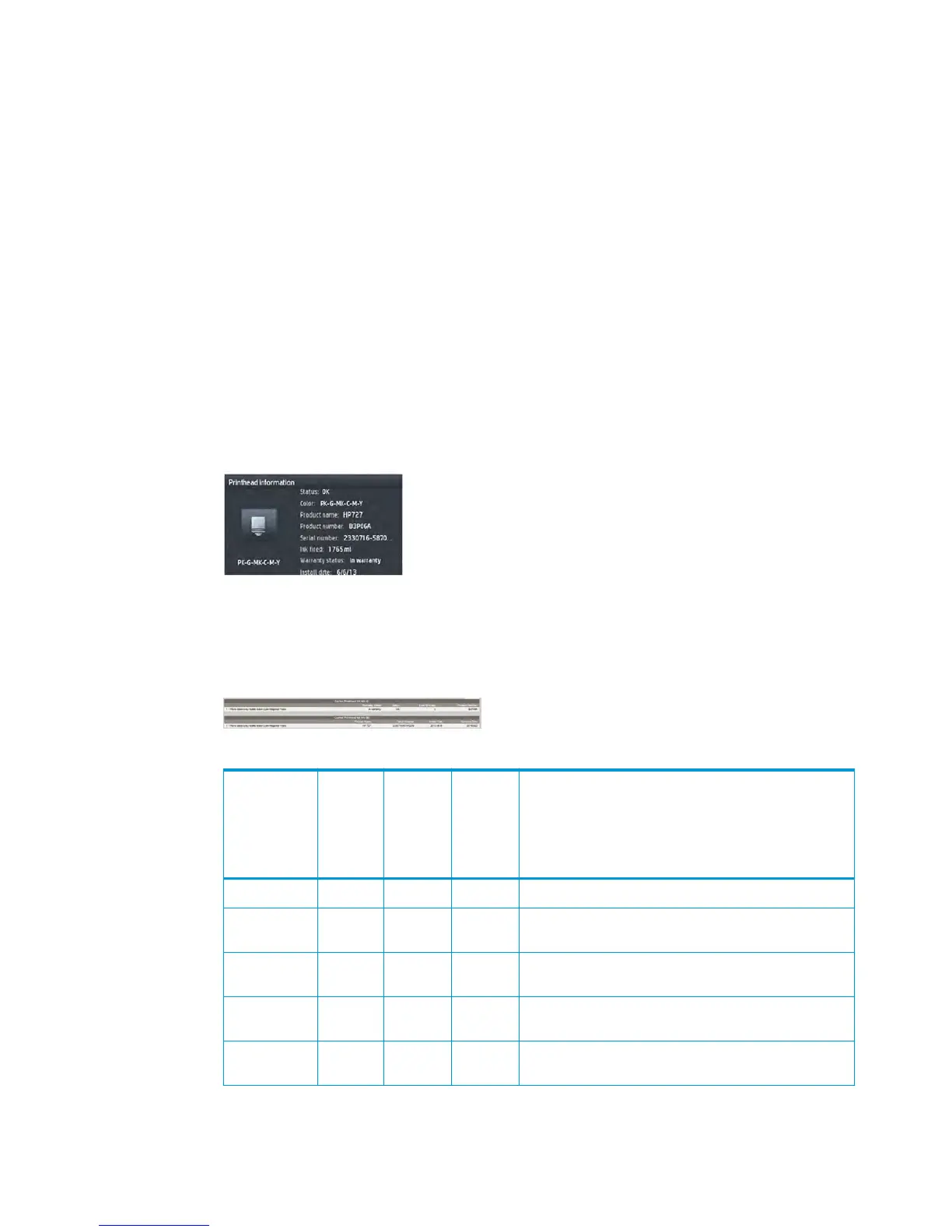The front panel display recommends reseating the printhead after insertion and no tubes start to fill (tubes are
empty)
The printer brings the printhead to the Service Station and rejects it immediately.
1. Perform Prerequisites (Firmware upgrade, moisturize septums).
2. Send/Bring a set of ink supplies plus PHA.
3. Check Printhead errors:
How to check:
When a reseat message appears, the printer will show a printhead error on the Front Panel.
The printer has not yet started to pump ink into the tubes.
Check the Printhead error code
●
On the Front Panel check the Printhead “status”:
Go to Main Menu — Printhead — Printhead information.
●
From EWS:
Generate the Service plot. Go to the Embedded Web Server: Support tab -> Service support ->
Printer information. This will open a new page. Select the All pages tab. Download this page or
print it to a PDF file.
Printhead error related to RESEAT:
Status /
Failure mode
Action
reported
to user
Service
Support /
Printer
Informati
on Code
by EWS
Printhead
Informati
on by
Control
Panel
Description
WORKING OK 0 0x00000 The pen is working properly
FAILS_LOGICAL
_V
RESEAT 1 0x00001 Under-voltage, over-voltage or ink shortage detected in Vcc
(5V)
FAILS_CONTINU
ITY
RESEAT 2 0x00002 Failed pen ID programming or pen continuity tests
FAILS_VPP RESEAT 8 0x00008 Under-voltage, over-voltage, leakage or ink shortage detected
in Vpp or VppLogic
TEMP_TOO_HIG
H
RESEAT 64 0x00040 The temperature of the pen has been above the normal
margins for too long
66 Chapter 2 Troubleshooting ENWW
