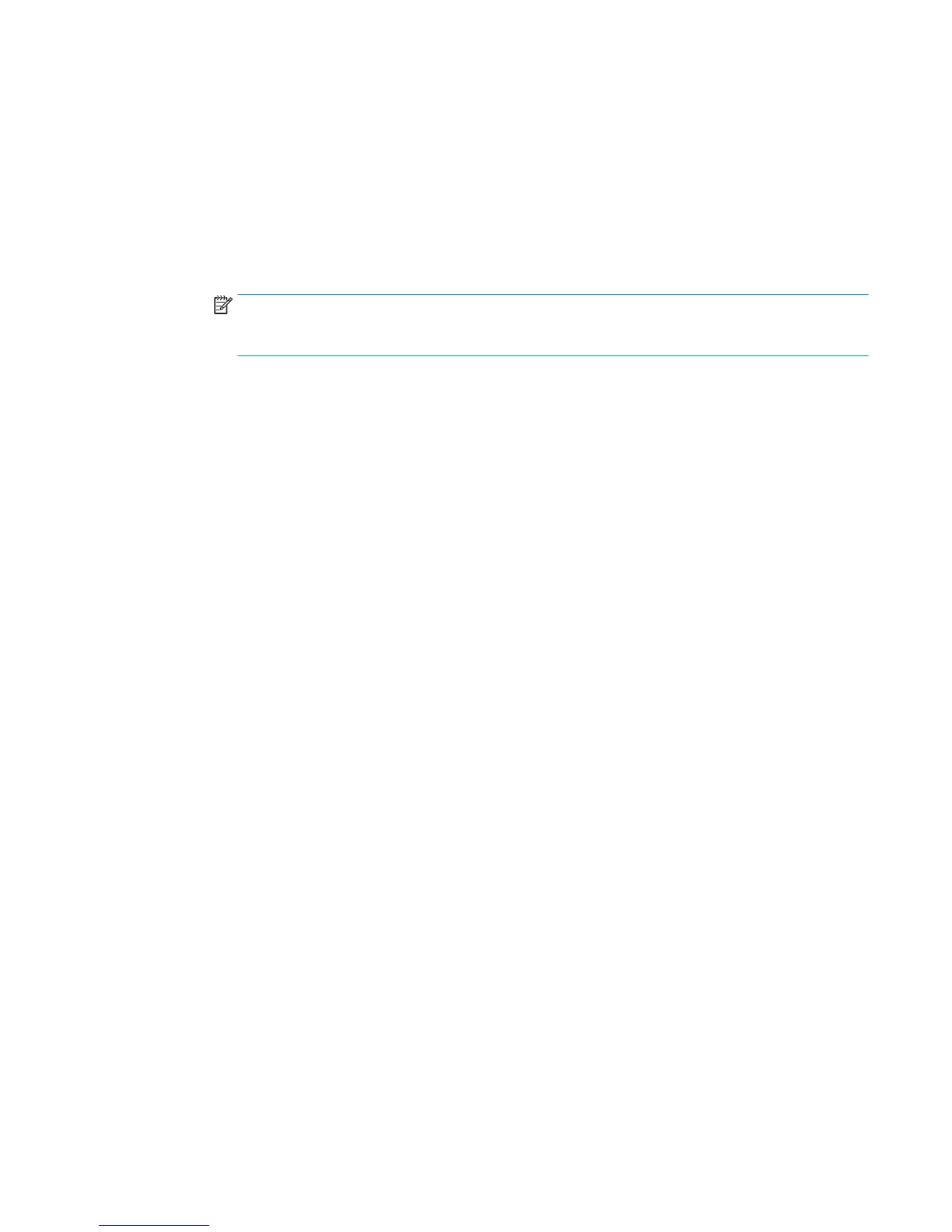●
Run the primer test to check if the primer is working. If it fails, replace the primer.
●
Run the “Ink Delivery System diagnostic” to check the status of the Ink Supply Station . If it
fails, replace the corresponding ISS.
●
Also, ensure that the ink tube connectors are properly lubricated.
●
Run a tube purge to fill all the tubes, including the missing color.
●
To purge the tubes, first remove all supplies (ink and printhead). Then run “Purge tubes”
from the service utilities. Re-insert the inks and printhead, as requested.
NOTE: If a cartridge is inserted and the ink tube is not filled, the printer can potentially mark the
cartridge as “Out Of Ink”. To prevent this from happening, do not install cartridges when some
tubes are empty.
3. For Printers after May 2014 (firmware MRY_02_00_05.6 and later)
In then firmware of those printers, new error codes have been included to simplify diagnosticability of
PHA replacement root cause: Filling SE codes (looking at those SE in the service plot avoids the need to
visually check the ink tubes).
a. Generate the Service plot since the SE93.x.n:10 are not show in the front panel. Go to the
Embedded Web Server: Support tab -> Service support -> Printer information. This will open a new
page. Select the All pages tab. Download this page or print it to a PDF file.
SE 93.0.n:10 During the tube filling, the first check of ink pressure for color n failed. If no SE
93.2.n:10 appears, it means that the issue was fixed after the customer reseated the printhead.
SE 93.2.n:10 After reseating the printhead, the second check of ink pressure for color n failed. This
means that color n in the printhead may not be filled with ink or that the ink tube is leaking.
SE 93.1.n:10 During the tube filling, the first check of temperature for color n during the printhead
spit test failed. If no SE 93.3.n:10 appears, it means that the issue was fixed after the customer
reseated the printhead.
SE 93.3.n:10 During the tube filling and after reseating the printhead, the second check of
temperature for color n during the printhead spit test failed. This means that color n in the
printhead is not filled with ink.
n indicates the color at fault:
●
n=0 stands for photo black
●
n=1 stands for gray
●
n=2 stands for matte black
●
n=3 stands for cyan
●
n=4 stands for magenta
●
n=5 stands for yellow.
b. Service plot shows the following SE:
●
SE 93.1.0:10
●
SE 93.1.1:10
ENWW Ink supply problems 69
