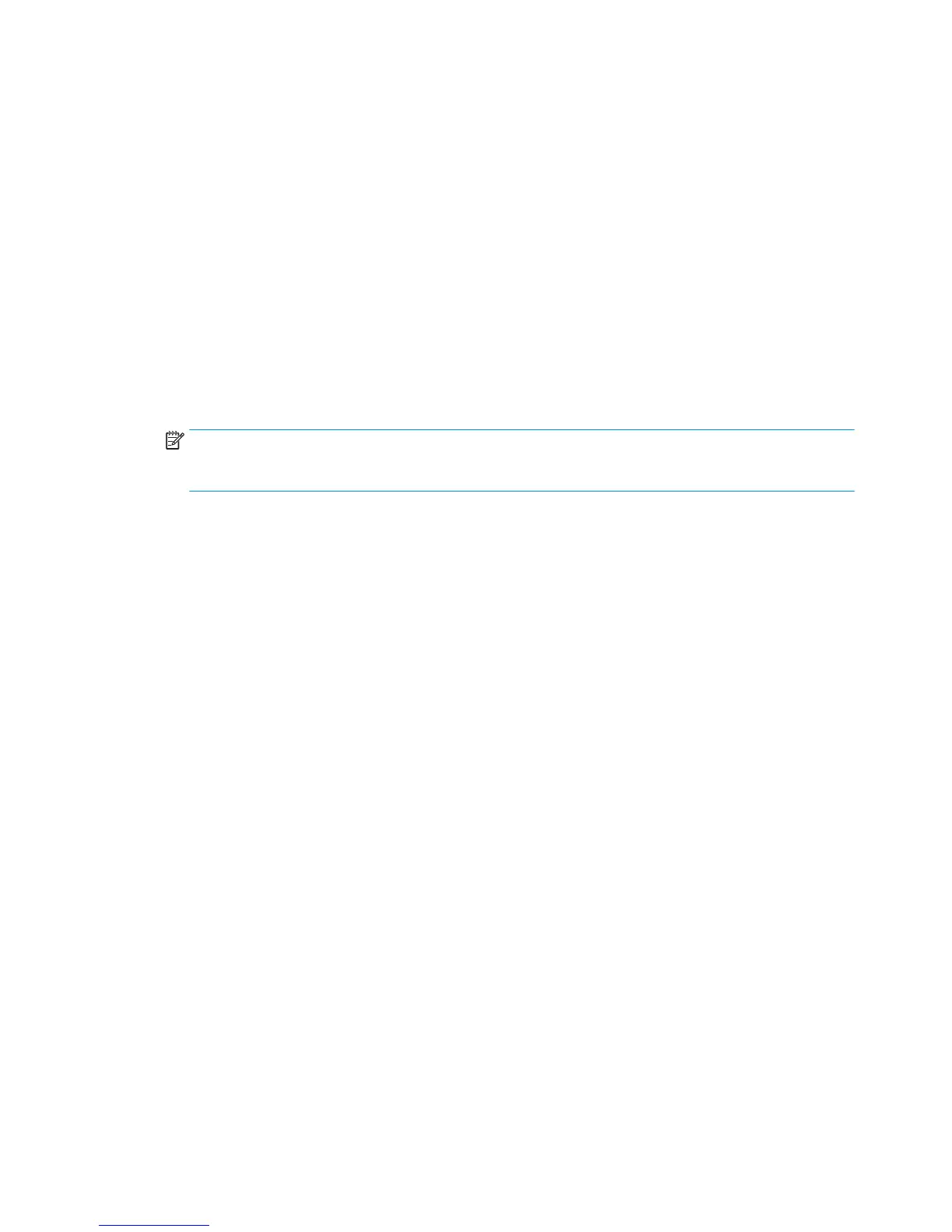●
If multiple colors are missing, there will be both a SE 93.1.n:10 and SE 93.3.n:10 for each
missing color.
●
If only a SE 93.1.n:10 appears, it means that the color failed to be filled during the first
attempt, but the printer auto recovery was able to fully fill the printhead.
Root Cause
●
Any of the aforementioned root causes may apply.
Corrective action
●
Test the primer and Ink Supply Station. Ensure the ink tube connectors are properly
lubricated.
●
Run a tube purge to fill all the tubes.
To purge the tubes, first remove all supplies (ink and printhead). Then run “Purge tubes”
from the service utilities. Re-insert the inks and printhead, as requested.
NOTE: If a cartridge is inserted and the ink tube is not filled, the printer can potentially mark the
cartridge as “Out Of Ink”. To prevent this from happening, do not install cartridges when some tubes are
empty.
The printer rebooted during the start-up; printhead initialization took a long time and was then canceled.
Root cause
●
Printhead issue.
●
Incorrect error message from drop detection that causes the printer to carry out additional servicing
routines.
●
Other issues.
Corrective action
●
Do not stop the servicing routines, allow the printhead to be initialized.
●
If, after the start-up, the image quality is poor, carry out the usual image quality troubleshooting.
●
If at the moment of interruption (System Error or user intervention) the tubes were already filled, try to
re-install the printhead.
●
If at the moment of interruption (System Error or user intervention) the tubes weren’t fully loaded yet,
try to launch a Tube Purge from the Service Menu.
During Usage
During normal usage, any Printhead reseat or replacement should imply sending a new PHA.
The printhead shows an Error Code 0x00010 or 0x00040.
The printhead shows an Error Code 0x00010 or 0x00040.
Root Cause
The nozzle area is overheating. This can be due to air present in the nozzle area of the printhead.
Corrective action
72 Chapter 2 Troubleshooting ENWW
