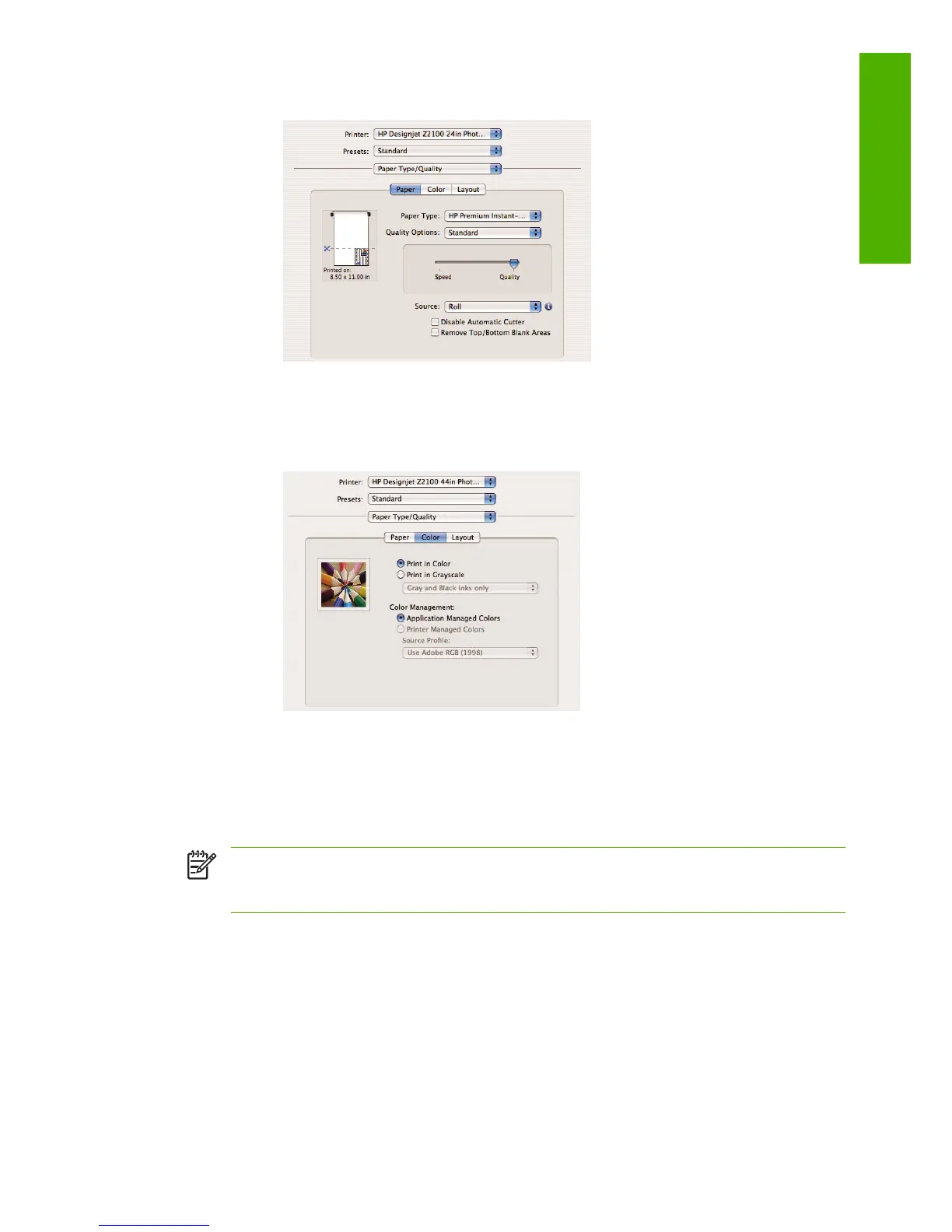●
Quality Options: select Standard and drag the slider to Quality.
●
Select the Color tab.
●
Select Print in Color.
●
Under Color Management, select Application Managed Colors.
●
Click Print.
Print a black-and-white photo for an exhibition (Photoshop, Mac OS)
This example uses Adobe Photoshop CS2 under Mac OS X and the color management is done by the
printer.
NOTE Application-managed colors could be used in this example, exactly as in the previous
example. However, printer-managed colors will be used this time, in order to illustrate both
methods of color management.
The recommended approach to creating a black-and-white image is to take a color image and convert
it to grayscale in an image editing program such as Photoshop. In this scenario, however, this conversion
ENWW Color management scenarios 67
Color management
