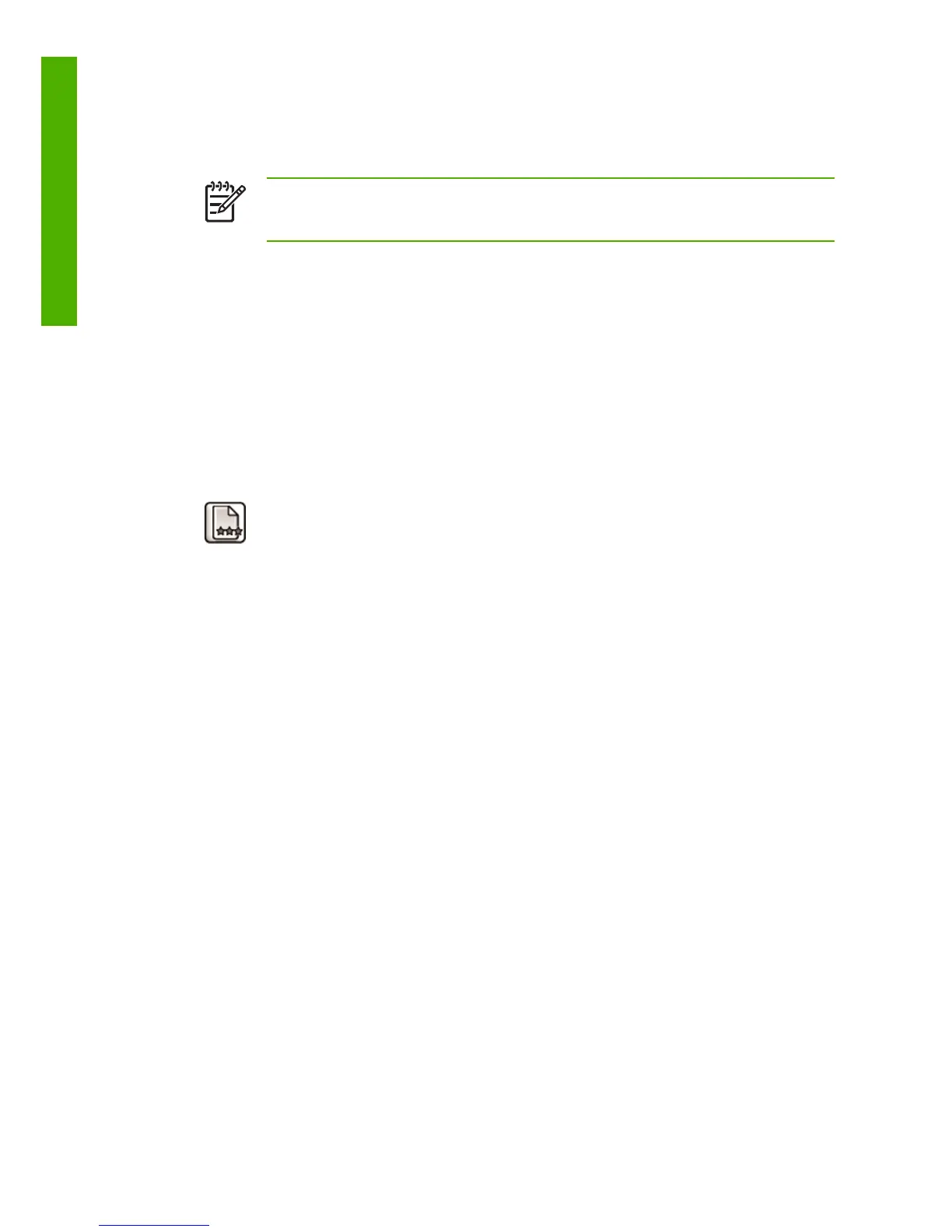●
DONE: the paper has been calibrated, and the calibration is up to date.
●
DISABLED: this paper cannot be calibrated.
NOTE
Color calibration cannot be performed on plain paper,
nor on any kind of transparent material.
You can also check the color calibration status by using HP Easy Printer
Care (Windows) or HP Printer Utility (Mac OS).
You should calibrate a paper type before creating its color profile; however,
you can later recalibrate without needing to recreate the color profile.
You can start color calibration in the following ways:
●
From the printer alert that recommends calibration.
●
From the HP Color Center: select Calibrate Your Printer.
●
From the front panel: select the Image Quality Maintenance menu icon
, then Calibrate color.
The calibration process is fully automatic and can be performed unattended
after you have loaded paper of the type you wish to calibrate—which should
be A4, Letter, or any larger size.
38 Chapter 5 Color management ENWW
Color management
